Use Google Analytics with Benchmark Email
Ever wonder what happens after customers click on a link in your email? Well, now you can find out. If you're using Google Analytics for tracking, you can now use it to monitor the links in your email marketing campaigns.
To set your campaign up to use Google Analytics, all you need to do is check the box to turn it on in the first step of creating an email. Once that happens, you can:
- Track all the URLs and links in your emails
- See where customers go when they visit your site
- View which pages are most popular
- See which customers make a purchase and which ones do not
- View and analyze which Web pages are dead ends
- See which customers abandoned their shopping carts
- Track how much you've spent on email marketing vs. your return
- find out which products and services are big hits and which ones are not
If you already have a Google Analytics account, all you need to do is check the box to turn this feature on in the first step of the email creation process.
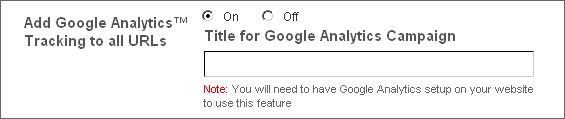
If you don't have a Google Analytics account, you can go here to set up your Google Analytics account.
Google Analytics, combined with your Benchmark Email tracking, can deliver an extremely accurate picture of your email marketing campaigns. With them you'll be able to:
- Create extremely targeted future email campaigns
- Customize your emails to the likes and dislikes of your email or newsletter recipients
- Create a long-term strategy to keep the interest of individual customers
- Drive sales based on the overall popularity of products and services
- Use the most popular links in your emails to maximize your email marketing success
- Find out who's buying and who's browsing