Because a
web version of your newsletter already exists, wouldn't it be great if you could broadcast the news about it to everyone?
Facebook is a social network that has over 400 million active users. People join, set up homepages and share pictures, videos or news that shows up on the homepages of the "friends" in their networks. If people like what they see on their homepages, they can click share, and what they saw shows up on all their friends' homepages. A small thing can turn into a sensation that thousands of people know about in a matter of minutes. Really.
You Should Be Able To Share Your Campaigns on Your Facebook Page

Choose an email marketing service that lets you share your newsletters on your personal or company's facebook page easily. In Benchmark's case, we have a Share on Social Media Sites button that lets you do this at the same time that your email marketing is going out by its normal channels. A link and a thumbnail of your newsletter will appear on your Facebook homepage. What's great is that it also appears in the news section your friends' homepages, and they can now share it with their friends. Now their friends see the link, and any of their friends can repeat the process. This can go on indefinitely. We think you get the picture.

And Your Subscribers Should Be Able to Share Your Campaigns on Facebook Right from Their Inboxes
Not every subscriber on your email list is a friend on your facebook page (and rightly so). Most will be reading your newsletters right where you've intended: at their inbox. Make it easy for these people to be excited enough to share your marketing without having to leave it. You should always
include social media share tags at the bottom of your newsletters.
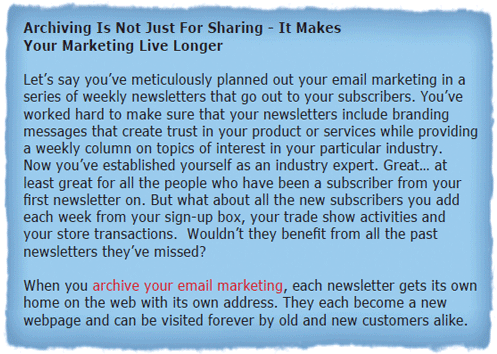

Share it on Twitter
Twitter is a social network that's built for speed and brevity. Users of Twitter "tweet" their news in short messages that are no longer than 140 characters. Because of this, things travel fast and in large volumes. Friends are called followers on Twitter. Again, as soon as you have finished your newsletter, you can announce its webpage location when you tweet it to your account after clicking the Share on Social Media Sites button and then clicking on Twitter. Followers see it. They can re-tweet your message too. Better yet, Twitter is fully searchable. Any tweet can be seen by anyone if they look for it. You can gain followers by searching a term relevant to your business and adding or following the people who are tweeting about that term.
Twitter Goes Where Your Email Can't

Many twitterers get their updates through SMS text messages on their phones. Your tweet might come to them at a business lunch, as they're killing time while waiting for an appointment, or even on a trip. The point is, it may arrive at a time when they're more open to your message. Many smart phones will let them visit the link instantly, or they may be motivated to get to a computer to look at the newsletter. Make that subject line count!
Blog All About It
Blog is a contraction between "web" & "log." Now that we have that uncomfortable fact about an unfortunately named idea out of the way, let's get to what matters: Blogging is awesome! Bloggers write about whatever they want, and beyond their language skills, the look is professional because most blogging sites work on templates too. Most bloggers just choose a look, make some tweaks, and start uploading content and visuals immediately.

There Are Probably Many Popular Blogs In Your Industry
And if you can get their attention, they just might post a link to your newsletter's webpage in their blog. Their readers don't have to opt-in to your list (though they might) and sit by their inboxes waiting for your
email campaign. They can visit right away from their computers.
But You Have to Get Their Attention with Good Content
If your newsletter is just discounts and hard-sell, good luck. But if you have thoughtful articles that would be of general interest to everyone in that industry, the other sections of selling in your newsletter aren't off-putting to the blogger. Case in point: you're a plumber and there's a well-read blogger who writes about home improvement projects in your city. Why not send him a link to your newsletter (in a personal email, not the campaign if he hasn't opted in to your list!) in which you have an article about preventative measures people can take so that they don't have to call the plumber. If published, you will look honest and knowledgeable and people will call you as those inevitable other types of plumbing issues arise because you're now an expert.
Consider Hosting Your Own Blog If You Have the Time
It's easy to set one up with Blogger, WordPress, Windows Live and other services. You may even be savvy enough to have it hosted on your own site. Having a blog increases your brand identity and gives your subscribers one more way to interact with you. What do you put on your blog? You can put your newsletter sections in it, information that comes up too frequently for a campaign, or anything deemed not pertinent to your newsletter campaigns.
Digg.com & Delicious.com are for Social Bookmarking

When you like a website, you might bookmark it in your browser so that you can visit it later on without having to remember the address. A social bookmark is similar, except that in this case, users have signed up with a certain network in the interest of sharing bookmarks they're excited about for the good of the online community. Users can import their browser's bookmarks to Delicious or Digg. In some cases, a plug in resides at the top of their browsers that they can hit the minute they like something they see on the web. In other cases, a share tag is visible at the bottom of a page or article so that a reader can instantly "digg" something or find it "delicious." The upshot of this is:
People Can See Other People's Bookmarks
If they are in your personal network, your bookmarks are visible. This makes finding sites on the Internet a collaborative effort. You want your newsletters to be a part of this shared bookmarking process.
Popular Bookmarks Are Identified Across These Networks
There is both a search box and a top trending bookmarks report on users' homepages. Consider this like a newspaper for bookmarking activity worldwide. People can see what's hot and add to what's becoming hot.
Enable Your Newsletter Subscribers to Bookmark Your Email Marketing Campaigns

Are you just happy going to people's inboxes? Good. But many people have found the power that these share tags bring. When you enable share tags in your email marketing campaigns, you give your subscribers the power to click a button right from their inboxes and add it right to the searchable, visible and trending lexicon that makes up these social bookmarking sites.
StumbleUpon is a Social Search Engine
StumbleUpon is similar to the other social bookmarking websites (there are personal pages and favorite lists), but there is a difference. Stumble Upon learns a user's likes and dislikes as they interact with it. As users hit a share tag to recommend a site, that site is vouched for and gains a likelihood to be recommended to other StumbleUpon members.
Why You Want a StumbleUpon Tag for Your Email Marketing
StumbleUpon users can hit the StumbleUpon button on their homepages or at the tops of their internet browsers. Doing so takes them to a pseudo-random page based on their likes. Some of your email marketing subscribers may be Stumblers. When your newsletter contains great pertinent industry information, they may vouch for it by submitting it with the share tag. People that aren't on your list can stumble upon on your site if they have similar interests.