Customers receive your content in their email inboxes. When they read your newsletters, we call these opens. They respond to your marketing campaign by coming to your store, performing a click-thru to your links, etc. Emails that are undeliverable are called bounces.
You face three major tasks when trying to get your subscribers to act on your email marketing campaigns:
Was it delivered at all?
Was the subject line interesting enough to open?
Was the content of the email compelling enough to elicit action?
Delivery
In a perfect world, you would just send out your email newsletters to everyone on your list, they would all be delivered to their inboxes, and everyone opens them up and enjoys your fine marketing efforts. It makes sense that this would happen, doesn't it?
And now the bad news: the world isn't perfect. Thousands of emails are sent each day that never get to the addressees' inboxes in the first place. Your email messages must navigate a myriad of gatekeepers on the way to their final destinations. Basically, they have to jump the hurdles that are set up to catch spam. Yes, your email's content, who sent it and who delivered it all factor into the success of your email's delivery rate.

Reputation
Whether or not your email is delivered depends on these gatekeepers evaluating the reputation of who sent it, the reputation of who delivered it, and analyzing the content to see if it just might be spam. This means that your domain name matters as well as the IP address of the server your email was sent from.
Your Reputation is a Score
Your email reputation is like a credit score that ISPs and email security vendors use to block spam, which makes up for over 80% of all email. Individually, your return address references your domain and that domain will be assigned a score based on:
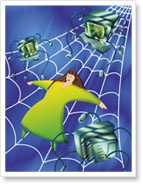
Spam Complaints
If real people report your email as spam, your reputation could be taking a hit. Many email hosts have "report spam" buttons that are easily clickable by its users.
Spam Traps
Internet Service Providers will reactivate old email addresses that are no longer used for the sole purpose of catching spam. Since the email address is old, no mail should be sent to it and anything it receives is most likely unsolicited. Spam traps are usually being sent to because of people purchasing email lists (with old addresses) or worse, legitimate marketers using stale contacts.
Hard Bounces
The number or percentage of email sent to unknown or nonexistent addresses.
Volume of Email Messages
Differences or spikes in sending volume. Both spammers and legitimate email marketers send out volumes of email, so consistency counts as does the other factors if this one is high.
Does My Choice of Email Service Providers (ESP) Help My Reputation?
Yes, yes, and yes. The top email marketing service providers are constantly working behind the scenes so that your email campaigns have the highest delivery rates because it's in their best interest. Make sure that your ESP provides email certification, tracks open rates & complaints, provides excellent unsubscribe mechanisms, maintains excellent relationships with the major ISPs, and makes sure that all its customers adhere to email marketing best practices so that everyone's reputation isn't harmed by the actions of a few.
A Good Subject Line
We can't stress how important this is. This is the line that your customer reads in his or her inbox and they'll base their decision to open the email based on it. First impressions count.
Be Interesting
If you remember only one thing, let it be this. Times, trends, rules and people all change. So what works one year might be spam the next. But if you write your headlines so that they are interesting in context with what else your client receives, you're halfway home. You want your headline to be the one that stands out and demands to be opened.
Know Your Limits - 55 Characters or Less
You could write a longer subject line, but some email clients, like Yahoo, cut off your subject line after 55 letters or spaces. If you go over this limit, you risk an incomplete thought.
Good Strategies for a Good Subject Line
ask a question
name drop
get emotional
illustrate a benefit
Avoid Spammy Headlines
You know what they are because you get email yourself. Do you open any message that says "Buy Now" or "Don't Miss Out"? Instead, use words that mean something to your audience without coming across as pushy. People are savvy and tired of being hustled and hassled. Respect that and just give them the facts they care about.
Don't Use Trigger Words
Spam filters are ruthless because they have to be. There is so much junk email, and they're charged with eliminating it before it ever gets to the reader. Certain words are denoted by these filters as likely to contain junk email. While there are many
spam filter trigger words, here are a few to avoid:
Afford
Opportunity
Save
Free (especially in combination with certain words)
Earn Money
Eliminate Debt
Using these won't automatically put your message in the trash, but there is a scoring system in play. If you have a good reputation, you're in better graces, but don't forget that the readers themselves have probably developed a natural aversion to those types of words. If you're still not sure, your email marketing service should have and easy to use
Spam Checker right in your email creation dashboard.
Finally, Don't Use ALL CAPS
Because that's a quick ticket to the Spam box.