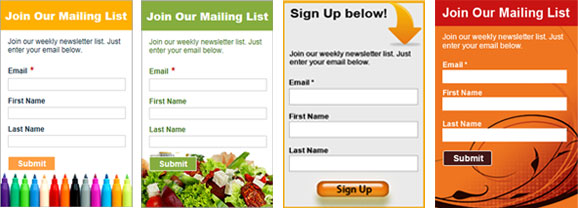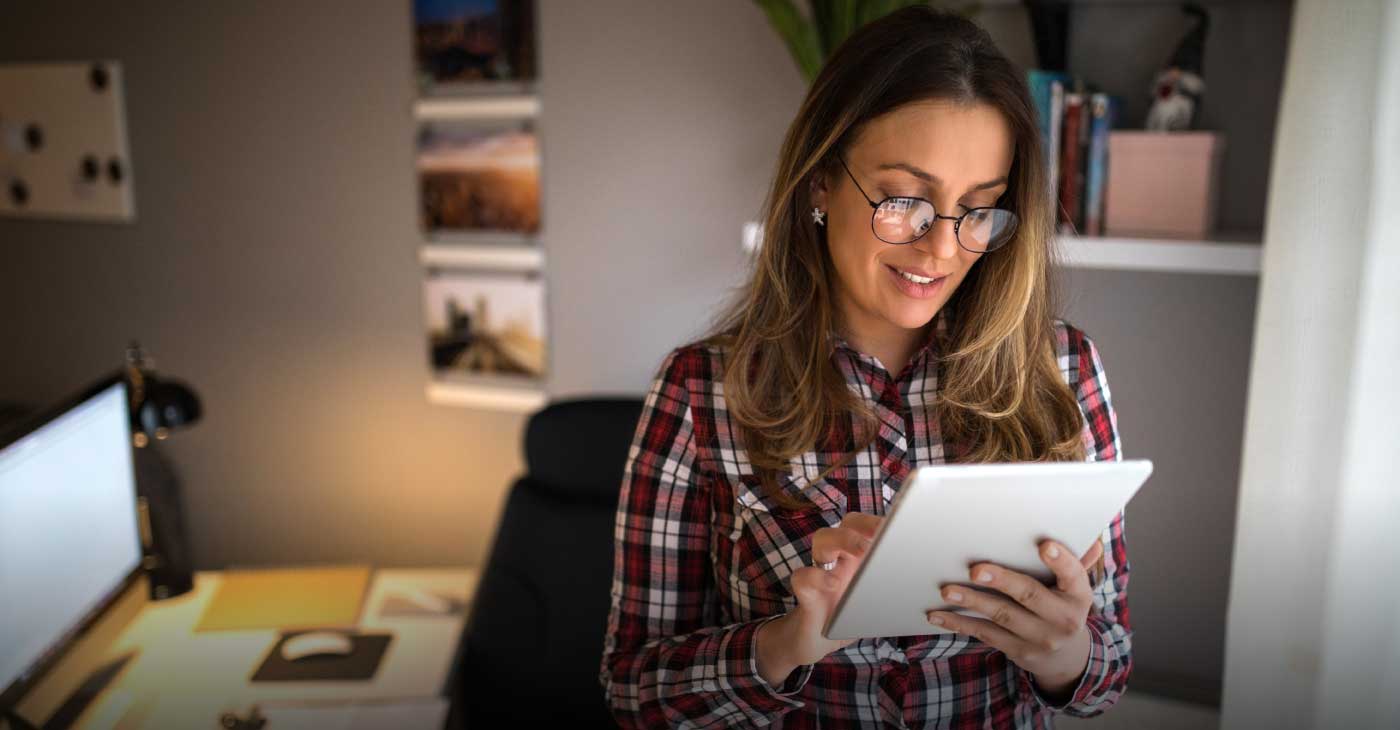A recent survey by Signup Technologies has shown some enormous differences in the critical click-to-open metric between various industries. Depending on the vertical segment, you might be enjoying clicks-to-open that are nearly twelve times that of another sector!
Click-to-Open Analyzes Emails Opened, Not Just Delivered
Examining your click-to-open rates can provide you with a clear perspective of the overall performance of your email marketing campaigns. Click-to-open varies from click-through in that the former is a measurement of clicking rates expressed as a percentage of emails actually opened, while the latter only measures the emails that are delivered. An analysis of the actions that your prospect performed on emails that have actually been opened can allow you to determine how effective the relevancy of the content has been rather than the factors that dictate open rates like subject lines and preheaders.
New Media: 44.88%. HR & Recruitment: 3.79%
The highest click-to-open in any industry is the one shown by New Media at 44.88%, almost double the runner-up’s rate of 27.11% for Government. Restaurants were in third place at 23.56% followed by Business-to-Consumer Retail at 23.21%. The teens were filled out, in descending order, by Sport & Leisure; Travel; Music; Charity; Publishing; Industrial & Manufacturing; Fashion; Finance & Insurance; Sales & Marketing; and Business-to-Business Services. Below these were the sectors of: Health & Beauty; Legal & Accounting; Business-to-Business Sales; Education & Training; Property; IT; PR; and Events. At the very bottom of the list with a scant 3.79% is HR & Recruitment.
Although it’s fairly easy to see why New Media achieves a click-to-open of nearly half due to its immediacy and relevance, the surprising second place position of Government is a bit more puzzling. Without more extensive information as to the nature of the Government clicks, it is difficult to comprehend it clearly. “Click to learn the penalty the IRS has levied you” would certainly get massive click-throughs, but other less anxiety provoking Government departments might not be so successful.
Click-to-Open Can Calculate Clicks from Emails that Don’t Register as Opened
As with every other email metric, there are caveats. All metrics including click-to-open incorporate essential inaccuracies in the cases of subscribers who receive their emails with images off and then click on a textual link. Since the images off setting prevents the 1 x 1 pixel gif from being registered as a download and thus an open, from the viewpoint of the statistician that click occurred from an email that was never opened!
The examination of hypothetical email campaign results can bring this discrepancy into greater focus:
- 100,000 emails are properly delivered
- 20,000 emails are opened = (100,000 / 20,000) 20% open rate
- 2,000 clicks are received = (100,000 / 2,000) 2% click-through rate
- 2,000 click-throughs divided by 20,000 opened = .1 or 10% click-to-open rate
However, let’s assume that 25% of the emails were received and clicked on with images off or not rendering. That would mean that the actual number of emails opened is 20,000 x 125% or 25,000. This significantly affects the subsequent calculations as the clicks-to-open would now be 2,000 click-throughs divided by 25,000 opened = .08 or 8%.
Is There a Way to Determine Open Rates with Plain Text or Images Off?
A question asked by nearly every novice email marketer: “is there a way that I calculate opens on images off or text-only emails?” The Holy Email Grail would be a methodology to determine precise opens whether the 1 x 1 gif is downloaded and counted or not. Since the images off/disabled and plain text emails do not download any images from the main server at all, there seems to be no absolutely accurate way to determine each and every open and there may not be one in the foreseeable future!