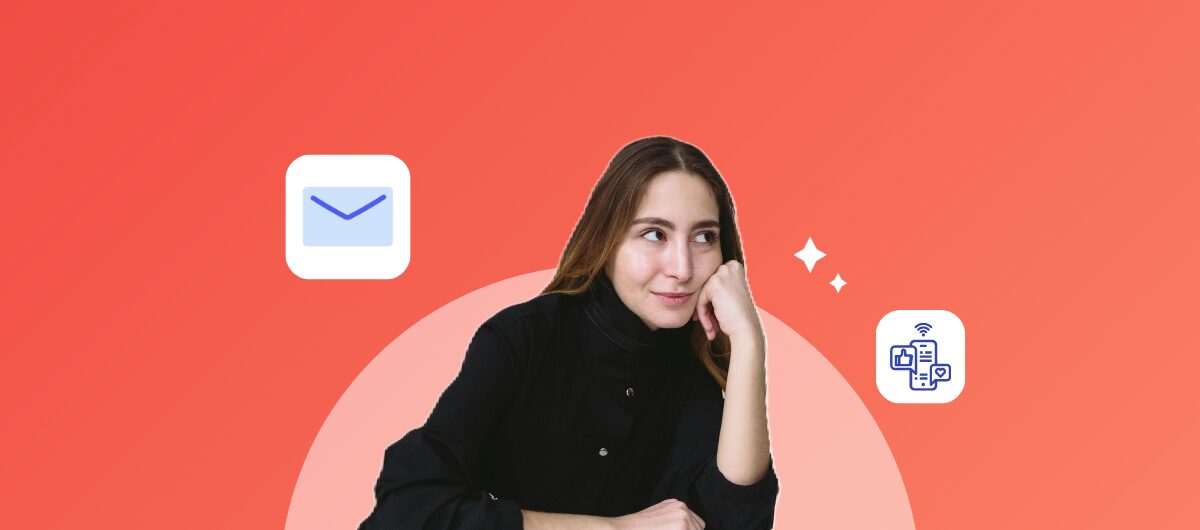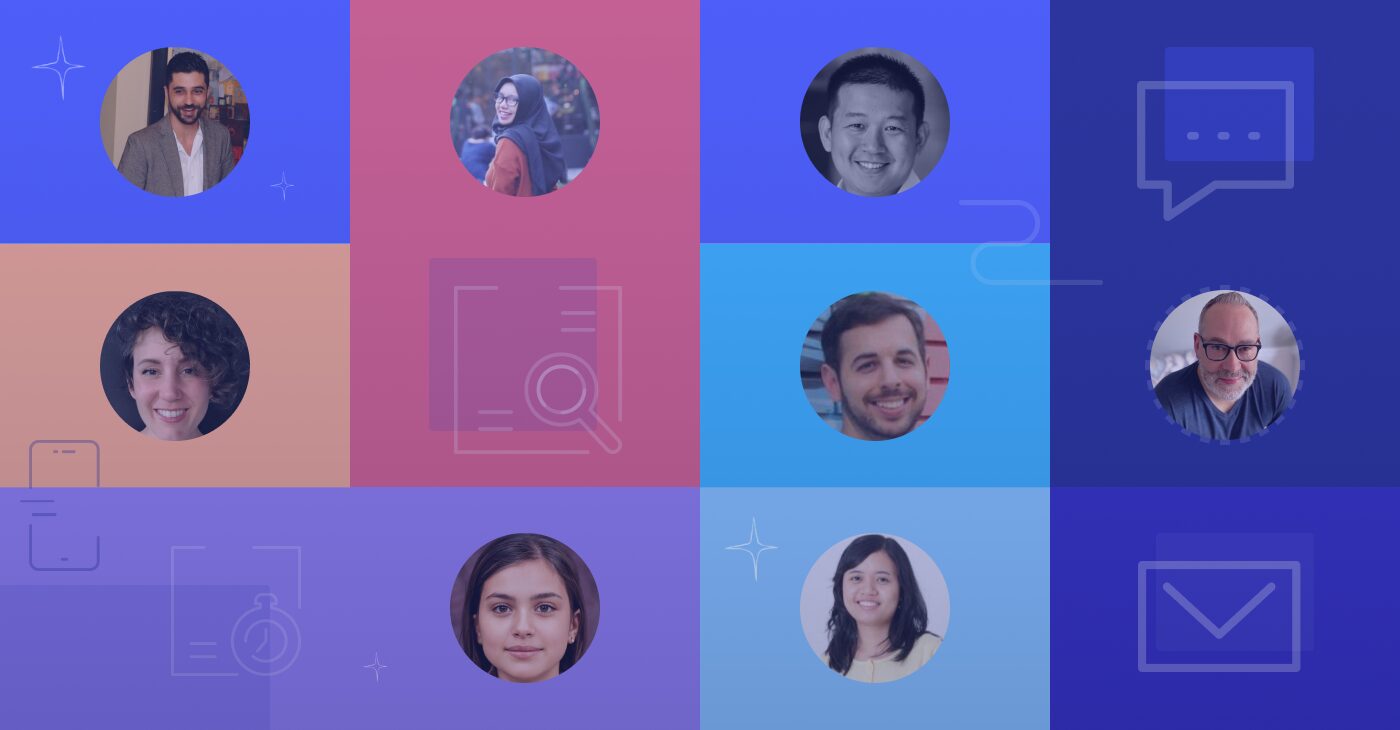The Ultimate Guide On Email List Building Using Top Social Media Channels
May 13, 2019 9 min read

Social media has become such a huge part of our daily grind.
While these platforms demand their users to participate and interact, some business owners can barely grasp how to leverage their presence and convert their online exposure into revenue.
In fact, according to TrustRadius’ survey, marketers that use the platform give more value in displaying an attractive set of vanity metrics than in striving to make their campaigns meaningful in a way that contributes to revenues, website traffic, or leads.
Vanity metrics—social media figures that include followers, likes, comments, shares, or retweets—have been a long-used strategy to gain traction. However, these numbers can be easily manipulated, and thus, shrugged off as meaningless.
So as marketers, how do you take advantage of your followers on these networks?
Always use social media with the aim of encouraging your followers to join your mailing list. By failing to entice them to be part of it, you’re letting possible customers slip away.
Remember: your goal is to not just attract them with a one-time, big-time offer, but to seek long-term relationships.
What Is Email List Building And Why Is It Important?
“Out of all the channels I tested as a marketer, email continually outperforms most of them,” Co-Founder of KISSmetrics, CrazyEgg, and QuickSprout Neil Patel once tweeted.
To cite a success story, video editing startup Video Fruit had zero members to its list before beginning its journey.
However, after 48 hours of aggressive e-mail marketing and strategic planning, the startup gained 205 email subscribers while generating $247 in revenue in two days.
So How Do You Grow your Email List?
For Shopify, one of the top e-commerce players today, the key is presenting to your audience the easiest way to get into your mailing list—all the while offering it in a creative and persuasive manner. This simple way is through the opt-in form.
What Are Opt-In Forms?
To make sure that your site visitors sign up for your newsletter, you need to have a strategically-placed opt-in form.
Opt-in forms are the consent users give you, authorizing you to contact them for more information about your service or product.
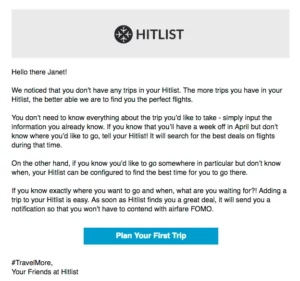
Where Can You Put Opt-In Forms?
Opt-in forms should be placed where they will have the best chances of conversions. Think of it as your strategic position when going to war. This includes:
- Your header or navigation bar
Since it’s above the fold, the header is an effective place to put your opt-in form, making it highly visible to all your visitors.
Make sure that your call-to-action button contrasts with your overall site colors so that it would stand out. The text should also be compelling enough to encourage sign-ups.
- Your sidebar
The most common location for opt-in forms, a sign-up CTA can also be placed on the top of your sidebar. This offers additional visibility on top of your header opt-ins. If you’re worried about aesthetics, you can place more ads under the opt-in form to balance the look of your sidebar.
- Your website footer
The footer is an often-ignored space. However, studies show that site visitors scroll down a web page even before it loads. This then gives you the opportunity to optimize your below-the-fold area.
The great thing about placing your opt-in form on your footer is that it acts as your safety net—if all else fails or if visitors do not want to go back to the top of your page to sign up, you can still persuade them at the bottom of your page.

How Can You Grow Your Email List Using Top Social Media Channels?
Now that you know how to encourage your site visitors to sign up for your service or product, let’s go back to social media—how it is revolutionizing the world and how you can use it for your marketing campaigns.
On Facebook
Here are ways for you to entice your Facebook fans into joining your email list:
- Offer freebies no one can resist
You can place your links and offers on the left side of your Facebook page. Programs like Leadpages allow you to add special offers that you can then use to attract new clients.
To make sure this is effective, you need two key components: 1) Offer freebies that will provide value to your followers; and 2) Always include a way for them to sign up to your email list.
- Promote your blog content to your Facebook fans
Remember that the purpose of your freebies is to act as lead magnets. Regarding content, you can offer an info product, an e-book, or a helpful guide in exchange for their email addresses.
Promote your content on your page, making sure that your opt-ins are placed within your blog content, placed on your side bar, or presented in a pop-up box.
- Use a Facebook call-to-action button
On your Facebook page, the call-to-action appears right below your cover photo on the rightmost side.
This button can be customized to suit your purposes. Simply hover over the button, select ‘Edit Button,’ then ‘Get in Touch with Us.’ Now you can choose from a variety of CTAs, which includes an option for your followers to sign up or subscribe as your regular follower.
- Promote a lead magnet in your Facebook Live broadcast
Live videos are a go-to when people search for tutorials, behind-the-scenes videos, or immediate answer to their questions. This presents an opportunity to connect not only with your fans but also with potential customers.
However, you shouldn’t stop there. During your live broadcast, promote your lead magnets that would then link to your opt-in forms. This ensures that you give your viewers an avenue to keep their connection with you.
- Create a Lead-generating Facebook Ad
It always pays off to allocate some financing on ads as long as you know your audience. In the case of Facebook Ads, you’ll be able to target your exact demographic. If your message and strategy are right, you’ll see dramatic results almost immediately regarding gathering leads.
On Twitter
Like Facebook, Twitter is also a great platform for lead magnets. Moreover, the platform makes use of several features like hashtags, which are big traffic generators as long as you know how to use it.
- Use multimedia tweets
According to a survey done by Twitter, multimedia tweets generate three to four times more engagement than a tweet in plain text. Multimedia content, which involves adding photos or videos to your message, is a good and simple way to spice up that tweet.
- Used pinned tweets to drive traffic to your landing page
A pinned tweet is a highly clicked portion of your Twitter profile. So the more clicks you gain, the more website visitors you are attracting. By pinning a tweet, you’re boosting your site traffic and/or promoting your content—two avenues that you can use to lead visitors to an opt-in box.
- Create high-quality content
Inarguably, content is a big booster for generating traffic. Sadly, some may have been doing more quantity at the cost of quality, thinking that numerous sharing and posting does the job.
The key here is to keep providing relevant and valuable content to your followers, earning their trust along the way. Opt-in forms can be easily included in every blog post.
- Get active using hashtags and trends
The hashtag itself is a way to draw attention. While it’s tempting to use more than one to target more audiences, more than two would negatively impact your engagement.
When done well—that is, avoiding spam hashtags and using only the relevant ones in your niche—it will result in 21% more engagements and 55% more retweets. Optimize your hashtags to gain more followers, increase brand awareness, and lead them to your sign up form.
- Link everything to an opt-in page
As the opt-in remains a crucial part of gaining subscribers, don’t forget to include it in every link. However, going back to the main rule, do not get obsessed with just vanity metrics. Make sure that you track the right KPIs and optimize it according to the data you gather.
On Pinterest
An advantage of Pinterest is that, unlike Facebook and Instagram that are operated by algorithms, Pinterest allows you to connect directly with your customers.
- Decide on the best free opt-in to pin on your page
You can design and create your own opt-in for a more customized approach. But if you don’t have the resources for it, there are services that offer it for free.
Once that you have an opt-in, link it to your email service provider and automate it, so it will be sent to each new subscriber who sees your pinned image.
- Create a “Pinnable Image” for your opt-in
Several bloggers miss out on the advantages of creating pinnable images for opt-ins and attracting website visitors. To do this, have an image that has the right size (735 pixels by 1103 pixels), a readable title, and an eye-catching image.
With more people finding your images captivating, the higher your chances are of repins. With more repins, you are then increasing your brand reach and the number of opt-in subscribers.
- Hide your pinnable image within your landing page
Some people may prefer removing large images on their landing pages. You can always hide the pinnable image if you think it’s a big distraction to your website’s content. Click here for a step-by-step guide on how to put the image in hiding status.
- Pin it again and again, everywhere on your board
No one’s stopping you from pinning your opt-in so you can do it anytime and anywhere on your page.
- Not just on your board, but on a group’s board too
This may play a crucial role in your aim of generating traffic. Just make sure you’re pinning to boards relevant to your content. Most importantly, follow the rules set by each board group to keep from being blacklisted.
Remember To Segment Your Email List
According to Red Stag Fulfillment, an emerging e-commerce industry player, people receive a handful of email that, citing recent statistics, average worker receives 121 emails per day. This is exactly why there has been so much unsubscribing going on.
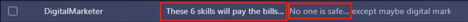
Source: Red Stag Fulfillment
According to Fluent, LLC, 57% of email users find the communication they receive “never” or “rarely” useful. About 29% said they “sometimes” find it useful, and only 15% said it was “always” or “often” useful.
In contrast to the mainstream strategy of blasting emails, people take in information from emails that are relevant, timely, and necessary.
As such, it is important to segment your email list after building it. By segmenting, you divide your contacts based on certain criteria and factors, such as geography, demographics, gender, job function, psychographics, and behavior, among others.
Segmenting your subscribers helps you tailor-fit what specific deals they would like to receive and will catch their attention. As such, do not skip your buyer persona research so you can get to know your consumers more.
Takeaway
With the rise of social media use, plenty of brands stopped investing in email marketing, thinking that it’s an obsolete way of gaining followers and improving sales. This, however, shouldn’t be the case.
Social media and email marketing can go hand-in-hand to increase the number of your newsletter subscriptions. Remember to consistently provide value to your subscribers. This way, they won’t unsubscribe and even go as far as recommending you to their family and friends.