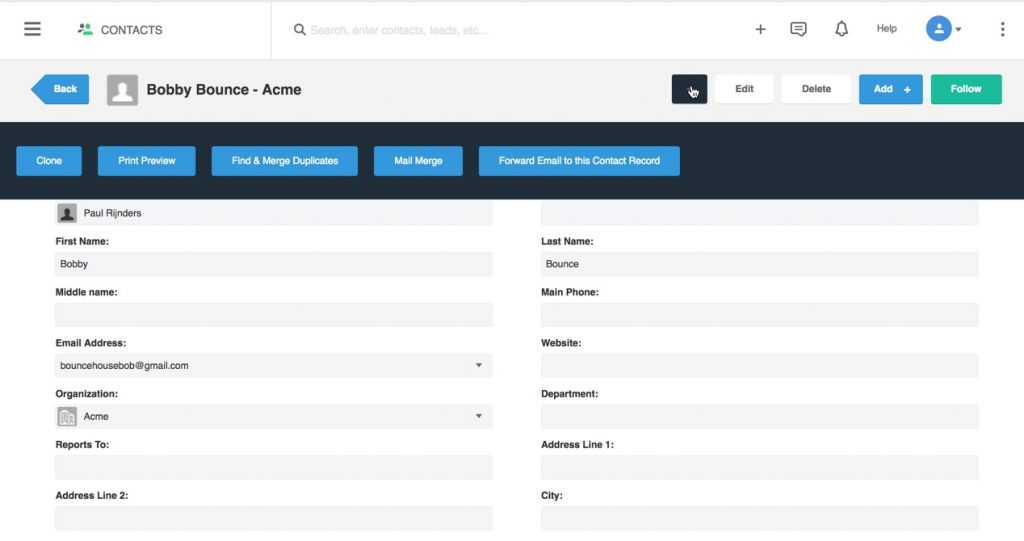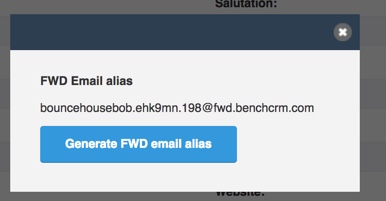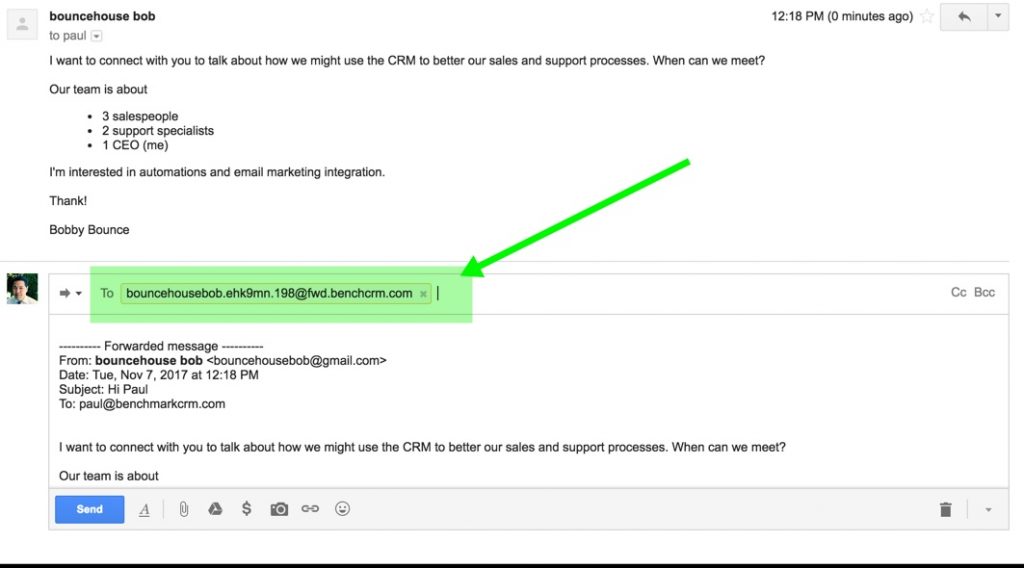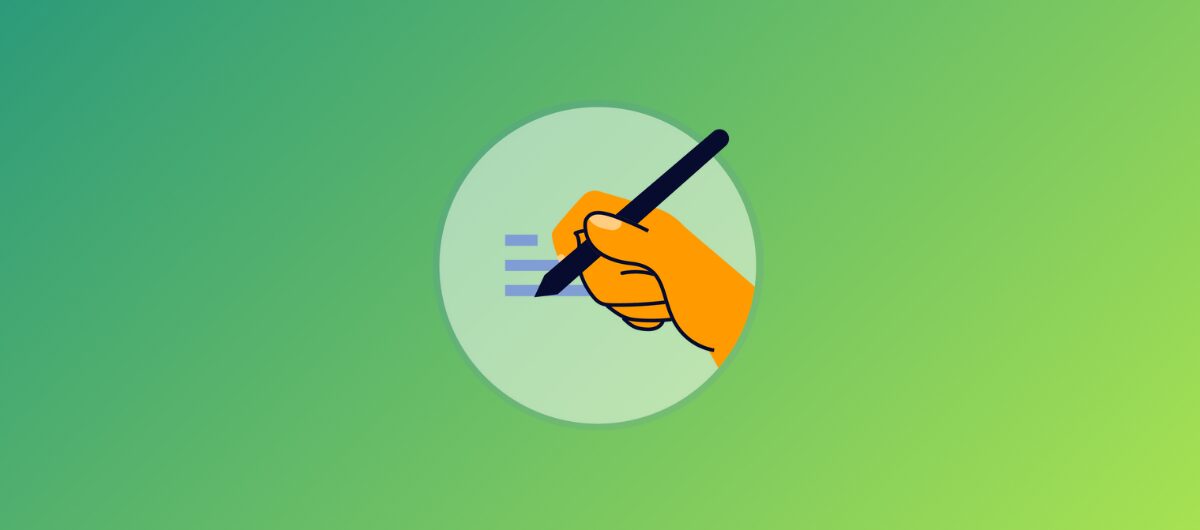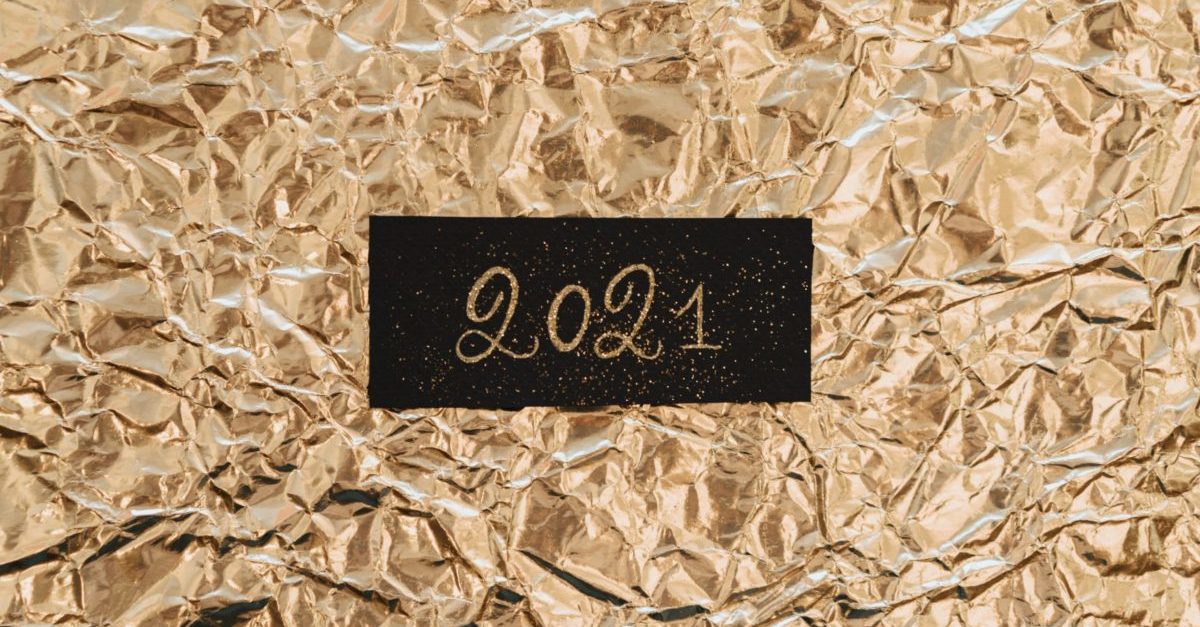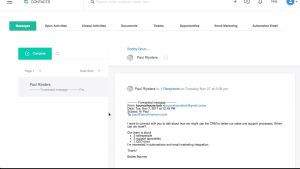
When starting new with a CRM, you might feel frustrated that you have important historical conversations in your external email client and you want them to be in your online CRM software.
How do I get historical email from my outside email inbox to my CRM contact or lead?
Good news: it’s easy with the Forward Email to Contact and Forward Email to Lead workflows.
- Your contact or lead should already be created.
- If you haven’t created one yet, do it quickly with the Quick Create Record shortcuts
Step One: In the CRM, get the contact or lead’s FWD Email Address and copy it
- Go to the record page for your contact or lead
- Click on the arrow button in the name bar of your contact or lead
- In the dropdown that appears, click on the button called: Forward Email to this Contact (or Lead) Record
- In the popup, click the button called Generate FWD email alias
- If there’s already an email address here, just copy it. No need to generate a new address
- Copy the FWD email address
Step Two: In your email client, forward the existing email to this email address
- Find the email message you want to forward
- Click the Forward button
- Paste your Contact FWD Email Address
- Click Send. That’s it!
Where do I see these Emails when they are forwarded?
Just come back to your contact or lead in the CRM. Click on the messages tab and you’ll see the forwarded email.
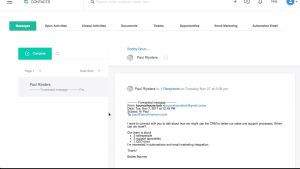
Does my contact or lead receive this email again when I forward it?
No. The forwarded email goes directly to the CRM
Can I reply to my contact on this message thread?
No. You should just create a new message thread if you want to continue correspondence with your contact or lead.