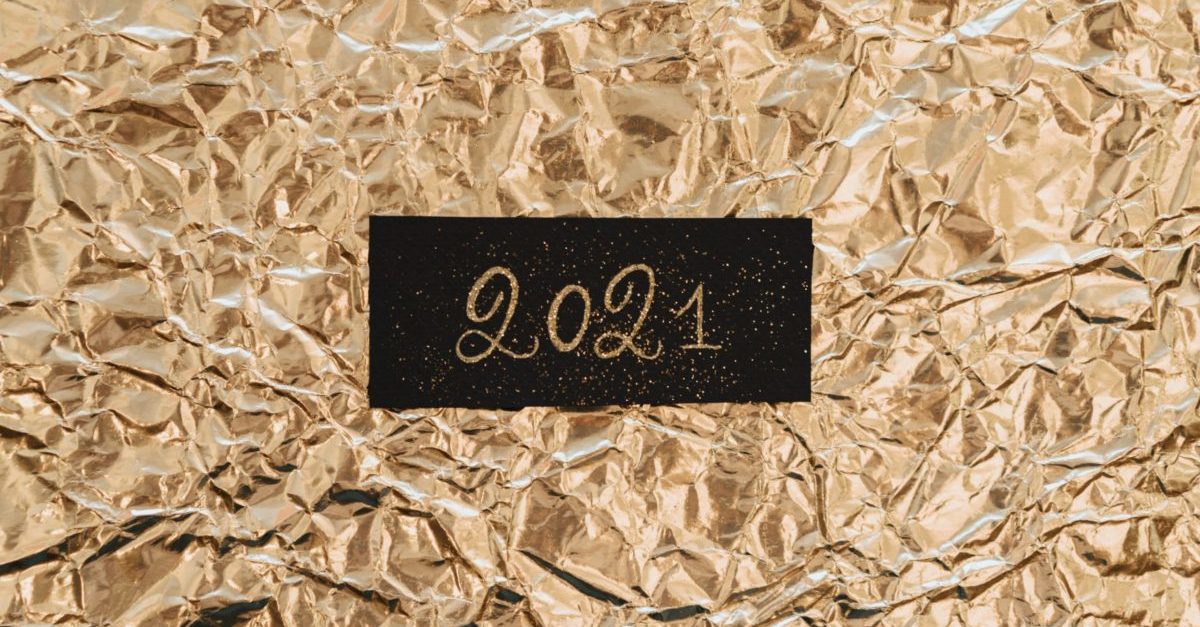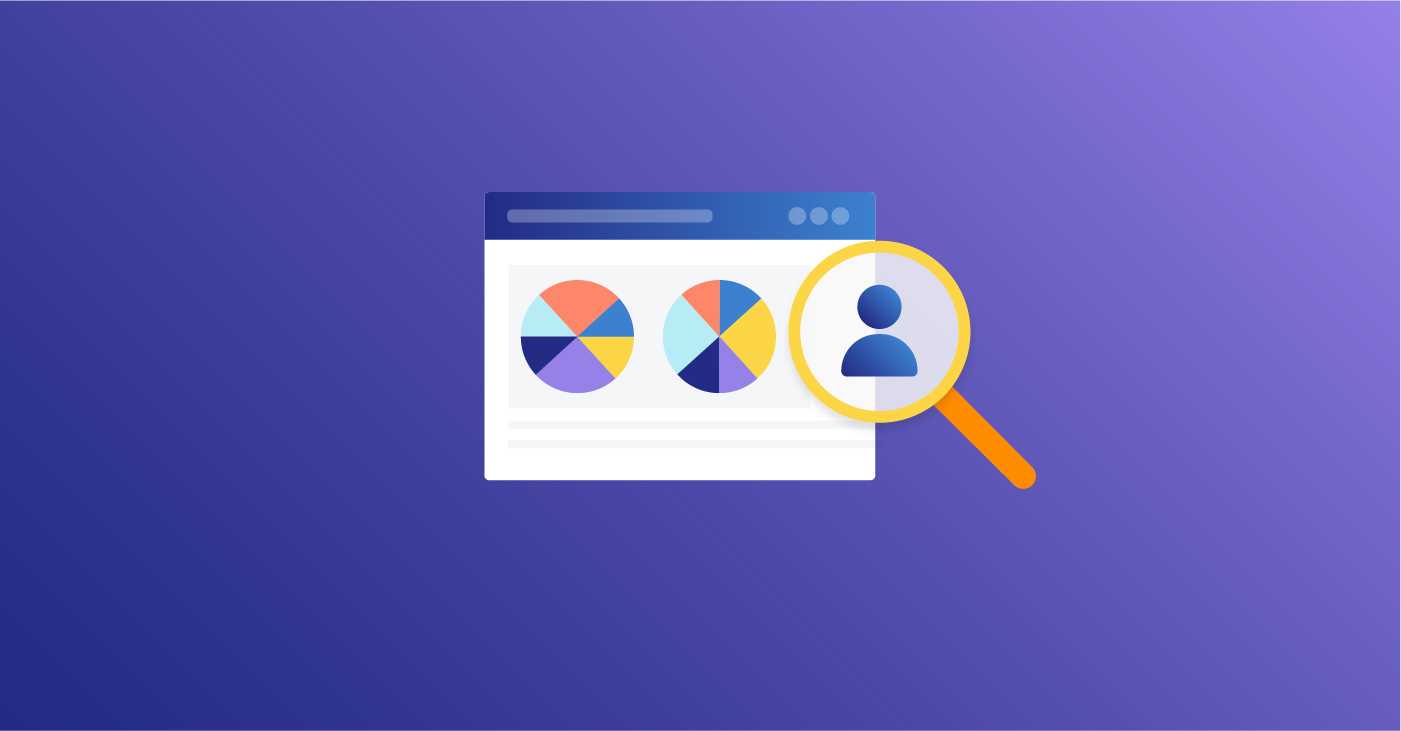
The team has been hard at work to improve the CRM’s email editor and it’s been upgraded for all users this past week. So what’s new?
Better formatting
We feature the Froala Email Editor and we’ve upgraded to the latest version. This makes for smoother editing and fewer surprises when copying in text from other sources.
Note: if you're copying in text from another source for your emails, please be aware that copying in text from Word, Text or Notepad is much cleaner than copying from a webpage (and yes, Google Docs is a webpage). Text from the latter often contains html markup and may do funny things to your email. Thought the clear formatting button is supercharged and should do a much better job of clearing away formatting you don't want, try to remember to copy in the text without formatting (PC: control + shift + v, Mac: command + shift + v).
Emoticons
Yay! The new editor is stocked with emojis. This might make you ? if you’re the type that likes to use them. Or ? if you’re against emojis.
Special Characters
Don’t want to hunt for special characters on your keyboard or deep in your OS? Now you can find common math, punctuation and arrow symbols by clicking the new special character button.
Colors
The color palette is improved and you can name custom hex values for your favorite hues.
Font Sizes
In addition to the already existing paragraph controls (heading 1, heading 2, paragraph, etc.), it’s now possible to pick a particular font size in your email text.
Tables and Horizontal Lines
Organize your information for your clients in simple rows and columns. Separate sections of your emails by dropping in a quick horizontal line.
Code View
The latest email editor gives a better experience for those of you that like to flip that code switch and hack your emails to your liking. You can do this anywhere the email editor is, but it’s most useful in the email template editor so you can save your code.
Note: We are beyond thrilled to give you the option to do this code customization (many Benchmark Email users do this in our email marketing product), but we always encourage you to test send these emails to yourself first, especially if you're going far off the grid.
Need more controls?
Let us know what options you’d like to see in the next version of the email editor. Just email us at support@benchmarkcrm.com with your suggestions. Thanks!!