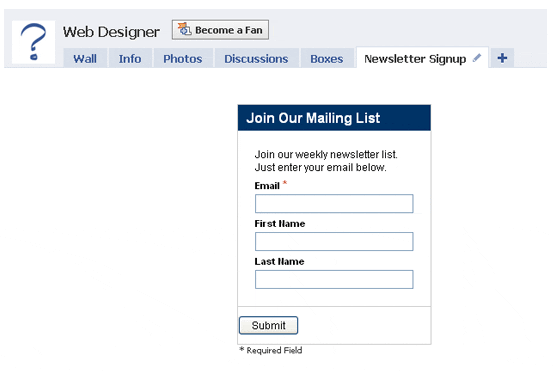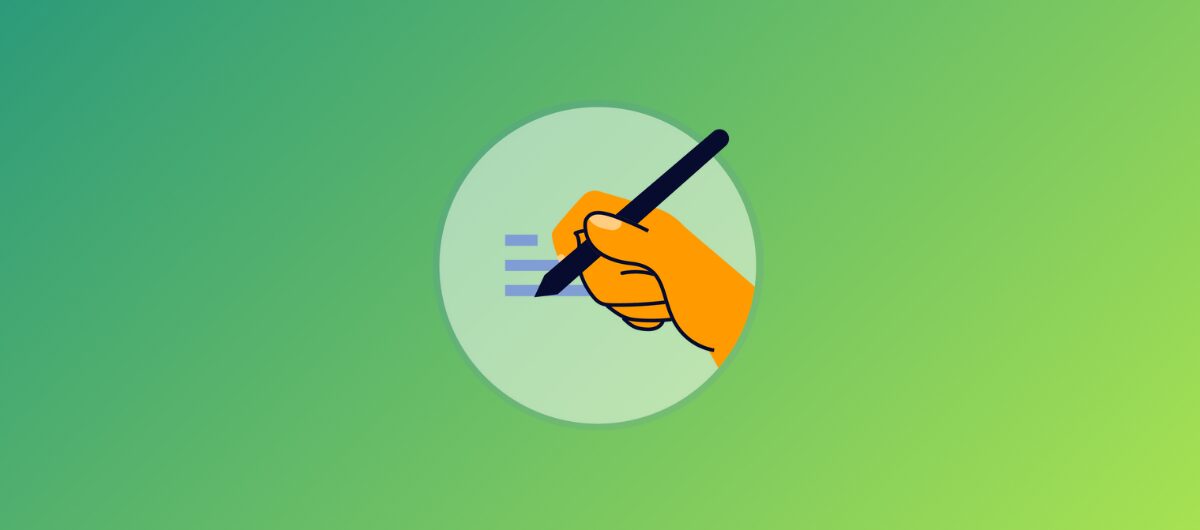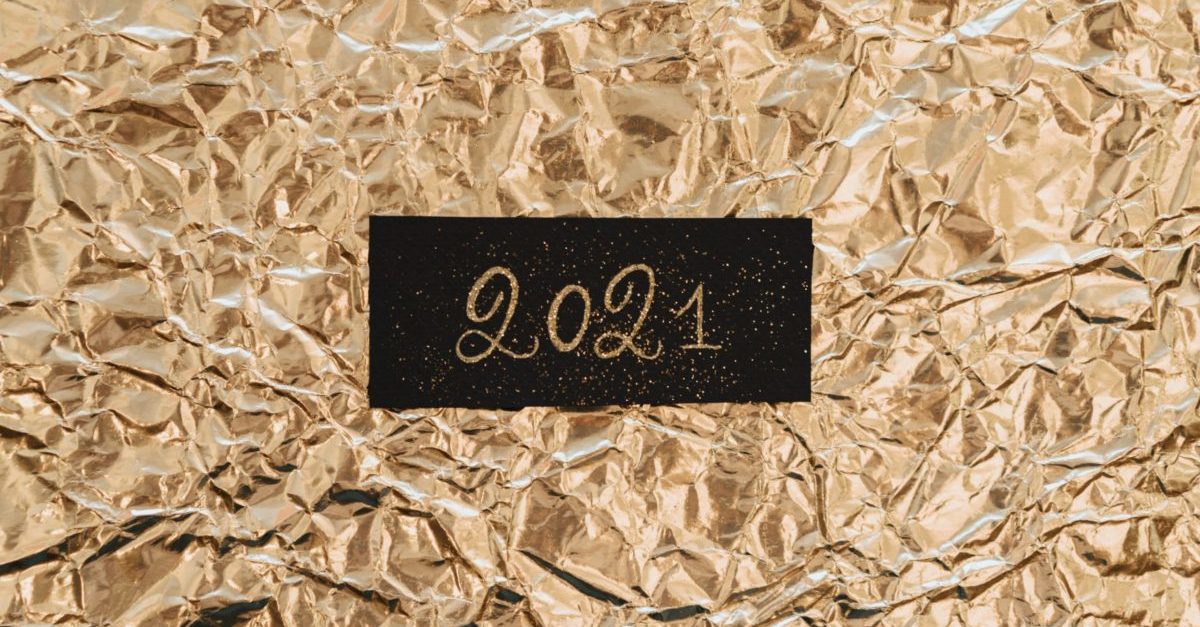How to Add a Newsletter Signup Form to Your Facebook Fan Page
September 9, 2009 3 min read

Update: As per changes in Facebook’s policy from March 2011, new FBML apps can no longer be added to Facebook. New signup forms will have to be added using iframes. Please follow this tutorial for assistance. Benchmark Email will soon be featuring a new method for adding a sign up form to Facebook. Please check back shortly for this update.
(Note: If you currently have an existing FBML signup form on your Facebook page, it will continue to work without issue.)
It is now possible for you to add visitors to your Facebook Fan Pages onto your Benchmark Email Contact List. All you have to do is use the Signup Form! This allows you to tap into potential customers/leads/audience and send them regular email campaigns via your Benchmark Email account.
To add the Benchmark Email Signup Form to your Facebook Fan Page:
To create a page on your facebook account, click here
a) Click on the “Manage Pages” from the “Account” drop down box from the top of header.
b) Click on the “Go To Page” in the popup box
c) Go to your page and click on “Edit Page” link from the left column menu and then click on the “Applications” tab.

2) Next, add the “Static FBML” application to your page
a) Scroll down to find FBML in your list of applications . (FBML stands for Facebook Markup Language. At its core, FBML allows you to embed your application in the Facebook platform.)
b) Click on the “add application” button located on the right side. The page will be refresh then click on “Go to Application” link
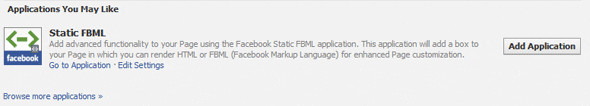
3) Now configure the Static FBML Application in your page
Paste your Benchmark Email Signup Form Code in the FBML text area and click on “Save Changes”. You need to paste the Raw HTML version of your Signup Form Code.
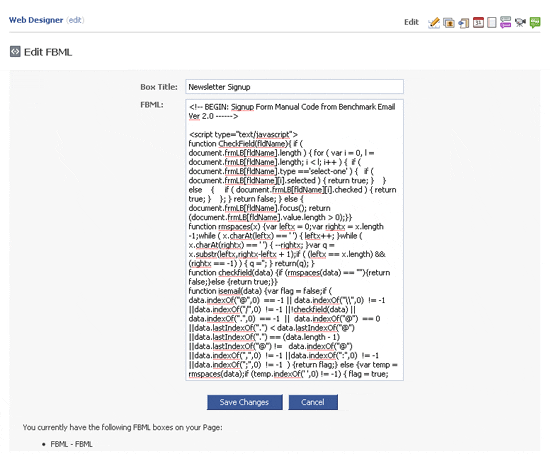
Your Signup Form should appear as a Tab on your Home Page. In case it is not visible, click the “+” icon in the top navigation list, and select your Signup Form from the list.