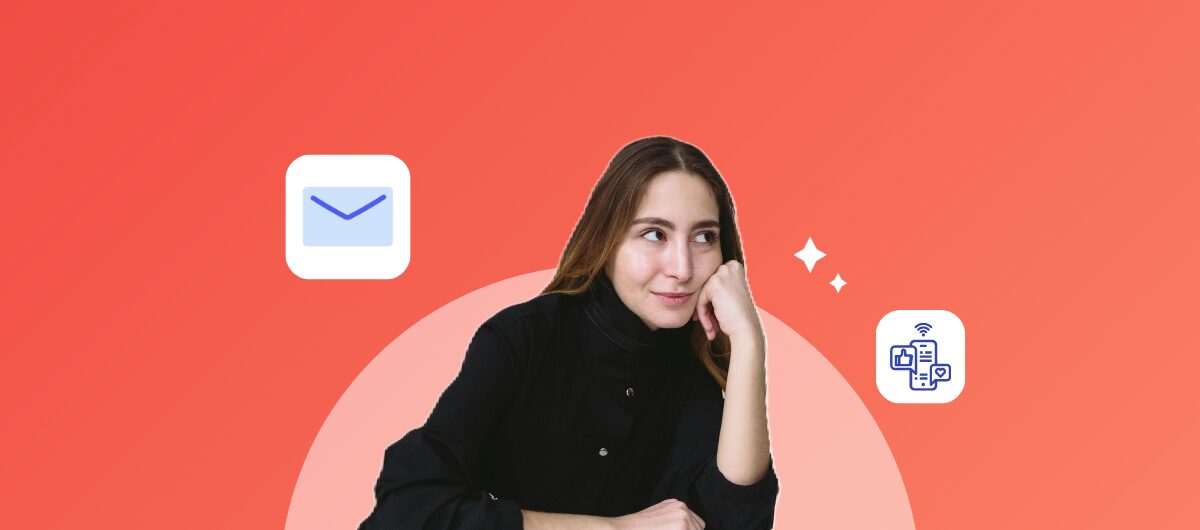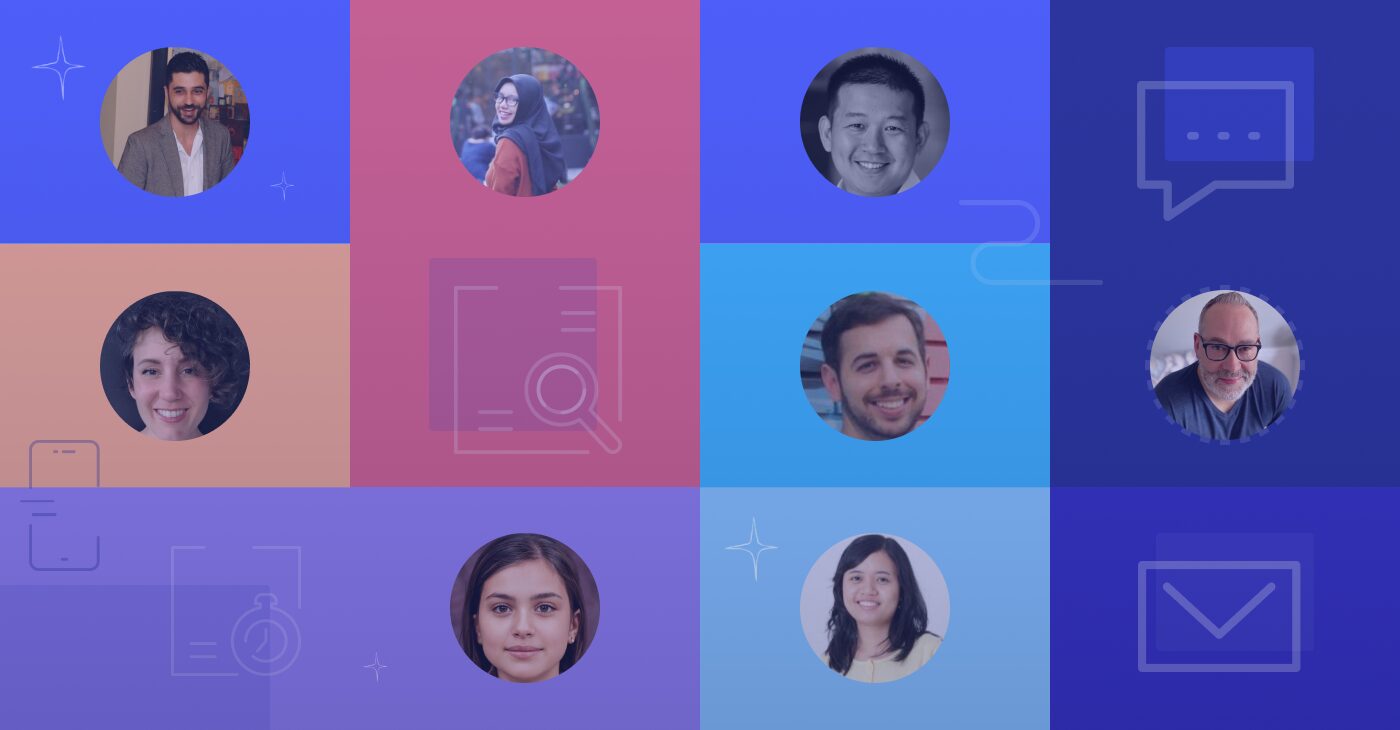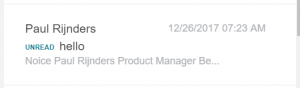
You asked for it, you got it!
Now it’s possible to see if your leads and contacts have opened the emails you’ve sent them via the Benchmark CRM.
You choose the emails you want to track
When composing your email, just check the Track Email box if you’d like to add tracking to the email.
![]()
Sent Emails Will Show Their Statuses
It’s not the emails that have replies you worry about, it’s the emails that have been sent with no reply in sight.
Did my client get the email?
Did they bother to open it?
Should I call or send it again?
Now when either looking at your email dashboard or the contact/lead record, your sent message will show if it was read or unread.
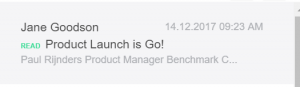
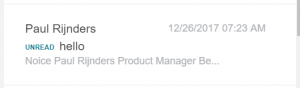
You’ll have actionable data on which to act. See an unread? Get on the phone and call that contact, like now!
Email tracking is available on every outgoing email message. You can change your tracking options in the middle of a CRM email thread.