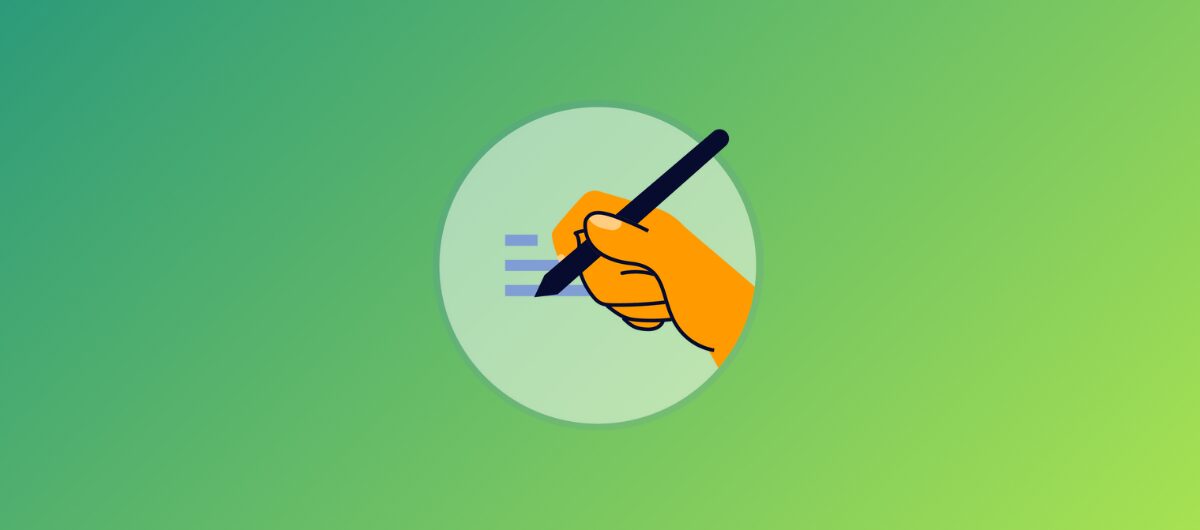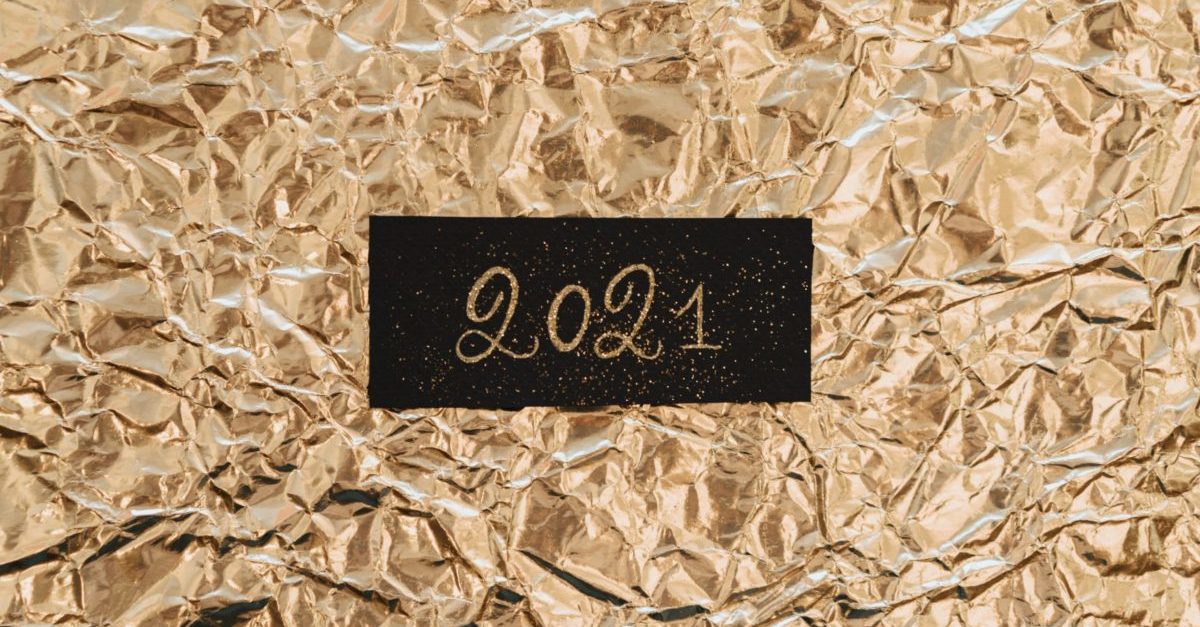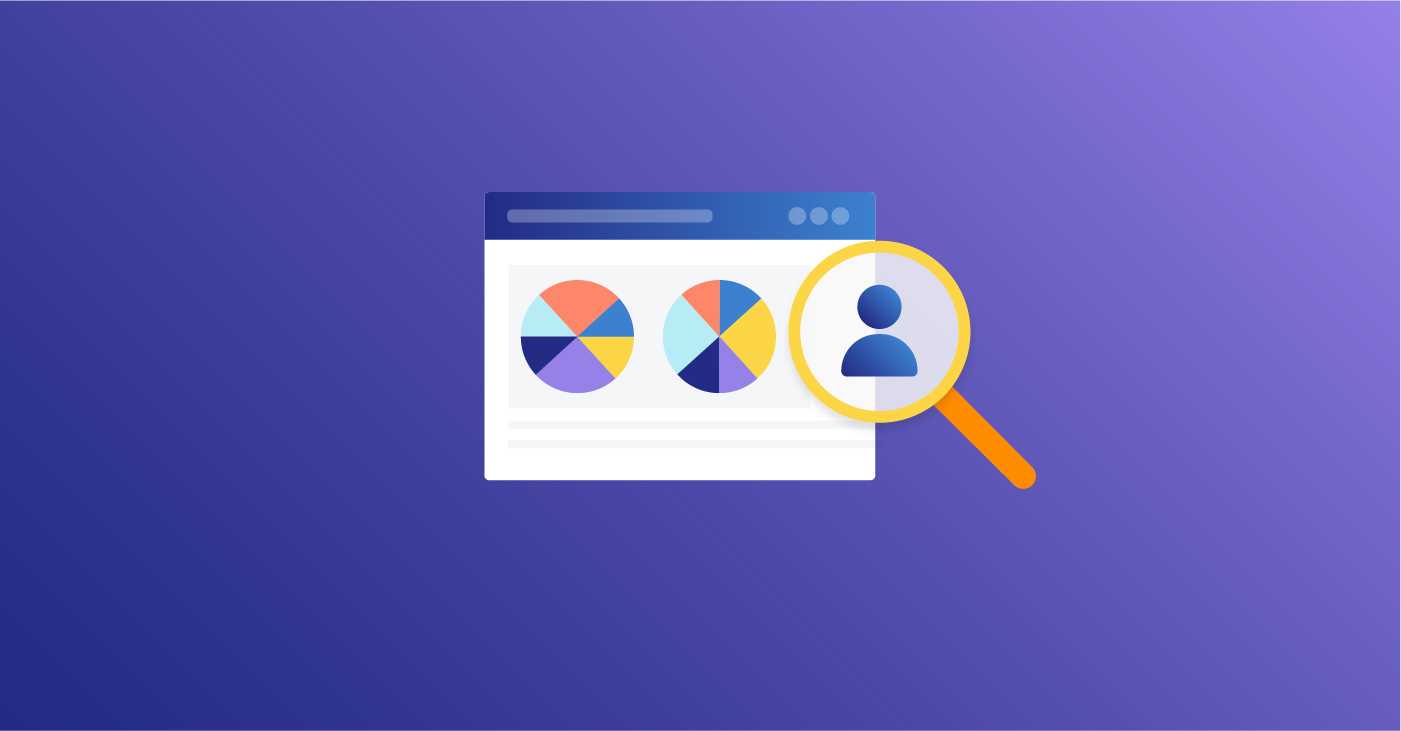
These might not be new features, but little improvements help the CRM work with you and not against you.
You can now send to email addresses that have a + in the address
Many ESPs like Gmail allow the user to put a + symbol and any string of characters after the plus sign so that users can create email aliases instantly. So your emails to paul.rijnders+1234567890@gmail.com will now reach paul.rijnders@gmail.com because google and now the CRM accommodate that kind of thing.
Support Ticket Dashboard Sorting
It now is a lot faster to sort your views and columns on the support ticket dashboard
Bounce Notifications to Sending User
If you send an email to a contact or lead and it bounces, the CRM system will send you an email to let you know there could be a problem. In general, the email server will try to deliver the email multiple times before a soft bounce becomes a hard bounce
Worldwide Currencies
You are now able to show your currency type fields (like in opportunities) with more than just $USD, Euro and Pound. All major currency names and symbols are supported now.
Home Page Remembers Reports Preferences
If you choose to set your home page reports tab open or closed, your preference will be remembered and stored.
Easier MyBCC name
The format of your MyBCC address is a very easy to remember format as:
user first name + user last name + user company name @bmarksend.com
Example: BobSmith.Acme@bmarksend.com
Contextually Aware Send Email Shortcut
Now when you click on the Create Email button in the right nav menu, the system will detect the page you’re on to save you time:
- If you’re on a lead or contact record, it will be pre-loaded in the email TO field
- If you’re on an opportunity, ticket, organization or project record, it will be pre-loaded in the email RELATED field
Import with xls and xlsx files
Previously, importing records required a CSV file. We’ve expanded your options to accommodate your Excel-type files with the extensions: .xls and .xlsx.
Sped up Autosuggest
Autosuggest helps you find your lead or contact when creating an email. By typing the first few letters of your contact or lead’s name, the CRM will prompt matches for you. Our development engineers have sped this process up.
Automations: Triggers/Field Update: fields in alphabetical order
Fields here used to show up based on your layout field order. We’ve found it much easier to find the field you want when it’s in alphabetical order.
And more to come
We will continue to bring you both big features and small improvements every month. It’s what we do as we strive to be the best CRM for small business. But don’t let our powerfully simple philosophy approach fool you. We are simply powerfully enough for small enterprise, too!