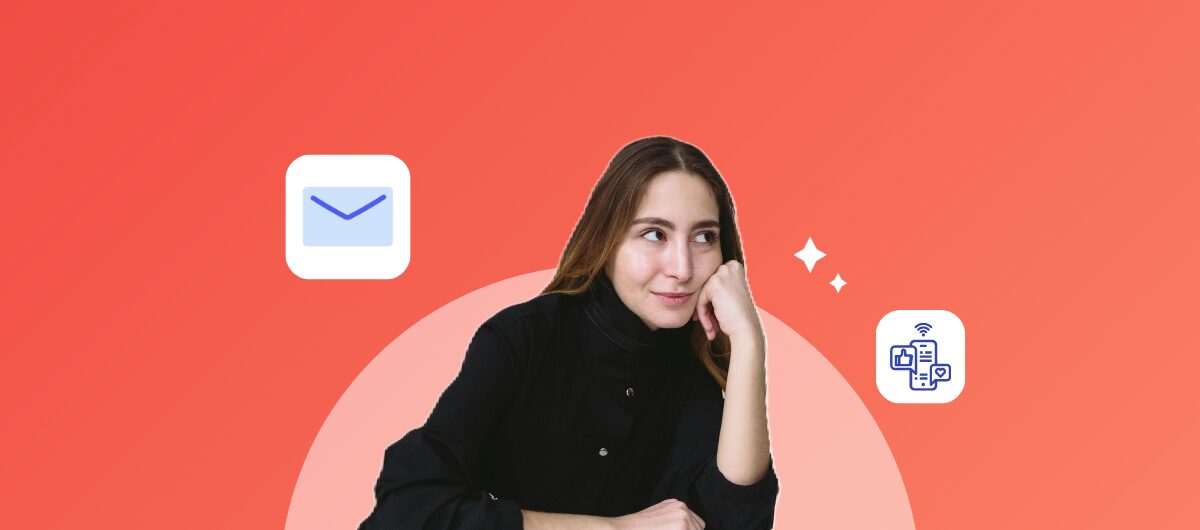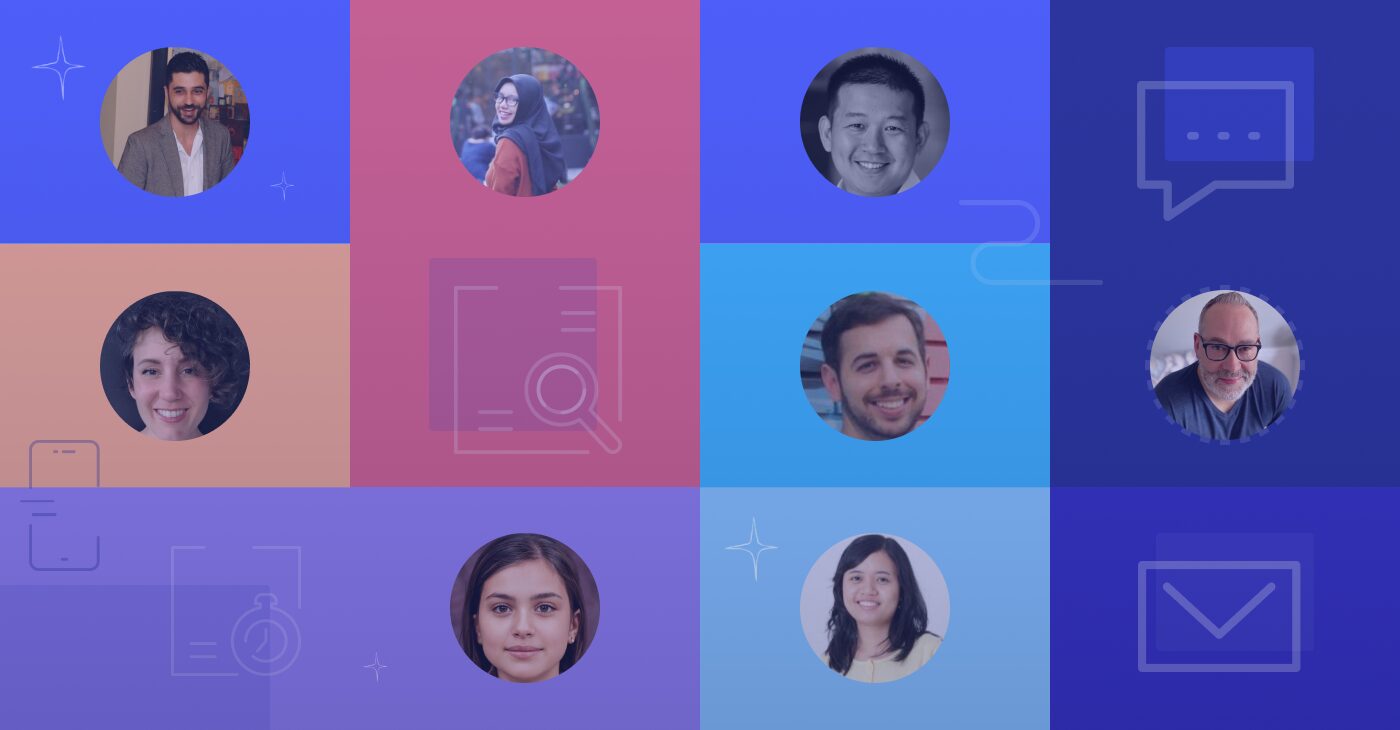Your Website on Wibiya: Social Tool Offers Access to Outside Apps
April 25, 2012 3 min read
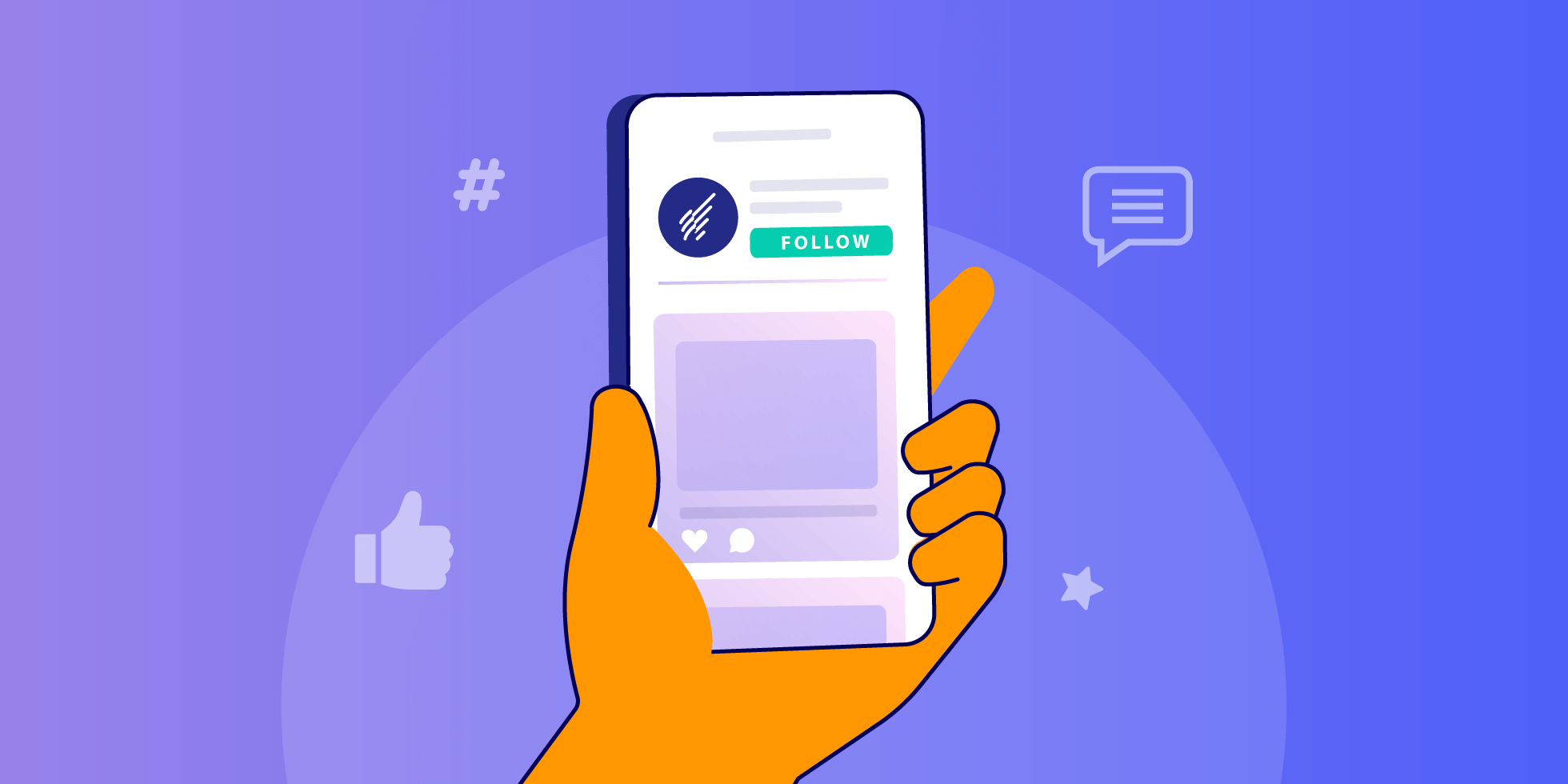
There’s a lot out there as far as tools and apps go, so it’s no wonder that some of the best little tricks and tools are often overlooked as others vie for our attention. In the interest of keeping your marketing manager sharp and up to speed on the best practices, make sure they’re briefed on Wibiya this week.
Wibiya is a free customizable toolbar that sits at either the top or bottom of your website, offering users easy access to outside web apps. Your toolbar can display select buttons as either text or icons, making it easier to share. The tool aids you and your visitors in the following ways:
Social Networking Tools: Designed with the idea that visitors shouldn’t navigate away from your site in order to engage with it and others, Wibya lets users follow you on Facebook and Twitter without actually leading to any of those pages. Less hassle and easier processing with just a click of a mouse leads to increased followers.
Content Promotion: The core idea behind Wibiya is to get users engaged with your content, your brand and your message. With applications able to present pop up windows for integrated content, allowing site visitors to view tweets, videos and “live” announcements, it’s hard to think of alternate site integration strategies. It’s also hard to imagine a website now without Wibiya’s features.
Live Notifications: The “Live Notifications” feature is a remarkably intelligent application. Users can set the message to appear only within certain pages, content with certain keywords, or only to visitors who’ve trafficked through a minimum number of pages. This is a great idea and way to capture certain visitors, encourage content related promotion and even offer discounts to more loyal users. And it’s all done automatically without having to navigate through analytics and coding.
User Interface: Rare for many other toolbars and apps, Wibiya’s user interface is remarkably simple to follow without being obsolete. With clearly identifiable icons and systems settings, it’s ideally suited for beginners who are just starting to dip their toes into the social web. It would actually be difficult for someone to not be able to use Wibiya. If you can use an iPad and navigate apps, you can use Wibiya. There’s also no coding required, which leaves something to be desired for the plethora of WordPress users who suffer through complicated plug-ins.
Analytics: Part of what makes the toolbar so easy is the simple-to-read performance charts that clearly state who’s seen what and how often. Of course, this isn’t ideal for more methodological users, but it communicates the facts as needed.
Applications: Wibiya offers a host of web apps – allowing up to fifteen to be added to your website tool bar; anything more requires an account upgrade. Key to custom usage, Wibiya also hosts:
- PunchTab – An app that allows for earned and redeemable loyalty points, ideal for e-commerce.
- Pin It to Pinterest – Pinterest is now a top 3 social networking site, after Facebook and Twitter, but most website still lack an icon integration for content/image sharing.
- Contact Form with Meeting Schedule – Ideal for small business services.
- Social Chat – Great for encouraging conversation and ideal for just about any business. There’s also a Webs Chat app that allows for layered conversation with multiple chat rooms.
Cost: Wibiya starts at just under $10/month. With the 15 toolbar icons and the capacity for one million monthly hits, many small business owners won’t require any additional purchases to make use of a great service. Aptly suited for bigger business with the budget for an IT and graphic design department, upgraded accounts allow users to add even more buttons, their own applications and integrate their own ads.