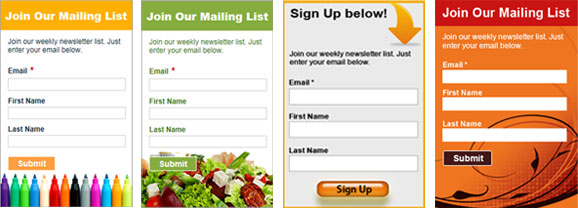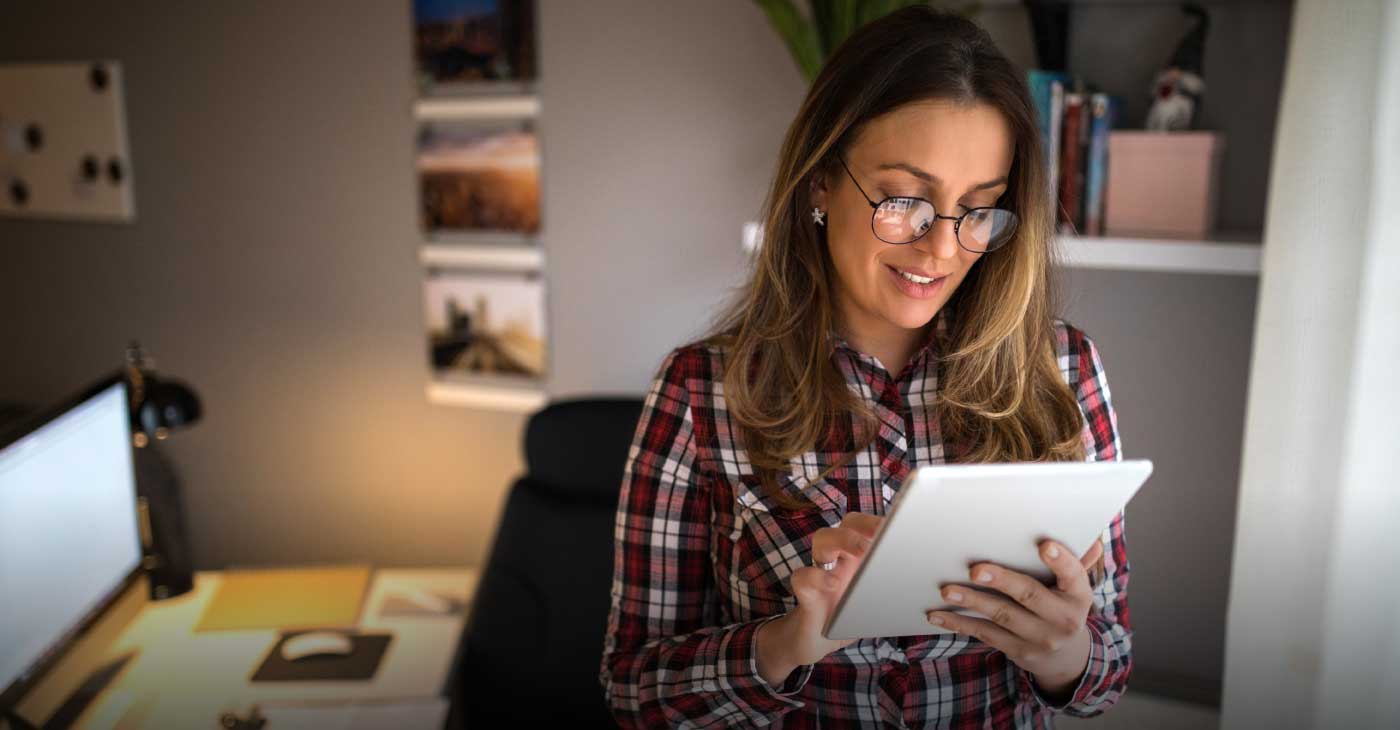As a small business owner, your email account is one of your most important and useful tools. Many small businesses use their email account to re-order products, take payments from online customers and send email marketing newsletters.
Unfortunately there are people out there in the cyberverse who prey on small business owners, searching for credit card numbers and passwords because, on average, small business owners don’t have or can’t afford the same high tech security features that larger businesses and corporations can afford.
But don’t let that scare you. Protecting yourself from online predators can be simple, and inexpensive, as long as you know what to look for. Here are 6 tips that will help you avoid unwanted spam, phishing and other online scams.
Multiple Email Addresses
One easy way to get around annoying spam in your personal email is to create a separate email address (Gmail is a great way to go for this) and use that address for anything that requires your email for registration purposes. Also use your new email address whenever you post on message boards and blog comments sections. A high percentage of message boards, etc. include your email with your response, which means that anyone and their grandmother will be able to find your email address. This will keep your personal email just that: personal.
Blind Carbon Copy
Always use the blind carbon copy (Bcc) option when sending an email to a large amount of people, especially if you aren’t familiar with everyone on the list. This protects all the other recipients of your email from unwanted emails. Besides, who likes getting an email that forces you to scroll past a thousand other names before you get to the message?
Never Reply to Spam
Responding to spam is basically telling the spammer who sent you the email that you are a real person who checks your inbox. As soon as you notice spam in your inbox, delete it. If you get an email from a list that you may have signed up for but no longer want to receive, open the email and look for an “unsubscribe” link.
Message Boards
I want to briefly touch back on the message boards subject. The thought occurred to me that some people may not want to post to message boards with an “alternate” email address. In this case, make your email address hard for your spambots (little programs that get email addresses from message boards) to see. Change your Red.Velvet.Cake@yumyums.net email address to red dot velvet dot cake at yumyums dot net. This will keep spambots away while ensuring your fellow message-boarders know who you are.
Junk Mail and Spam Filters
Whether you have a Gmail account or a Mac account there is a good chance that the email program you use has built in spam filters that will help block any unwanted emails. Take a few minutes to get to know what your email client offers as far as spam protection goes; you’ll be glad you did.
Report It
Last but not least, report any spam emails you get to SpamCop (spamcop.net). SpamCop helps stop spam at the source by finding out where the spam came from and lets the internet service providers know. It’s good to have someone on your side, right?
Spam can be anything from a slight nuisance to a major problem but, remember, you are in control. Follow these tips and you can minimize the effect spam will have on your inbox, which will free up time for you to focus on what is truly important, your business.