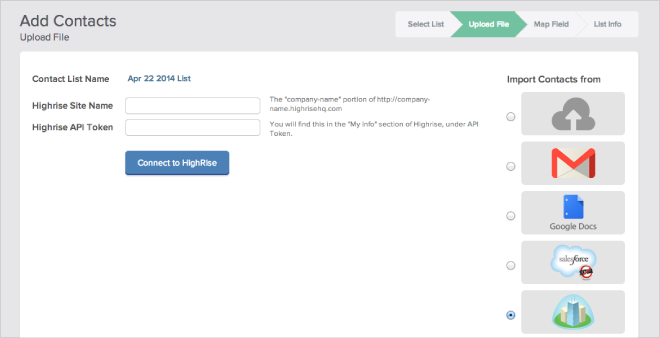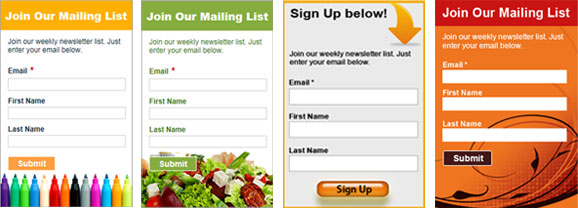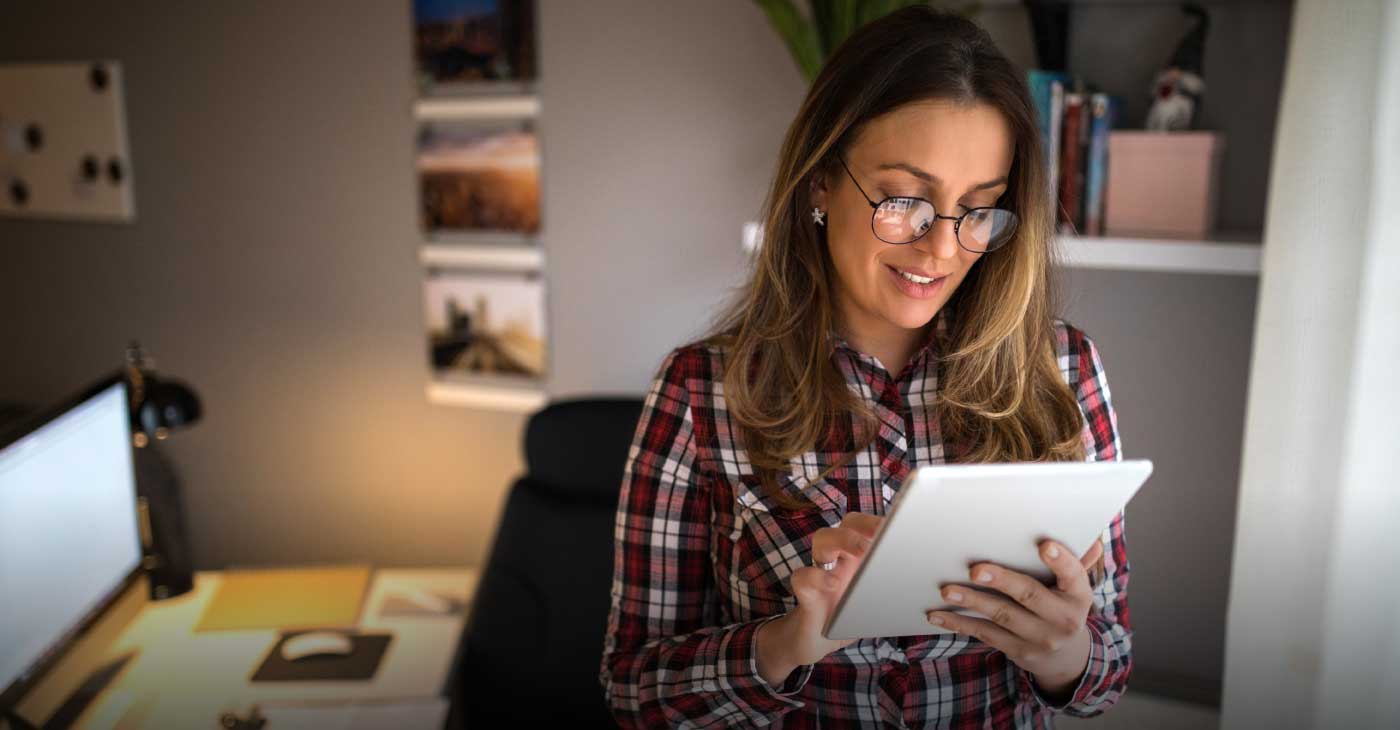Any company that says the ultimate goal isn’t world domination is lying at least a little bit. With that in mind, Benchmark Email is in the process of building many integrations with other softwares and products. Today, Highrise CRM. Tomorrow, the world!
Do you use Highrise CRM to manage your business contacts and sales leads? You can use your Highrise contacts to begin your email marketing efforts. With this new integration, you can pull all of your contacts from your Highrise account and input them to any new or existing Benchmark Email list. No extra setup through Highrise or Benchmark is needed.
List building is an integral part of your email marketing efforts. And if you’ve already done the work via Highrise CRM, you’re already halfway there! It’s like finding $5 in your pocket that you forgot you had. Except with email marketing, the ROI is much higher than $5.To integrate your Highrise contacts into your Benchmark account:
- Log in to your Benchmark account
- Under the Lists tab, click on Create New List
- Choose the “Import Contacts from a File” option and click Save & Add Contacts
- Click the “Click here” link under “Upload Your File”
- Click the Highrise logo
- Input your Highrise Site Name and API Token
- Click Connect to Highrise