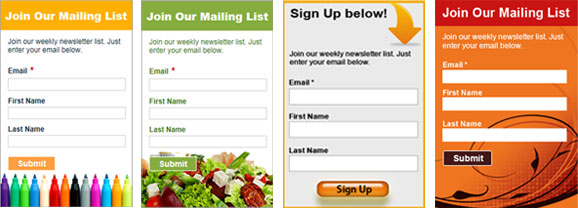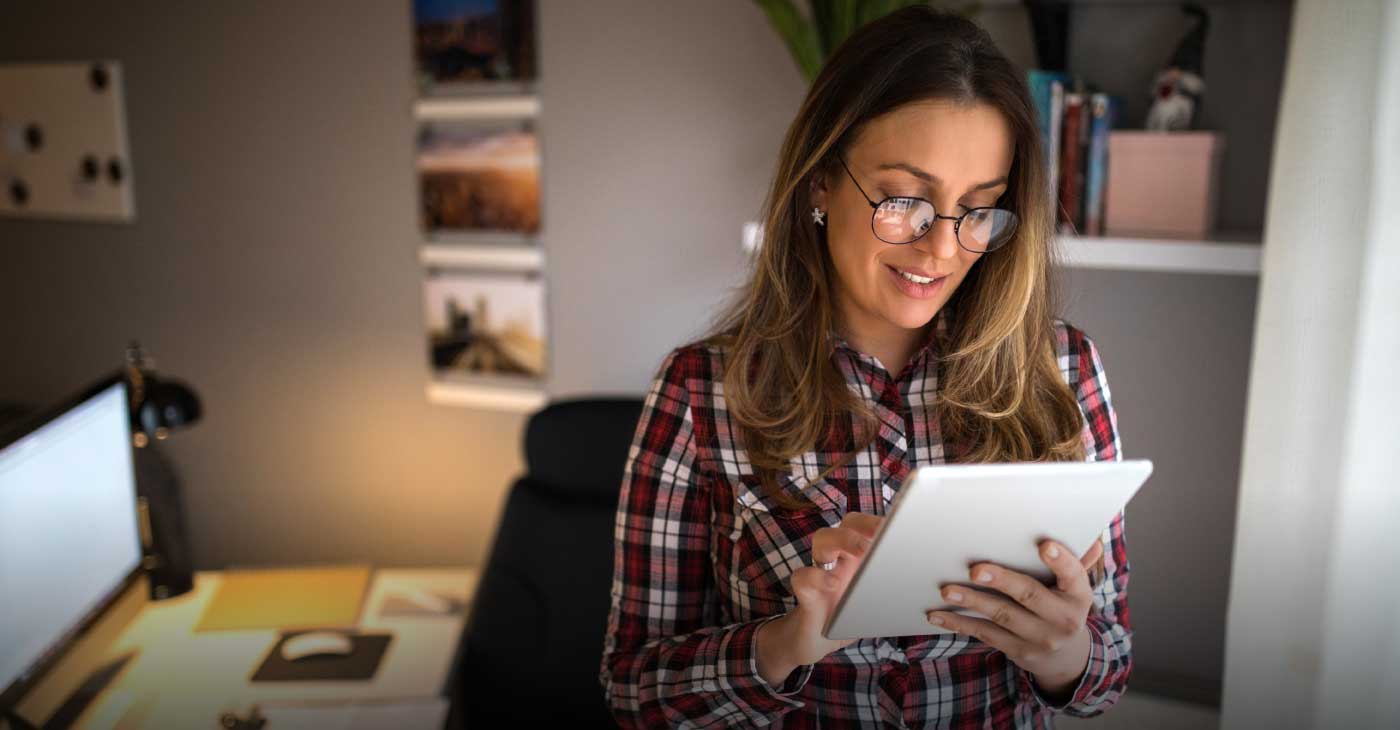You spend thousands of dollars on a website to market your business, and you spend countless hours creating killer content and strategizing the best way to gain traffic and visibility. But tragically, most business owners don’t consider the critical importance of where in the virtual world their site is hosted.
I know most of you have heard of hosting, but what that means exactly is lost on most. Let me explain. In the physical world, every entity has a physical location. Think of your local bank. It has a fixed location that you can go to.
In cyber world, every website also has a fixed point that is rented out by a hosting company. The problem is that while we do so much research on our actual site, little thought goes into the hosting.
I suffered this crucial realization last week when I tried to amplify my marketing website and was looking to switch over from ridiculously complex Joomla to easy-to-use WordPress. One problem: My website might as well have been held hostage. I had unwittingly signed up with a cheap host, SecureSignup, and now all attempts to retrieve my account failed. It might have been easier to move a mountain than to have communicated with this company’s single drone-like representative. The traumatic experience has left me with some fantastic advice the next time you think about hosting…
1. Review the company – Check out online reviews on websites and geek forums to see what other people are saying. Talk to your tech and IT buddies for their take on what companies are best. I’ve now switched to Lunar Pages, but was also recommended to try out Bluehost and Hostgator by two top IT professionals. Bluehost is currently used for six domains by one professional and he’s never had an issue. Hostgator gets rave reviews for great service and fast support. I’d also been recommend Dreamhost by two different professionals, but been warned to stay away from GoDaddy. Dynadot and Gandi.net were also recommended.
2. Watch out for email downtime – If you’re going to make a switch, check to see if your existing host company is going to cause any email or web downtime. The last thing you need is limited access to your emails or emails not getting through due to host problems.
3. Check out their customer service – Before you sign up with any company, you should test run their customer service throughout the week during peak hours. What’s their support system like? Are you getting the same one person answering all calls? Are there any technical difficulties? Are your questions getting answered, and if so are they answered adequately and on time?
4. Review their contact information – Does the phone number work? I called SecureSignup three times only to reach a disconnected number. Miraculously, after the third day and many complaints later, that number worked. Also check to see if they have a P.O. Box or a physical address. A P.O. Box address implies a mom and pop shop, which is fine if you know and trust the owner…otherwise you’re risking some serious issues should they go out of business or not be reachable.
5. Survey the staff – Like I said before, SecureSignup only seemed to have one person answering their phone and their online chat box – an uncomfortable employee who couldn’t refer me to any technicians or managers. I’m starting to question whether there even was anyone else.
6. Backup options – Make sure your host company offers a data backup either for free or for a little extra a month. This way, if anything happens to your site, you haven’t lost it completely.
7. Compatibility – See if your host knows how to work with your platform. Some hosting companies don’t really know how to configure Drupal hosting, for example.