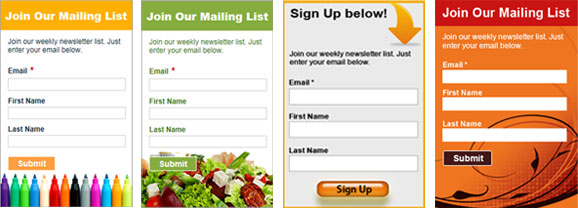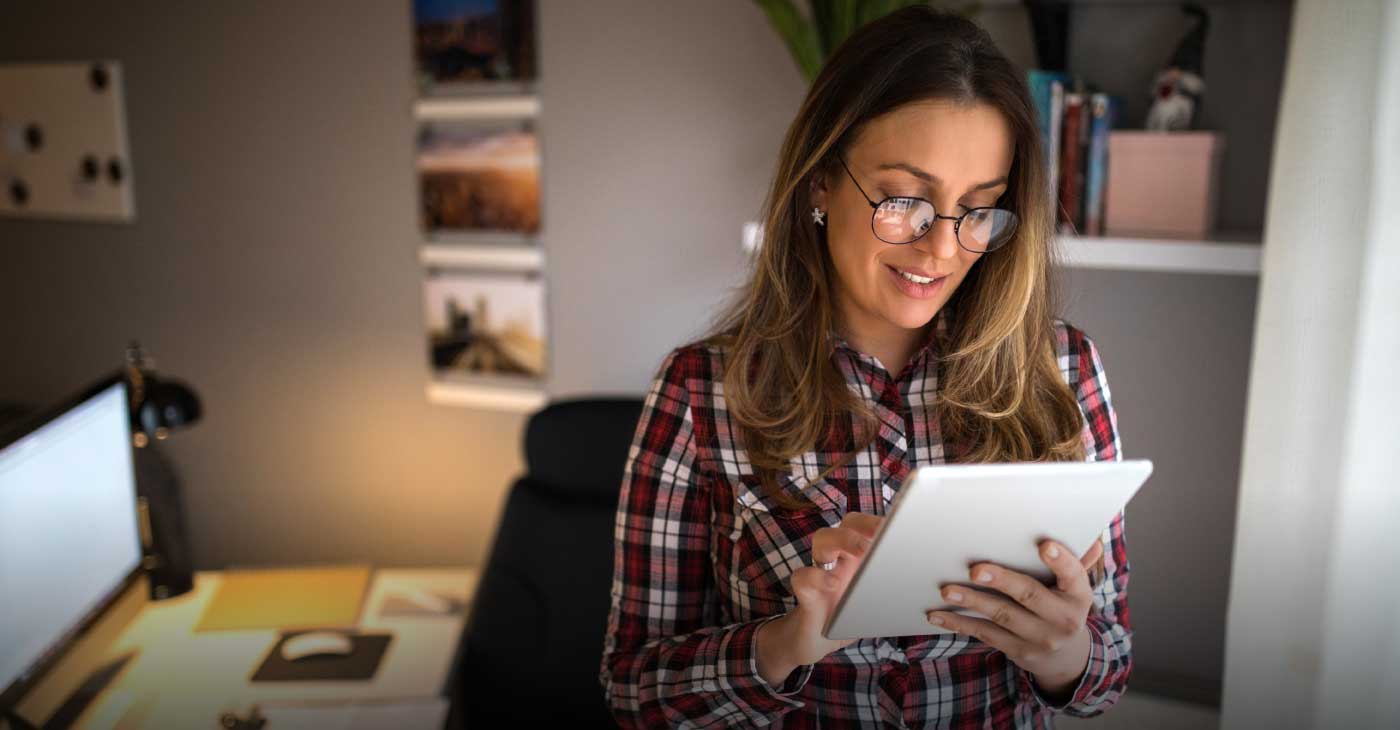In the ongoing clash of social giants battling to stay relevant through innovation and adaptation, Twitter recently rolled out Twitter chat (@chat), a giant chat room harnessing the power of Twitter into one profile. Alongside creating @chat, they’ve also launched @TweetChat for news and information about this new feature. But rather than wading through what’s already been said in an endless chain of conversation, here’s what you need to know to get caught up.
First, use your Twitter account to connect with TweetChat to get started.
Hashtags – The way to navigate through the chat features is through hashtags, which let you identify target conversations and connect with people who are talking about the same things at the same time. The idea is to filter out the “junk” conversation from conversation that matters to you. Hashtags also help direct you to the appropriate TweetChat room. Enter the hashtag at the top of the page to get started. (Tip: Try to stay away from general subjects beyond just an initial query. General subject hashtags aren’t specific enough and won’t create the necessary filter.)
Real-Time Conversations – Hashtag supported tweets (each tweet automatically gets a hashtag added) are plugged into the Twitter “matrix,” allowing for up to the minute conversation relevance.
Customization – The “User Control” feature lets you highlight people you like while at the same time blocking unwanted users or spammers. “Smart Pausing” also delays the page from refreshing while you scroll down, letting you keep up at your speed and, also, not make the blunder of replying to the wrong person.
Twitter Chat Schedule – If you perform a general subject query in your interest/industry, you’ll see how wide the stream of conversation really is. Don’t get lost in that stream by having no strategy when going into Twitter Chat. Just like anything else in the social web, there should be a plan of action. Try incorporating a game plan to help gauge your Twitter Chat ROI. Start with treating the chat like a conference. Conferences need planning, and the right conversations will be scheduled. Check out Twitter Chat Schedule to see when, what time and which hashtags are being frequented daily. Never stick to just one chat, especially when starting out. Get a feeling for a few different streams first.
Think Differently – The best way to get lost in conversation is to be everyone else. Stand apart by either being intelligently provocative, staying on message and stressing what makes you or your company stand apart. You can also tweet messages that read like sound bites, which spikes up the chance of retweets and subsequent new followers.
Make Outside Connections – Just like you would follow up after an in-person networking opportunity, take the time to follow up with the people you’ve engaged in a virtual chat session. Ask a follow up question, thank them for their time/retweet/comment, engage them in an ongoing conversation, and then connect with them socially.
Don’t forget, there’s a lot more to Twitter than just the chats. At the end of the day, the chats are their to boost your Twitter profile, but there’s no point to that if you’re not already make the most of your account. Here are some great Twitter tools to help squeeze some more Twitter juice:
- Tweepi: Manage followers and unfollowers, complete with stats to keep track of the data.
- Who.unfollowed.me also lets you track unfollowers; finding out why can make the difference between a presence and influence.
- Formulists: a great tool for Twitter users to sort through Twitter followers in a more advanced filtering process than just Twitter lists alone. Unfortunately, they’re soon closing their doors due to small budgets. Alas, here’s another case of a great tool but not enough PR or Twitter awareness to make it last.