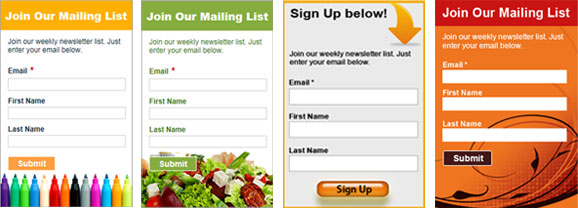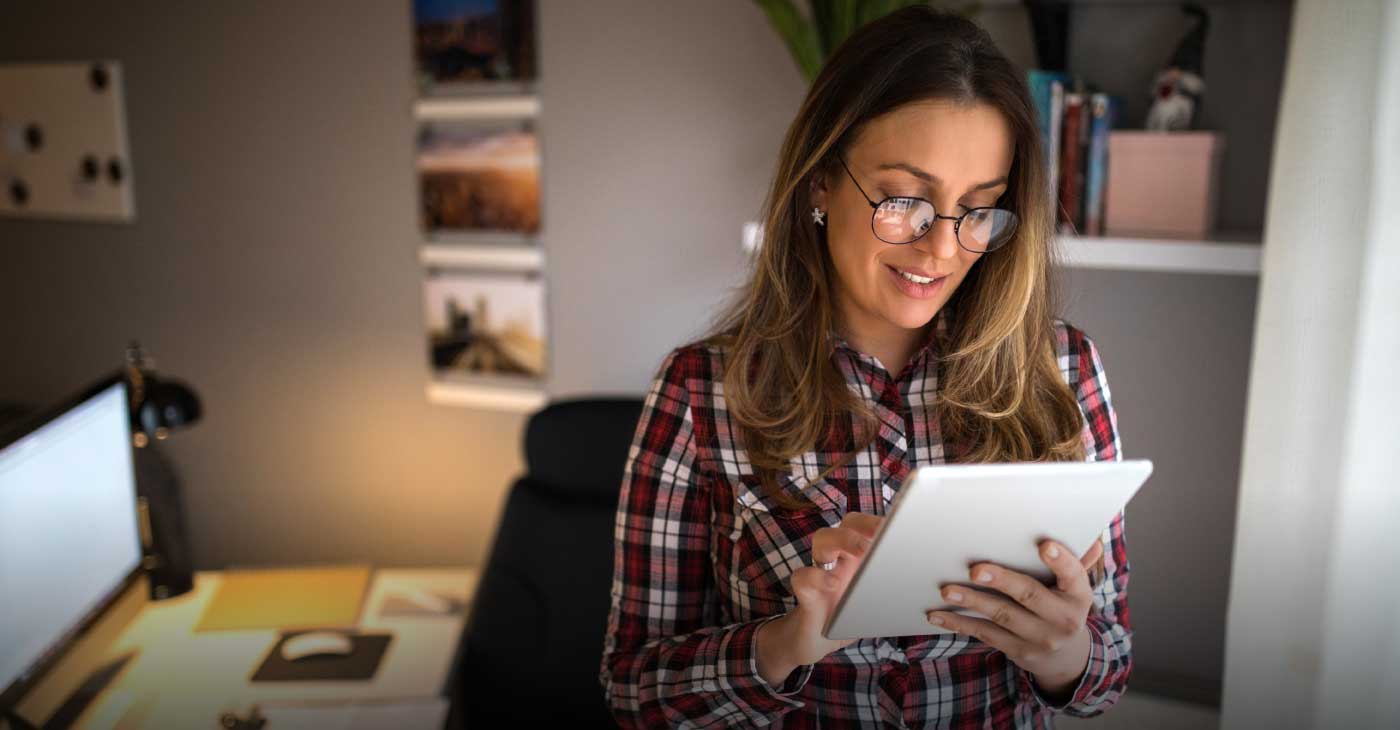As a small business person you’ll be facing the prospect of purchasing a server at some point and you certainly can’t be blamed if your eyes roll up into your head as soon as you are confronted with the alphabet soups of acronyms and the overwhelming complexity of the topic. Your first buy will likely be a Network Attached Storage (NAS) system, so you are well advised to at least gain a basic familiarization with the intricacies of this technology.
NAS=Ferrari, USB=Yugo
NAS is not just a box full of hard drives, as it’s a specialized server which is dedicated to doing nothing else but managing the storage held within it. The speed at which even the most basic NAS accesses data is much faster than any USB standard, and the incorporation of multiple access ports improve redundancy as well as supporting the most complex of network configurations. Many NAS systems now offer direct integration to cloud infrastructures which cannot be achieved with standard external hard drives and can be critical to a business moving its processes into the cloud.
First figure out what you need
There are way more NAS options out there than any small business could ever have the time and resources to properly explore, so first of all start out by understanding what you need your server for and what its functions are going to be. The majority of small businesses don’t need a NAS system to run proprietary protocols or host virtual machines (which would require bringing in an extra layer of complexity through iSCSI storage or multiple protocol capable mid-range NAS), as they are only looking for a way to easily store and share large amounts of data.
Must be scalable
Once you’ve determined that all you’re really trying to do is file sharing on a large scale, examine your NAS options for scalable capacities. It seems almost counterintuitive but most of the NAS systems purchased by small businesses have fixed capacities. That might be fine and well when the systems are originally purchased and they are large enough to handle the company’s current data needs, but what happens when you start to grow and soon outgrow your fixed NAS? If the NAS you’re looking at does not integrate the possibility of easily adding additional drives, or swapping out the existing drives for larger capacity ones, these are not the droids you’re looking for… move along.
More Gbps is better
Another appalling lack of features on many NAS units is the reliance on relatively slow Ethernet interfaces. Your optimal NAS should have 10-Gbps (Gigabits per second) Ethernet capability as if your NAS is stuck in single-Gbps land, you’ll soon be tearing out your hair. When you are looking at the bottom line figures and come to the realization that anything over 1-Gbps is completely unaffordable, consider trunking. This option does not call for routing anything through an elephant’s proboscis, but allows you to combine several 1-Gbps connections together to increase your overall data throughput. This option also saves you the considerable expense of 10-Gbps Ethernet switches with the associated PCI-Express adapters, passive copper cables, and the rest of the accoutrements which can easily run up to well over the price of a nicely equipped Mercedes Benz E-class.
If you have even a passing knowledge of your business’ computer technology you’ll know that RAID is not to kill bugs but stands for Redundant Array of Inexpensive Disks, and is a cross between a Swiss Army Knife and a Supercharger for any data storage device. The sheer number of different RAID configurations and their advantages and drawbacks has been the subject of voluminous tomes, so let it suffice to state that whether you are seeking optimal speed or bulletproof redundancy by mirroring (or transparently writing all data to more than one drive) there is a RAID level that will keep you happy. Of course if there is not a perfect marriage between your preferred RAID level and the NAS you want to buy (or any of the many other NAS features), it’s nothing more than a setup for a very nasty, messy, and expensive break-up.