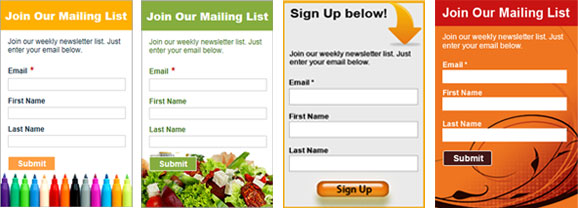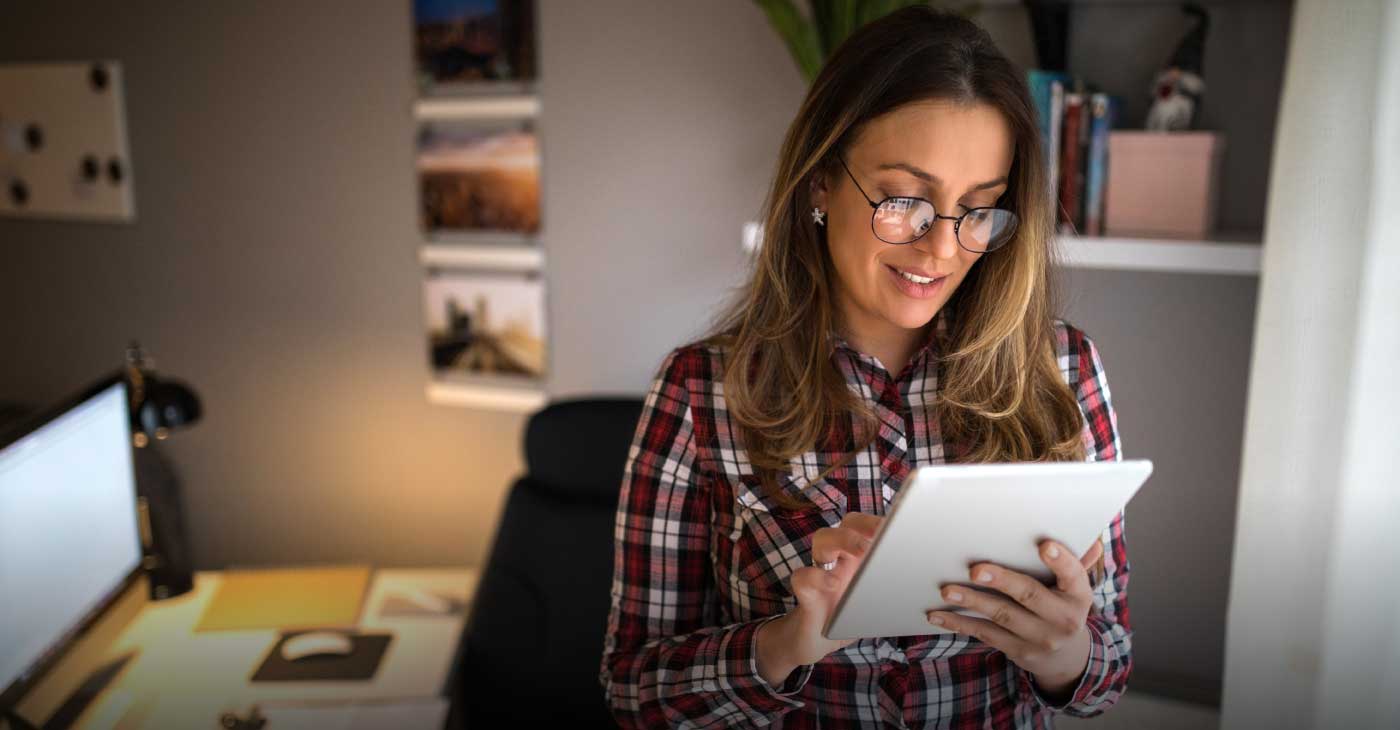After you’ve identified the reasons your emails are hitting the junk folder, the next step is to source practical solutions for overcoming this problem.
Understanding Email Servers
Certain email servers have more sensitive spam triggers than others, which means that they’re more inclined to toss your campaign into a slush pile. How an email server treats email content will depend on the server. There’s another more challenging face to this problem: you ultimately have zero control of other people’s email servers.
The way around email servers is to get your email subscribers to recognize your domain as a ‘safe sender.’ There are several ways this can – and should – be done since all servers work a little bit differently. The campaign platform you’re using should have a guide you can share with your email list, or a representative should be able to work with you on this.
The simplest way forward is to draft a punctuated email to your members, which states the obstacle in receiving content from you and then shows you to overcome it. Have your email identify the type of email serve they’re using and how to adopt your domain as a safe sender. If you have the opportunity, including a visual guide as a part of this document would be immensely helpful. Then set up times to reach out out to each member and see how they’re doing. Factor in that you might need to get them on a call to help them through this process, especially if you’re not technologically savvy. It’s certainly time-consuming but it’s worth the effort to get your email delivered to the right folder.
Rethink Subject Lines
Your subject line is the first impression you give an email server of the type of content you’re sending out. However, if you’re subject line is too “animated” with the use excessive exclamation marks, then it’s going to trigger the spam. Same goes for if your subject lines have symbols, the word “free” or the letter “X.” Each of those trigger junk mail filters for spam or inappropriate content.
The solution is to play with a few different subject line options that either highlight a few key subjects, what’s being offered in the email or experiment with different styles and tones to see what type of language your readers prefer.
Segmentation
Segmentation is key when you’re sending out email campaigns. You can either send out emails per lists guided by demographic reach (which is particularly useful if you’re reaching a wide net with different time zones). In addition to segmentation, another option is to have a ‘drip’ campaign, where you sending out a chunk of emails in one go versus all the emails at once. Segmentation and drip campaigns are especially important if your subscribers are hosted on Yahoo or Hotmail.