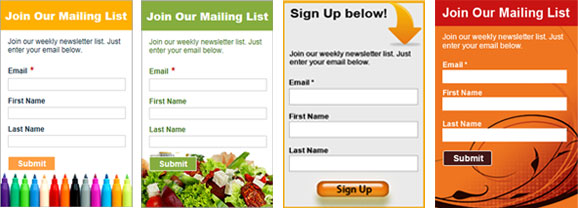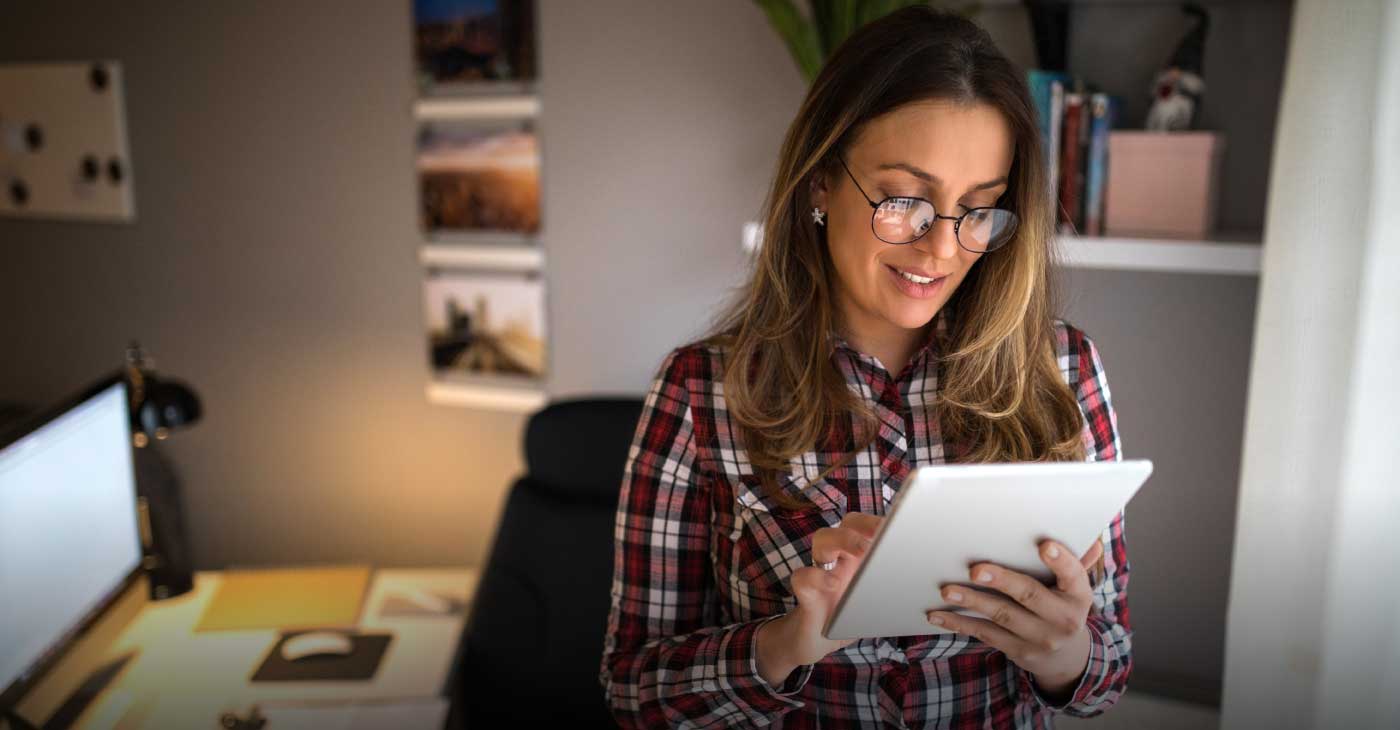Doing business has been revolutionized by both technology and globalization – and this applies most significantly to small business owners.
Let’s start with Etsy as a quick small business case study. Etsy is a website that started out small as an “e-bay” type of model for crafters that wanted to sell their homemade crafts and goods. Fast forward a few years and Etsy is an e-commerce titan allowing thousands to sell and a few select hundred to make a fortune from it. The more important underlying message here is that the most remote person offering a custom product can be successful with the right technology that reaches out to a global audience.
I bet you’re now asking, “What does this have to do with voice over internet programs?”
Two Business Benefits of Voice Over Internet Programs
Voice over internet has done the same thing and caters to small business owners in two key ways. First, it’s made communicating extremely cheap if not free. Rather than spending thousands of dollars on phone calls across the states or to other parts of the world, you can now make those calls for free. Secondly, it allows you to present yourself to far away business associates and clients in as close to in-person as you can get without actually being there.
Telecommuting is a reality; both small and big businesses are doing it. So if you’re a small business owner that relies on services, VOI programs allow you to present yourself in a way that cuts the distance that comes with telecommuting. But more importantly, VOI programs allow you to have face time with other businesses and decision makers, which let’s you establish a relationship that ensures greater confidence in both you and your business.
VOI programs continue to be used by e-commerce sites for ‘live” customer service, for business meetings and for training and development.
How Voice Over Internet Works
VOI takes analog audio signals that you’d normally hear when you talk on the phone and turns them into digital data that gets transmitted over the internet. The software became a household item for immigrant families that could now reconnect with loved ones back home for free by bypassing the phone company entirely.
Voice Over Internet is divided into three main systems: ATA, IP Phones and Computer-to-Computer. ATA (Analog telephone adapter) lets you connect a standard landline phone to your computer or internet connection for use with VOI. The way it works is that it takes your analog signal off your phone and converts it into digital data over the internet. IP Phones on the other hand look like normal phones but have an ethernet connector; the phones connect to your computer allowing you to make calls from any location that has an internet signal you can tap into. And finally, more commonly known computer-to-computer systems only need a microphone, speakers and sound card in addition to an internet signal.
Leading Voice Over Internet Programs
To get started, check out some of these leading VOI programs. Whichever you decide on, make sure you acquaint yourself with the program and do a couple of test runs before running real-time VOI meetings across the globe.
PeopleLink – Small businesses that are ready to take it to the next step should take a serious look at PeopleLink, which offers advanced hosting and software/hardware solutions. PeopleLink has a serious competitive advantage, including allowing multi party video conferencing that lets you connect to multiple locations at one time. For example, you could host a meeting with 10 people in 10 different locations, at one time. Other features include greater attendee capacity (over 1,000) and intra-conference chats. I recommend starting by checking out their video conferencing FAQs.
Fring – Fring is great for those interested in group video calls without the higher cost. With Fring, you can host free group video calls, voice calls and live chat. The downside is that this application is exclusive to mobile phones with custom apps for iPhones and Androids.
Google Voice – Not allowing for video chats but great for companies that want a designated office line without the cost. Google Voice lets you create a unique number that is directed to your phone, gives you online voicemail and allows free calls and text messages within North America.
Skype – You may have heard of Skype, but aren’t sure exactly what it does. This leading VOI provider offers free video calls to anywhere across the globe, and extremely inexpensive phone calls to landlines and mobiles for as little as 2.3 cents a minute (cheaper with a subscription to the service). I recommend taking advantage of Skype’s free video calls and making valuable face time with clients and business decision makers.
Vonage – Offers Voice over IP (VoIP) communication that lets you make phone calls using your internet and existing home line. Having used this service, I’d note that its core benefit is in cheaper rates and transcribed voicemails that are sent to you via emails and text messages.