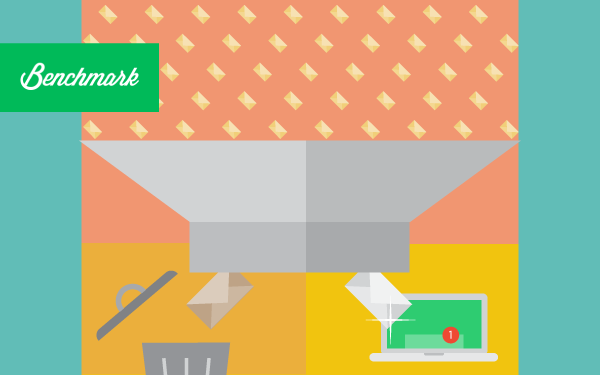
Spam filters play a huge role in affecting the deliverability of emails that subscribers have opted-in for. These filters sometimes prevent mails which are not spam from reaching the inbox of subscribers. This can adversely affect your open and click through response rates by as much as 20-30%.
To ensure your requested emails get delivered, take a look at some great tips:
 Tip 1: Use a trustworthy ESP
Tip 1: Use a trustworthy ESP
Using a well known Email Service Provider (ESP) would greatly improve your email deliverability. ESP’s such as benchmarkemail.com allow you to benefit from their reputation, white listings, references, and goodwill with ISPs. It takes years of hard work and dedication along with huge amounts of authentic email marketing for ESPs to build such reputations. A reputable ESP therefore plays a huge rule in ensuring that your emails get delivered.
 Tip 2: Select ESPs that use Feedback Loops
Tip 2: Select ESPs that use Feedback Loops
Select an ESP that is registered with ‘Feedback Loops’ on big ISPs like Yahoo, Hotmail and AOL. Every time a recipient reports your email as spam, the feedback loop lets the ISP deliver an unsubscribe mail to your database. This makes it possible for you to prevent the recipient from receiving further mails, thus avoiding multiple complaints. In this way your reputation is also safe guarded.
 Tip 3: Get Permission
Tip 3: Get Permission
Permission is a huge factor in the case of email deliverability. It is vital that you check that the recipients of your email have actually subscribed to your emails. This requires using a confirmed opt-in or verified opt-in process which sends all attempted subscribers a unique link at the time that they ask for information. Such subscribers must click on that unique link before they can be added to your list. By clicking on that link, the prospective subscriber confirms that the email address is his and that he has asked to receive your emails.
 Tip 4: Maintain your List
Tip 4: Maintain your List
Maintain your list by immediately removing addresses that cause your emails to bounce. An email address that causes your mail to bounce with a permanent error 2 or 3 times a month must be taken off your list. Remember that ISPs keep an eye on the number of emails that bounce; constantly sending emails to undeliverable inboxes will result in your ISPs blocking your mails.
 Tip 5: Keep the same ‘From’ information
Tip 5: Keep the same ‘From’ information
Always use the same information in your ‘from’ field. The means you must keep the same name and address for all your emails. When you change the details in your ‘from’ field, your subscribers will have to add these new details in their address book. If they fail to do so, your emails may not reach their inbox. Most importantly, keeping the same ‘from’ details goes a long way towards helping your subscribers develop awareness of your brand name.
 Tip 6: Get rid of bounces
Tip 6: Get rid of bounces
Ensure that you get rid of every bounce that does not get delivered, on a priority basis. Consistently sending emails that bounce back will make ISPs take action against you and your emails.
 Tip 7: Stick to a frequency
Tip 7: Stick to a frequency
Sending emails at a fixed frequency, i.e., at the same day and time is a great way to get into the good books of your ISPs. It gives the impression that you are a dependable email marketer. It also prevents ISPs from thinking you are a spammer as spam mail is sent at any day and time with no fixed intervals.
 Tip 8: Send relevant content
Tip 8: Send relevant content
Always send your subscribers content that is relevant and satisfies their needs. Sending them unrelated information or sales pitches that have nothing to do with the content that they subscribed for, is a sure way to get spam complaints.
Email deliverability is of great importance to every email marketer. So before you begin your campaign take a look at these email deliverability tips. They are sure to improve your deliverability results!




