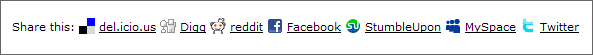
In Benchmark Email, you can now add links to let your subscribers share your campaigns via twitter, myspace, facebook, digg and other social sites.
To enable this feature,
1) Go to Step 5 of the Email Creation Process
2) Enable the “Add this newsletter to the Benchmark Email Community” option
3) Enable the “Share this message with others:” option
4) Save as Draft or Schedule Delivery of your Email Campaign.
Now when this campaign would be delivered, your subscribers would be given additional options to share your campaign on social networking sites.





