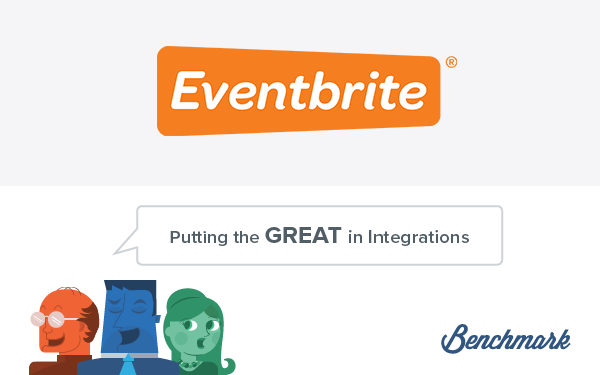
Have you been using Eventbrite to create and operate your events? Now you can boost attendance at your events thanks to the new Benchmark Email Eventbrite integration. It’s a template integration, meaning there’s templates awaiting you in your Benchmark Email account that will enable you to promote one or multiple Eventbrite events.
You can easily integrate your Eventbrite account on the Integrations page in the User Menu at the top right. Or you can simply do it during the email creation process. Here are the steps to follow:
- Log into Benchmark Email
- Click on Create Email and choose the Drag & Drop Editor
- Complete step 1 “Describe”
- Complete step 2 “List”
- Click “Template”
- Filter for Integrations > Eventbrite
- Select an Eventbrite Template
- When prompted, log into Eventbrite
- Select Template
- Select Event
It is important to note that if a change is made to an event within your Eventbrite account, it will not automatically update in your Benchmark account (if the email has already been integrated). You will need to manually update the information in your Benchmark Email account.
Please understand that Benchmark Email cannot provide support for your Eventbrite account, only the Benchmark side of the integration equation.




