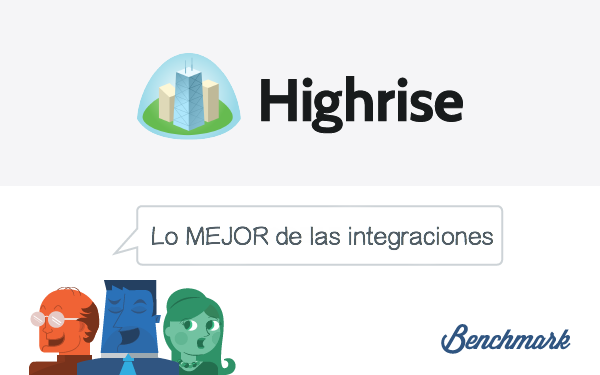
It’s a competitive market out there for email marketing. With different softwares, social media platforms, UX designs, CRMs, etc to choose from, how do you know which ones are the best at what, and most importantly, which specific one is most fitting for you and your business?
As we know, there is no one-size-fits-all program or integration. As saturated as the market is, with 20 different versions of the same thing, the upside is that there is always that one program that works best for you. Case in point, let’s take a look at CRM. A customer relationship management is an absolute must-have if you want to run a successful business. Without one, your business is only reaching halfway to its potential. As of right now, there are over 40 CRMs but there is one that is most suitable for you if you are starting a small business and want a fast and simple program.
Highrise CRM is one of the newer CRMs to come onto the scene, but has already been highly rated on several review sites and consumers for being geared towards small businesses. As opposed to its peers, Highrise has a simpler interface so anyone with little to no CRM experience can easily maneuver around and get manage your customers and all their activities. Another plus is the Highrise allows you to customize your own fields, which allows to you save unique data to each customer’s profiles.
A modest but solid CRM software like this is a great start if you want to start seriously managing your business. More attributes of Highrise spoken by the public is that they found it is easier to follow up on leads and improves on how the support team handles customer service. Of course, other CRMs deliver a wider range of functions, but sometimes what we need is a basic and no-fuss system. Highrise fits the criteria as a basic tool with quick implementation.
At the same time, Highrise also offers extras and add-ons that will boost your business, such as the Benchmark Email Highrise integration. With this, you can add your contacts from your Highrise account into your email list, with no setup required!
- Log in to your Benchmark account
- Under the Lists tab, click on Create New List
- Choose the “Import Contacts from a File” option and click Save & Add Contacts
- Click the “Click here” link under “Upload Your File”
- Click the Highrise logo
- Input your Highrise Site Name and API Token
- Click Connect to Highrise




