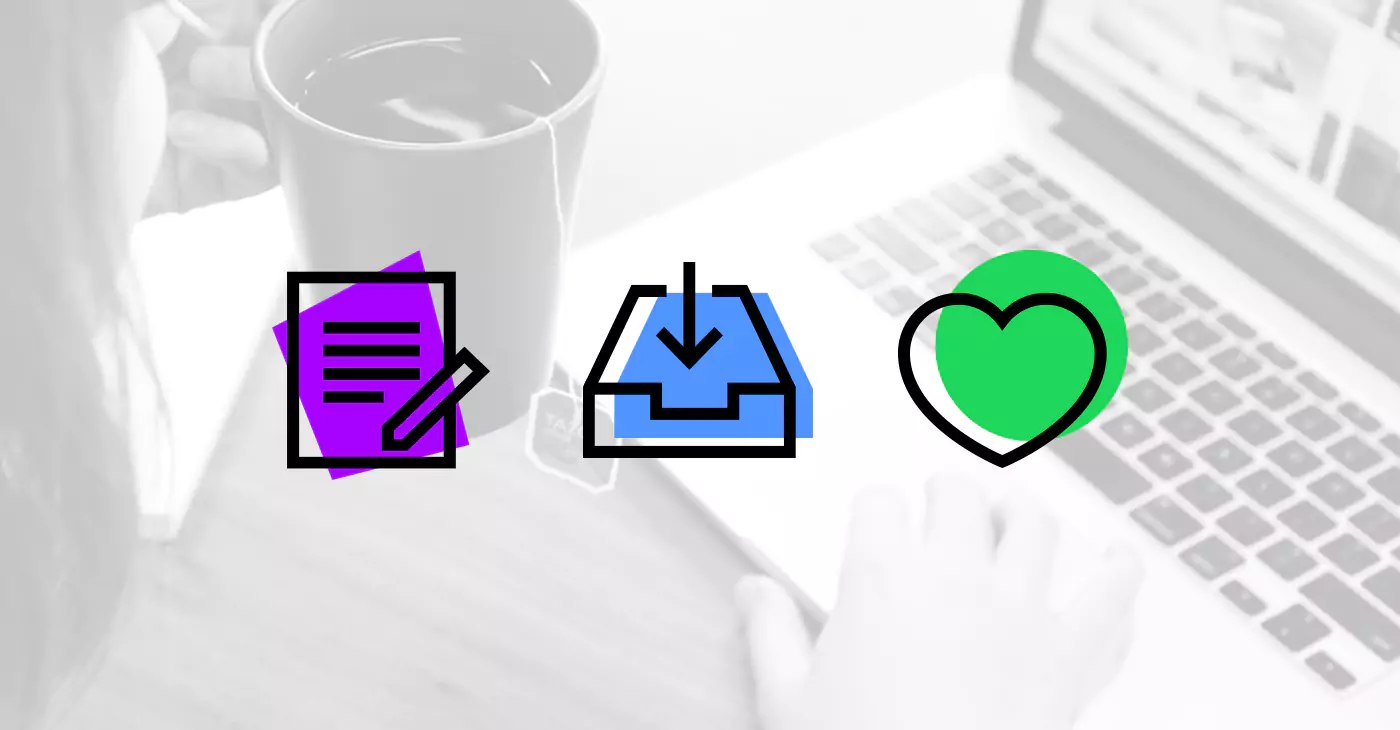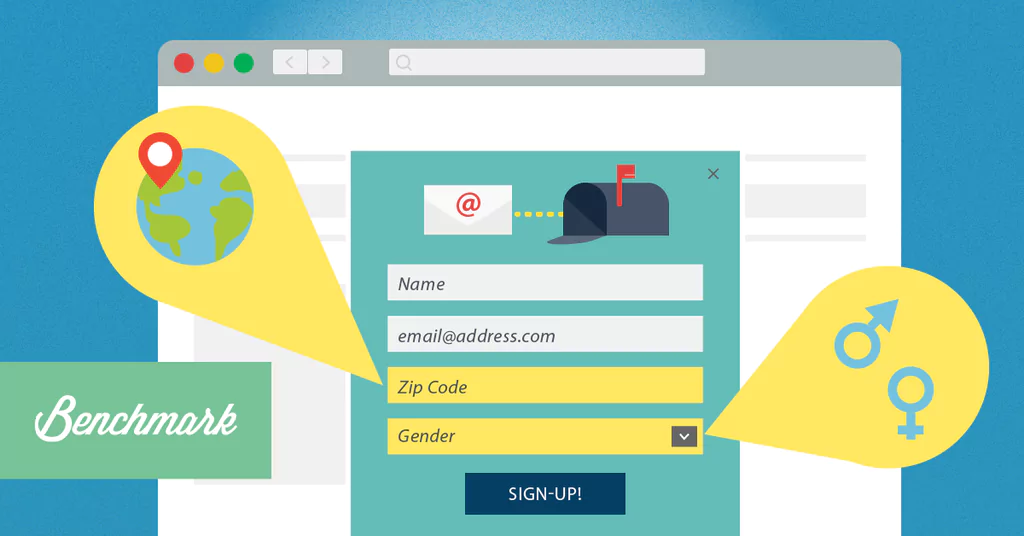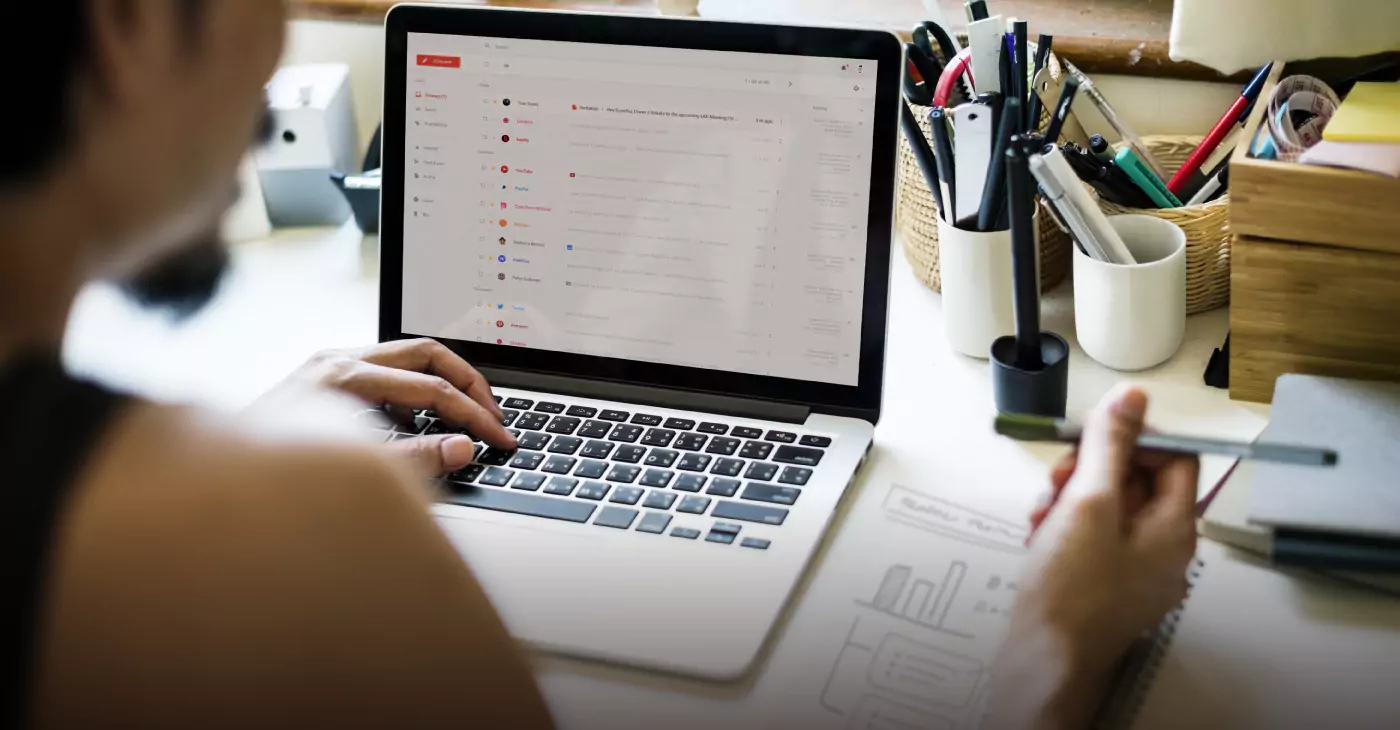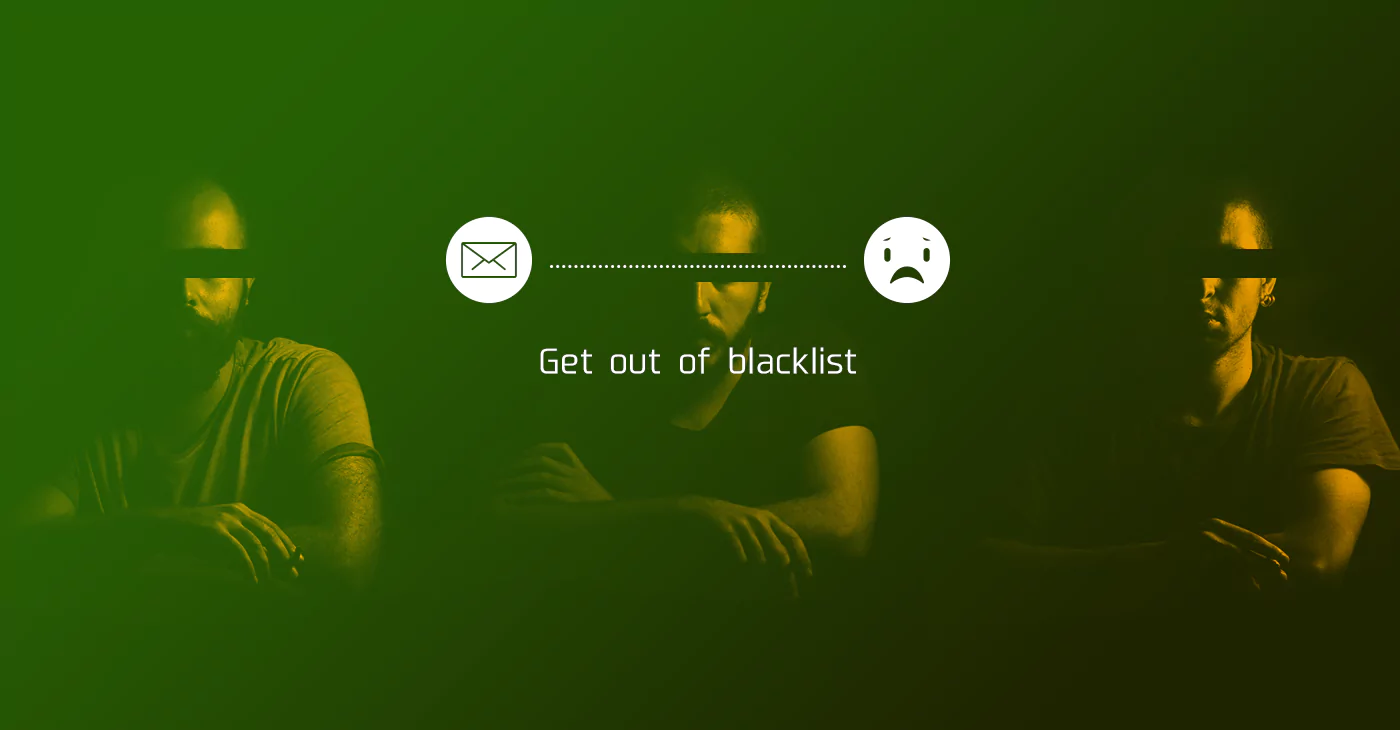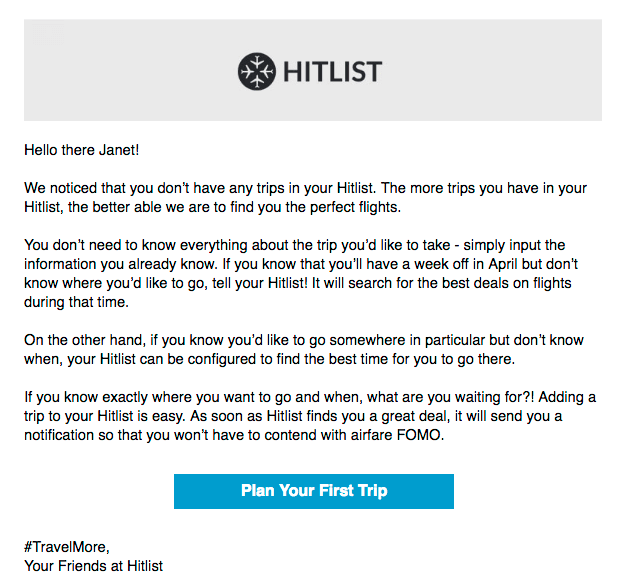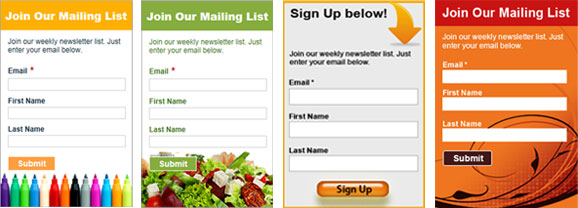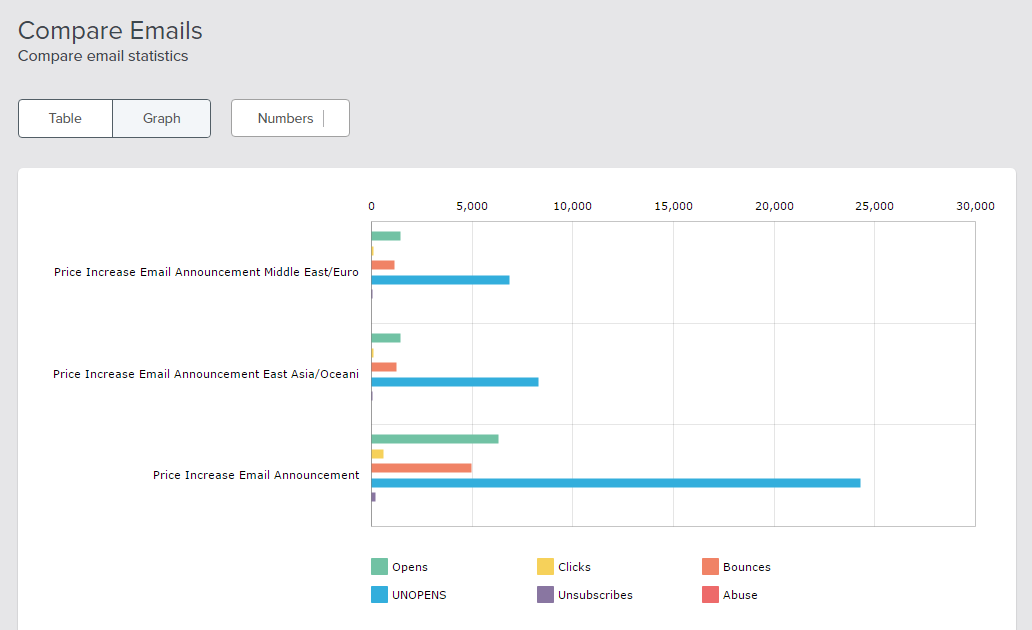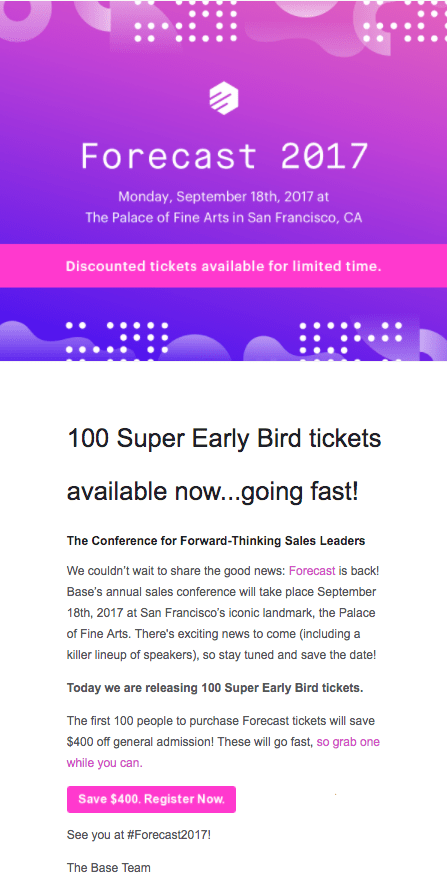People say having a social media platform for your business is like the icing on the cake. Yeah, let’s try the thick middle layer of a three-tier cake. Basically without it, your business cake will be imbalanced … and not visually appealing.
These days, having an active and popular Facebook page can almost make or break your business. Not only do people communicate mostly through social media in general, but when it comes to looking around for businesses, they also go straight to Facebook to read reviews about a product or even ask fellow customers about their opinions. Now a days, its more than just going to the direct website to find out information about a product. People want to know the real thoughts and opinions of their peers, and that’s what makes social media such a powerful for your own marketing strategies.
So as a business owner, it would be wise to make your Facebook page just as informative and prevalent as your main website, including a section where fans could sign up to learn more.
Benchmark Email’s Signup Form Application allows visitors to your Fan Pages to add themselves to your contact lists instantly, without having to leave your Facebook page. Visitors, customers, fans and prospects can sign up directly, using only their email address. Using your Benchmark account info, the address is immediately added to the subscription list of your choosing. Try it and see!
- Log into Facebook with the primary account information. Once you have selected the page you would like to add the sign up box onto from the drop down menu, click “Add Benchmark Email Signup Form” button.
- Enter Captcha Image letters for the security purpose and confirm.
- Go to Fan Page that you’ve added our app to (near the top of your page underneath the cover photo). Note, if you already have apps installed on your Facebook page, you may need to click the down arrow to view the rest of your apps.
- Click on “Application Settings” at the bottom of the page to complete the process. Note: If you are logged into Facebook as the administrator of the Fan Page prior to clicking the link in step 4, you will receive a message from Facebook requiring you to switch to your primary account.
- Now you will need to enter your Benchmark Email username and password and then click the “Login” button.
- Enter the title and description for your signup form and select the Benchmark contact lists you want your users to be added to. Click “Save Settings” to save your changes.
- You can now check your Signup Form by visiting your Fan Page. (You can further configure your signup form by logging in to your Benchmark Email account.)