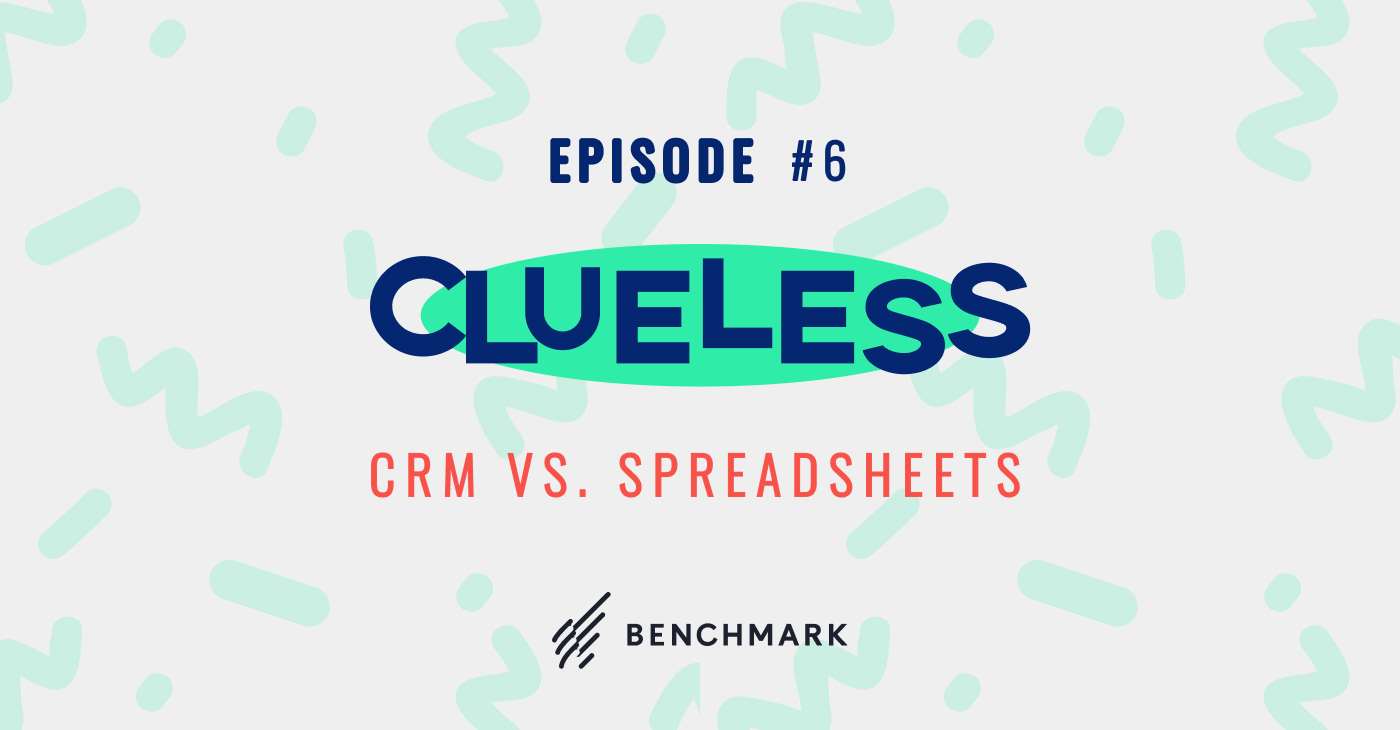
In this episode, we tell you why it’s time to get off of your spreadsheets and into a CRM. Paul breaks it down on the advantages of using a CRM over spreadsheets and why your business will benefit from it.
00:22 Andy Shore: Welcome back to another episode of Clues for the Clueless CRM Marketer. Today we’re gonna start talking about spreadsheets and our ill-fated catchphrase: “Are you spreadsheet too thin?” Which grammar Nazis across the globe have told us makes no sense to them. And, I guess I’m too clever for my own good sometimes, but the concept of it is that CRM is just a better alternative to spreadsheets, right?
00:53 Paul Rijnders: Yeah, definitely. In both ways, there’s nothing wrong with spreadsheets. I mean, who hasn’t used a spreadsheet before and had success with it? And it’s easy to put data… Well, let’s talk about what’s right about spreadsheets. They’re accessible, everyone’s got some kind of spreadsheet program, whether it be Excel or maybe they’ve got Google Sheets, etcetera, and it’s really easy to understand. You put something in a grid… Oh, Numbers, gotta give Apple a shoutout there too. [chuckle] I don’t use Numbers but I do love Apple. Okay, so anyway, this isn’t supposed to be…
01:25 AS: We’re accepting sponsorships.
[chuckle]
01:27 PR: There you go. I use this little note spreadsheet program called… Okay, so anyway, [laughter] what I’m saying is that spreadsheets are great because you can put in a row of data, and let’s say that they might be your contacts and you have the different columns, which would be the information you wanna record about them. Those would be the fields that you want information on. It’s very structured, and it’s quick to enter in this information, but where do they fail? Well, they fail for a number of reasons. Number one, not everyone has access to it, unless it’s shared in the cloud. That’s a great thing that your spreadsheet’s in the cloud and you can give other people access to it. That’s awesome, but now what happens to the spreadsheet? Well, maybe it’s not dynamic, meaning this, maybe you can be in the spreadsheet updating it and someone else can be updating the spreadsheet and that’s fantastic if the spreadsheet doesn’t crash. And I think those online cloud-based spreadsheets have gotten better at that, which is nice. But do you wanna be staring at a spreadsheet instead of doing your contact management, etcetera?
02:27 PR: But I would say the biggest weakness with spreadsheets is this, is that they don’t relate to one another. So what I mean is this: Let’s say that there’s a person named Cindy and she’s managing her business and on one spreadsheet, she’s got all her contacts and the other spreadsheet, she’s got a list of to-dos, and those contacts are referenced in those to-dos. Maybe on another spreadsheet, she’s got a list of sales opportunities that might be happening. Well, guess what? Those spreadsheets are probably not in relation to each other, because that’s not a relational database. And that’s where CRM comes in handy is because tables of contacts or tables of activities or tables of opportunities, although they don’t look that way in the CRM to you, they just look like a record that you enter, they’re basically related spreadsheets, I guess, so to speak. You’re not gonna think of a spreadsheets, the programmer’s not gonna think of a spreadsheets. But what I’m trying to say is this: If you have a contact, you could say, “Okay well, I wanted to see which contact has an open activity,” and then you can pull up a report that crosses those tables and instantly you can kind of parse those together.
03:35 PR: For instance, Robert, one of our sales people, was just saying this today, he’s like, he was saying, “Hey, you know what? I have a list of activities that I’ve gotta do every single day.” But guess what? Sometimes those activities are on accounts that are no longer active because maybe they’ve gotten suspended. And guess what? Benchmark email will suspend accounts if they’re spammers. We don’t wanna have spamming people that ruin the reputations of all our really good and honest clients. I don’t wanna look at activities if the contact is already been canceled or if the contact’s been suspended. It’s a waste of my time, or I don’t wanna look at opportunities. So, where CRM comes in handy is that you can instantly… Well, with a few clicks, put together a report that says, “Okay well, show me contacts that have this condition, and the activities that are related to them that have this condition,” or you can see them all and separate them by group, or you can just see the ones that have the exact condition you want. Long story short, the reason that a CRM is gonna be better than your spreadsheet is could be because you can have related records all show up in one place as a single run.
04:45 AS: Yeah, definitely. As you’re saying that, it clicked that a few years ago, I had my insurance company come give me an estimate because a neighbor of mine moving out of my building dropped a couch on the hood of my car as they were moving out, because my car was in the parking lot and the dumpster was on the other side of it. And it put a huge dent to the car, and I wanted to have them come out and give me an estimate to see how much they’d cover of it, and luckily, my alley backed to a body shop and the guy saw it and he was like, “Hey, if you pay me cash I’ll fix it for this much,” and it was lower than my deductible. And so I canceled the insurance claim because they were only gonna cover a small amount. They were like, “We’re not responsible for this or for some reason.” Or because it was two separate dents because it hit and rolled, they tried to say it was two separate claims. So I’d have to pay twice the deductible, so I ended up cancelling the insurance claim and just giving the guy cash to fix it for me, and a few weeks later, I got a follow-up email from them.
05:48 AS: It was like, “Hey, we see you’re happy that your claim was closed and that you’re happy with your service.” [chuckle] And I was just like, “No, I was unhappy with what you had to say and canceled it.” But I think because they kept me on one list rather than moving me to a different one, or that they didn’t have maybe those relational databases that you’re talking about, they didn’t know where I was at with them and gave me the wrong communication and it pissed me off.
06:15 PR: Yeah, that’s an excellent point and that’s that sometimes the information exists in one place, and then, the other place where that information is is completely unaware of that change over in this place. So with CRM, you can achieve that and you can pull up information and say, “Okay, well you know what? I just wanna see that this satisfies this.” So, what you’re also kind of leading into is how maybe some kind of an automation could help out. So for instance, what if when that person closed out your claim, they could close it out and when they close it out, you cancel that task for someone to follow up. Or when they closed it out there was a reason for the close-out. You’re closing this out. Okay well, why are you closing this out? Well, because the person said the claim was not gonna be right for them so they would close it out because they were unhappy.
07:08 PR: Well, you should be able to pull up some kind of report that says, “Show me all the tasks that are open or closed and that satisfy this condition.” And so the more information you have, the better you can act. A lot of times, the machines kinda go wild. And people just have these automations that are set up, but then the automations are not set up to stop by a certain condition, or it’s not checking that the original condition is still true and it fires off that automated message and that can kinda create havoc for not only for you and your company but ultimately, it’s the customer that receives that automation. And your whole automation was written for two reasons: Number one, you wanted to save time, and number two, you wanted to send something personal to that person. Because you don’t want the automation to say, “Hey, guess what? I am the robot system and the robot system says this and this and this.” [chuckle] Your client doesn’t wanna see that. Maybe some do, I kind of would like to see that.
08:03 PR: But really, I think your client wants to say, if it has your name on the bottom of it, if you’re Bill Smith and you’re sending something, it better look personal and the information better be right and it better be topical. And that customer that gets it better say, “Oh okay, cool, Bill knows me.” And Bill can just keep on golfing. [chuckle] Whatever he’s doing that day or meeting customers or attending to important matters or whatever it is. So the system can kind of do all that stuff, so Bill’s not caught up doing that. But he needs faith in the system, that the system’s acting on good information and that it’s checking that information is still true before it does that automated action.
08:35 AS: Yep, that all makes sense to me and I think we’ll wrap this episode up there. Thanks, everyone for listening and we’ll catch you next time.
08:42 AS: Thanks for listening to Clues for the Clueless CRM Marketer, brought to you by Benchmark. Tune in next time. Until then, you can get clued in by connecting with us on social media, the Benchmark blog, or by going to benchmarkcrm.com. Bye.




