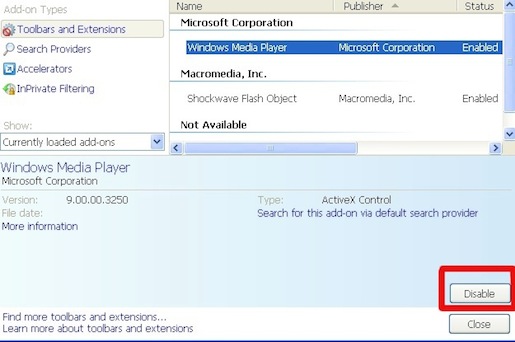With over 663 million registered users, Skype has become the go-to choice for video conferencing, long-distance voice calls and chat in both the business and personal environment. Despite all its benefits, however, Skype can wreak havoc on the correspondence of the web-based email user. Have you ever noticed this:
begin_of_the_skype_highlighting (418) 555-1234 end_of_the_skype_highlighting
Around a phone number in a web page or email? Chances are, you have the Skype plugin for browsers installed, which adds HTML formatting to phone numbers and Skype names to allow Skype users to make one-click phone calls from their browser. If “begin_of_the_skype_highlighting” tags are getting you down, put an end to the skype highlighting with these simple steps.
In Internet Explorer, open the “Tools” menu in the upper right and click on “Manage Add-ons.”
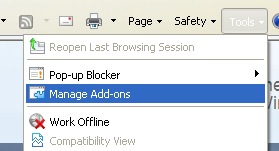
Then, click on the Skype plugin from the list of extensions and click the “Disable” button on the lower right.
Mozilla Firefox
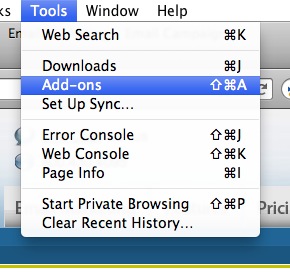
Then, find the Skype plugin in the list of extensions and click the “Disable” button.
Google Chrome

Then, find the Skype plugin in the list of extensions and click the “Disable” link.
These steps will also allow you to completely remove the Skype plugin if you wish. For other browsers (Safari, Opera, etc.), find the “add-ons” or “extensions” menu and follow the same steps.