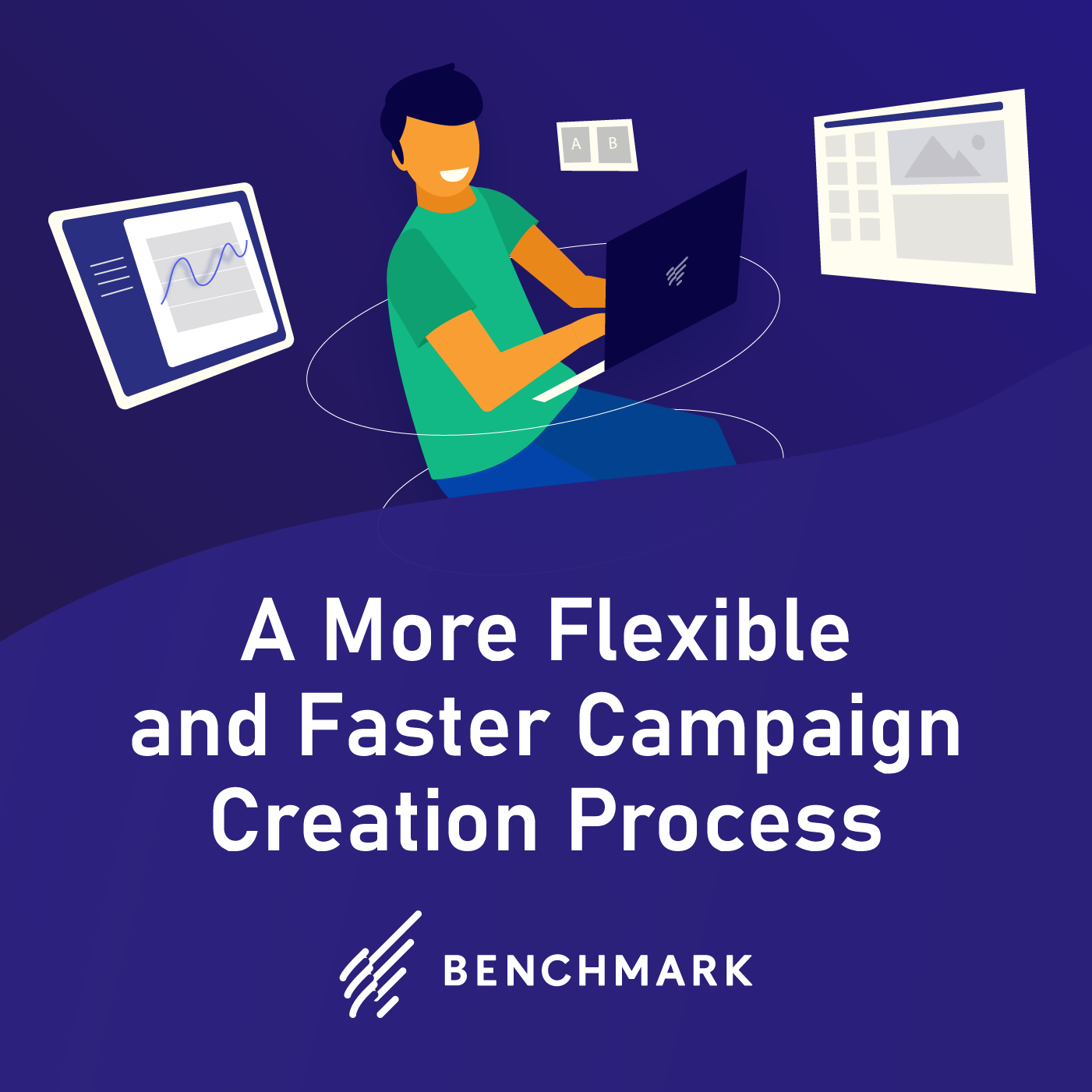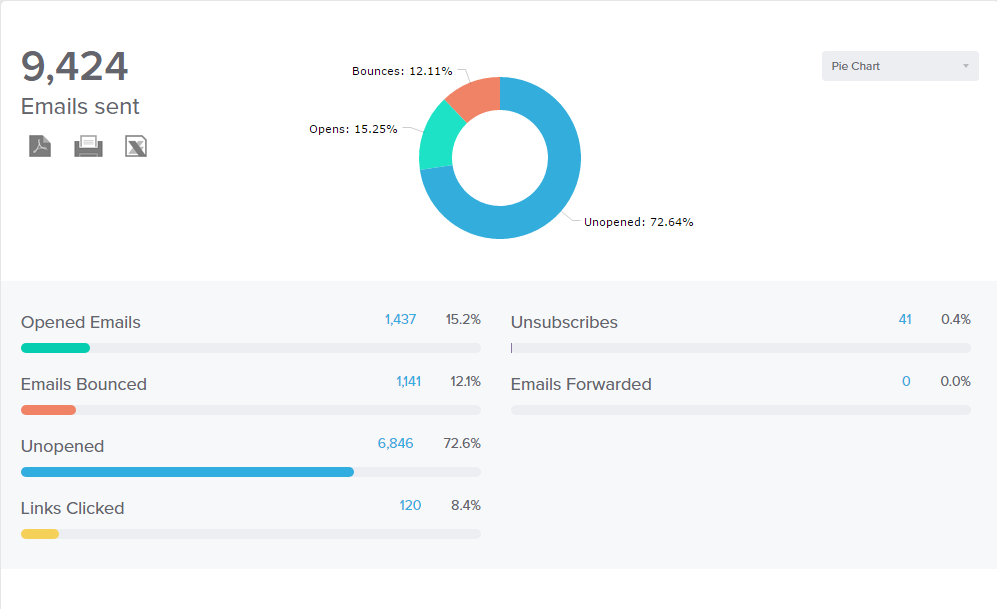Inside Look: A More Flexible and Faster Campaign Creation Process
August 13, 2019 3 min read
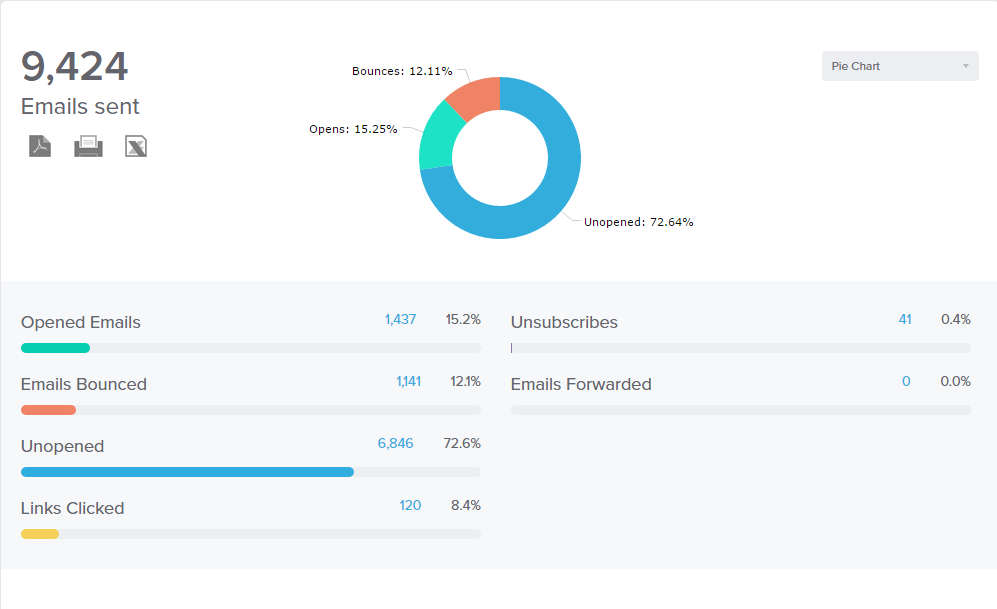
Benchmark is dedicated to building tools for growth, simplified.
We aim to offer you streamlined processes that help you save time and stress less.
That mission is the driving force behind any new Benchmark tools and improvements that our team makes. It has lead to new features big and small.
Automation Pro was designed to make email marketing automation accessible to everybody. It allows you to create sequences of emails that are automatically triggered to be sent based on specific pages on your website being visited or when links in your email are clicked on.
Tools like A/B Testing and Targeted Emailing also help you quickly and easily send better, more relevant content to your subscribers.
Sometimes, it’s just a seemingly small feature that can have a big impact on your email marketing success, like the emoji picker for your subject lines.
The point is, we get that you need tools that won’t slow you down.
That must be especially true for the single most important tool we offer: our email builder.
Don’t worry, the same drag-and-drop editor that you know and love isn’t going anywhere.
We’re merely simplifying the workflow to make things even quicker and easier for you.
Introducing the New Email Designer Checklist
What is happening?
As I mentioned before, there won’t be any changes to the Email Designer itself.
We’re simply streamlining the steps of the email builder process. Now, each step of the checklist is all on one page.
Our new checklist page lets you take care of everything at once and in whatever order you want to approach it, here’s how:
Send to: Creating, searching and selecting the lists you are sending to is now easier to do and understand at a glance, including adding contacts to your lists.
From: Now you have to perform less manual work. To be ready to send faster, you can choose an email and we’ll make it your ‘from’ and ‘reply to’ email. If you want to make each different you can do that too.
Subject: We reduced the number of clicks that it takes to set up your subject line and preview text. Now you can focus on setting up only what’s necessary. We also added our subject line AB testing feature in the same space for a cleaner and more organized workflow
Design: The jewel of our crown remains untouched: our email editor is still the same you know and love.
Sending & Scheduling: We reduced the number of clicks you have to perform to reach your contacts’ inbox, here’s how:
- Your sending options are now front, center and clear to see (and choose!).
- And *drum roll* if by any reason you need to cancel a scheduled campaign from sending, you can do it.
Why is it happening?
Speed!
Previously, each step of the email builder process was on a separate page. That included load time for each individual step. Now, it’s all in one place to reduce the load time.
Plus, it’s far easier to jump between the individual steps of the email builder process. After all, sometimes the perfect subject line reveals itself only after you’ve completed the content of your email.
We’ve also made improvements to the workflow that make it easier to pick a list and your exclusion list(s) as well.
We are confident this improvement is loyal to our mission to accelerate your growth.
So, what does it look like?
To see the rest, login to your account and try out the new email campaign creation process!
Not already using Benchmark? Signup Free today and try it out.