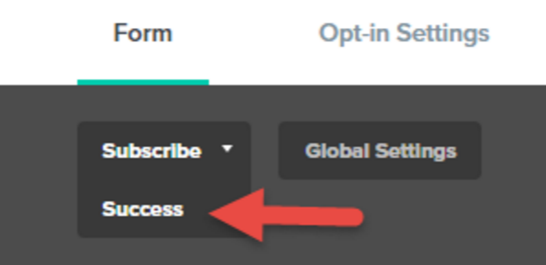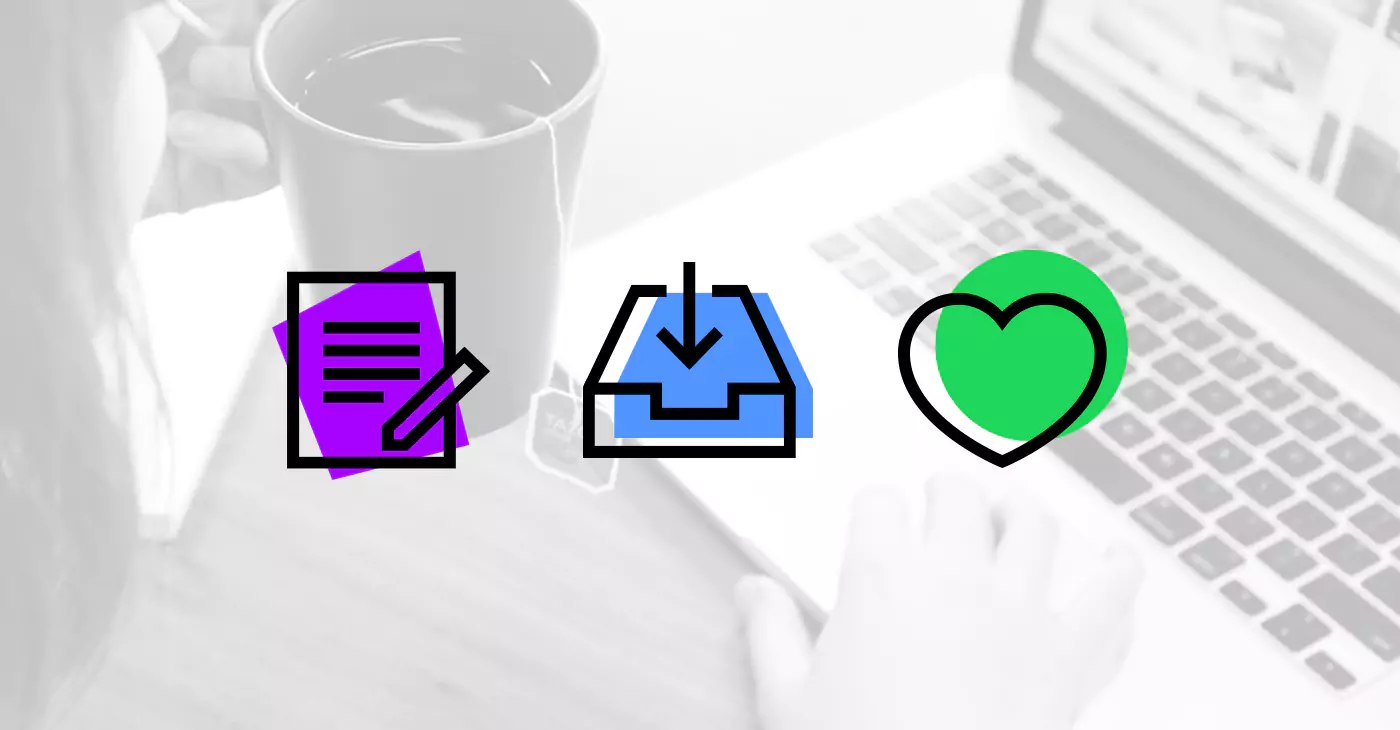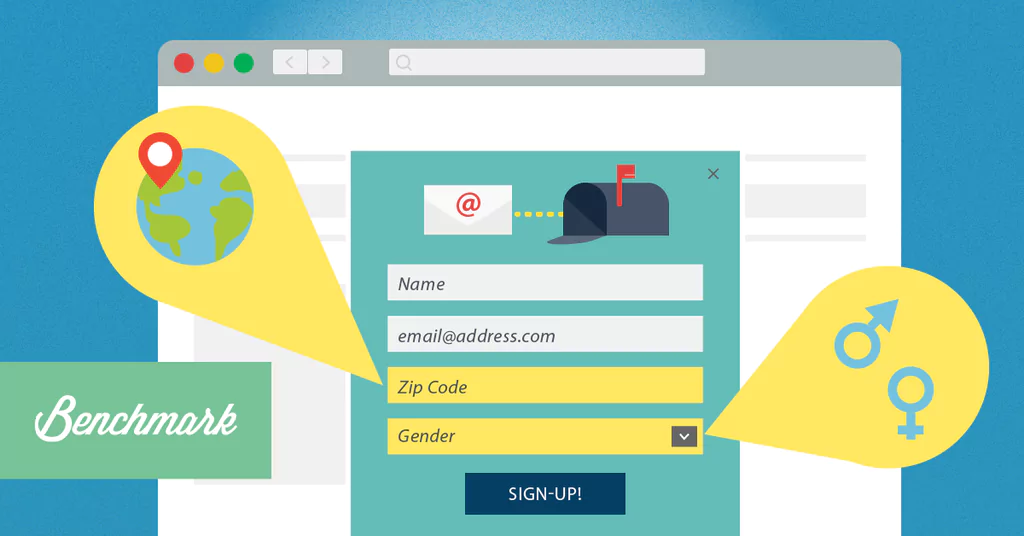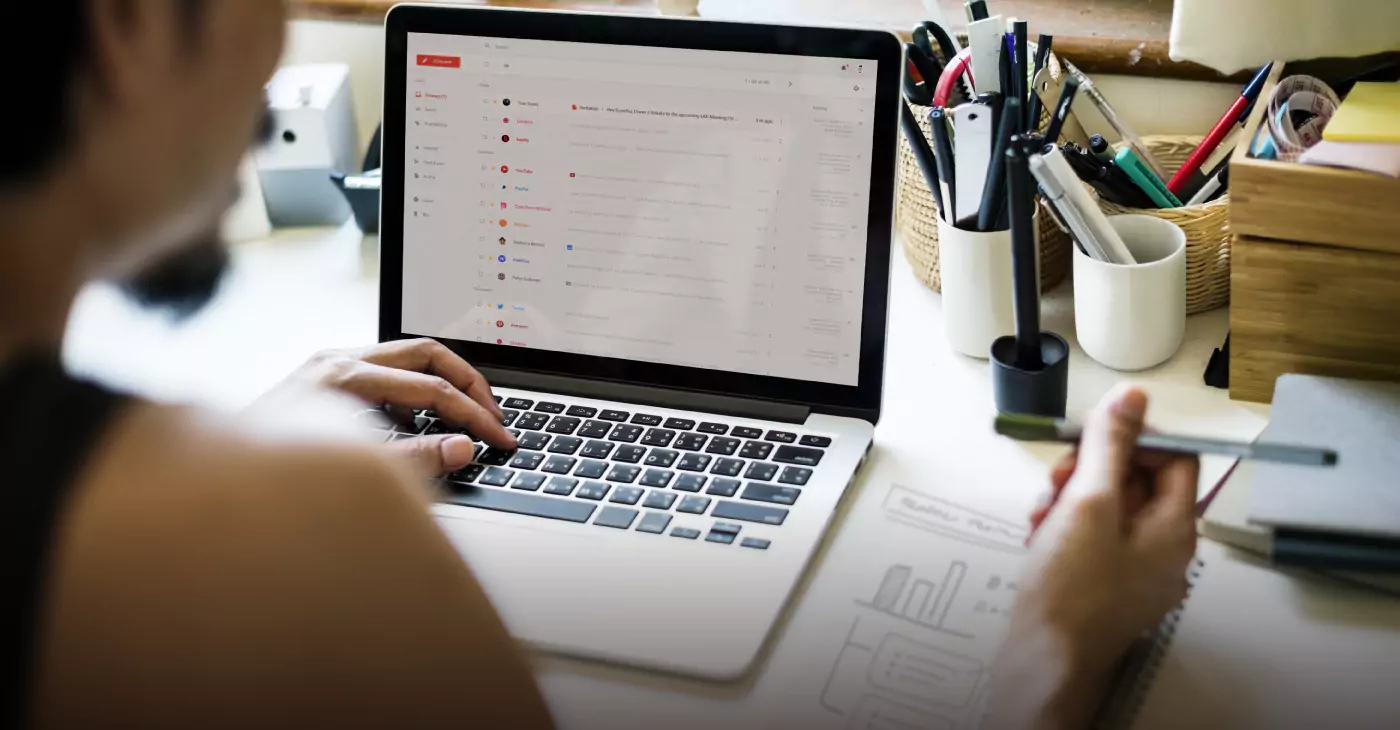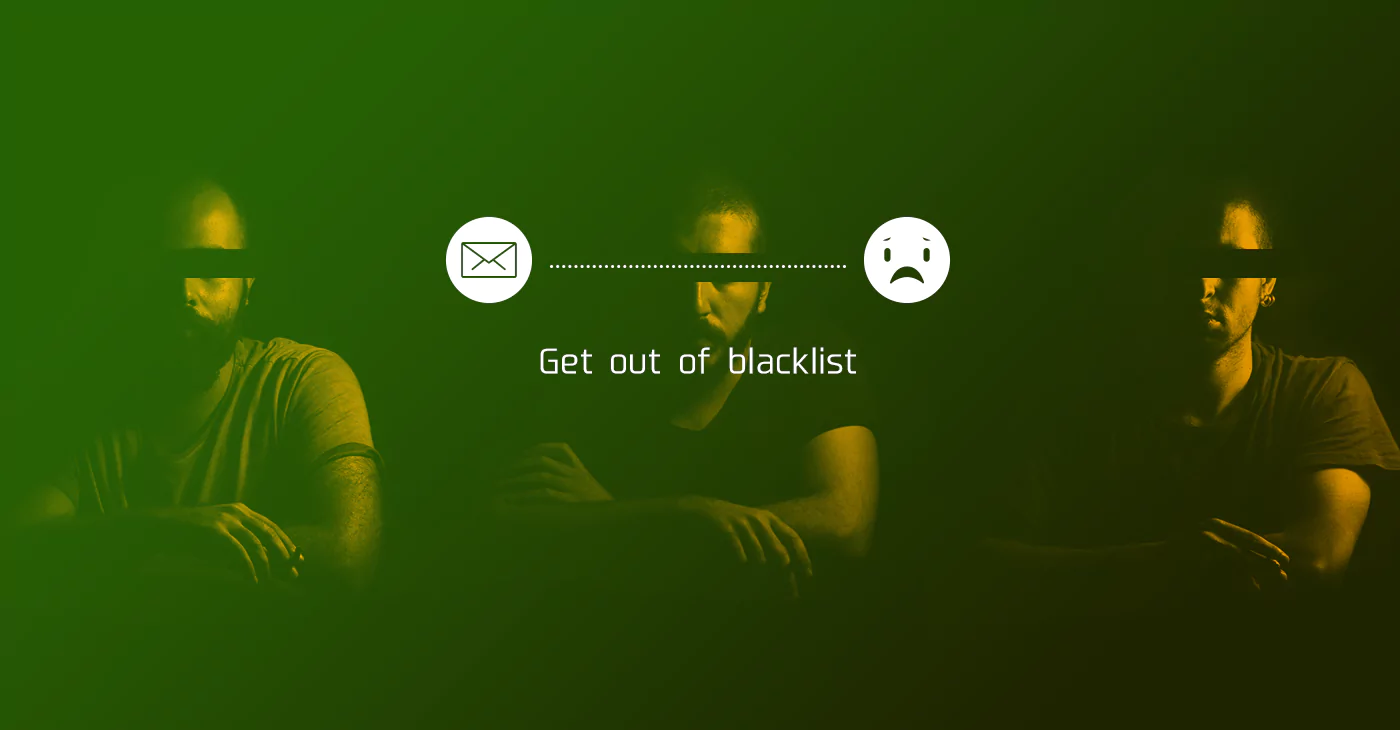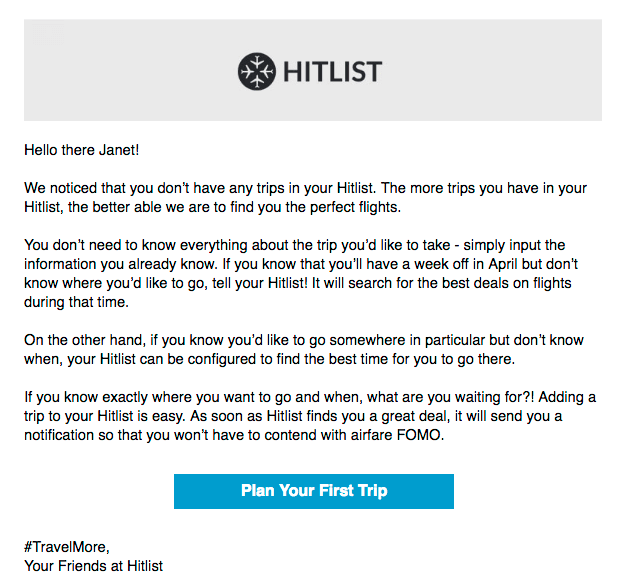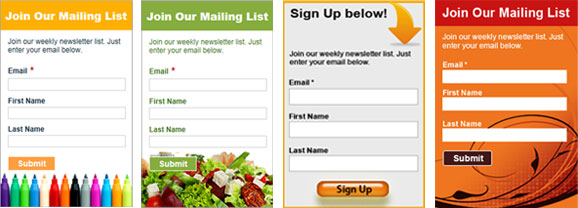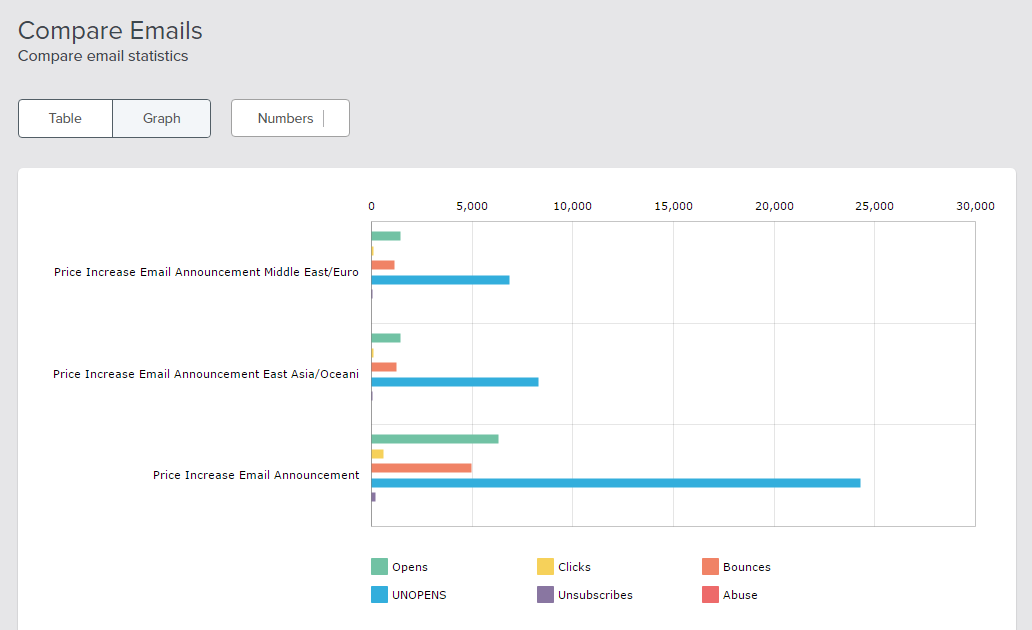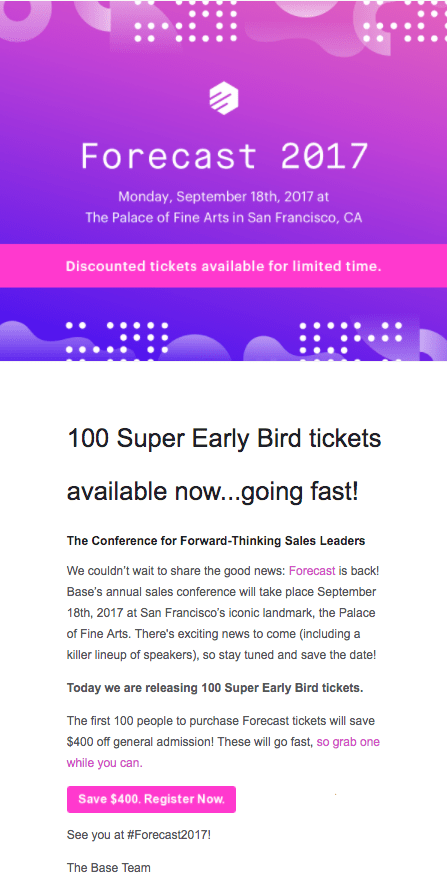Timing is everything. To grow your email list and see your subscriber base increase, you need to connect with potential subscribers at the time that they would be most likely to sign up. Enter popup signup forms.
With the popup signup form, you can call to attention your signup by having it pop up at the exact right moment. The uses for this feature are numerous.
Say you’ve brought a potential customer to your website via a PPC ad or a Facebook ad. Let them take in your homepage, then greet them with a pop up signup form offering a discount on their first purchase. Complete that marketing funnel!
Perhaps you’ve got a blog and would love for people to subscribe to keep them coming back. You can have a signup form pop up once a reader has scrolled through a certain percentage of your blog. That way they’re already hooked and excited to subscribe.
Here’s the various things you can do to achieve the right timing/placement:
- Be careful when you place a popup signup form on a landing page or homepage. New visitors won’t have had the chance to take a look at your website so there is not a lot enticing them to give up their email address … unless you did a good enough job with luring them there in the first place or craft masterful copy for that signup form.
- Have popup forms trigger further down a blog post or your eCommerce store so the viewer has had a chance to enjoy it. Sign Up forms can be a bit intrusive when done incorrectly. Allowing visitors to read and shop a bit can create a natural flow.
- Keep your popup form simple. You don’t want your visitors to spend too long filling out a form or be deterred by a complicated form.
- Last, but not least, have the popup form appear once in a blue moon! It’s tempting to have multiple popup forms to segment your list and target certain demographics, but having a popup form appear every single minute will be annoying.
For Benchmark Email, here’s how to create a popup signup form:
1. Sign into your Benchmark email account.
2. Navigate to Signup Forms under Contacts
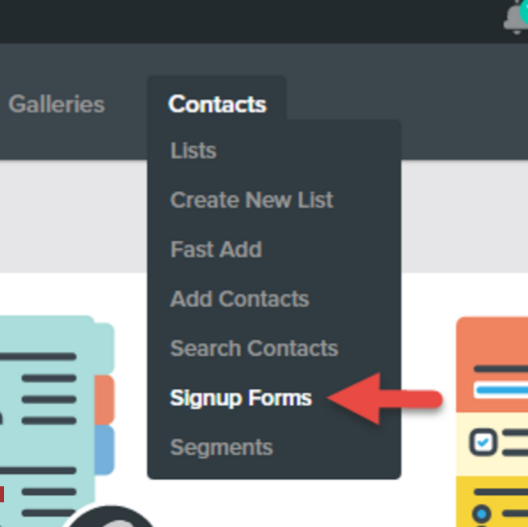
4. Click Popup Signup Form
5. Give your form a name and select a list
6. Customize your Signup Form
- Tip: Don’t forget the Success page!
7. Click Save in the top right when you’re done
8. Then click Publish to get your signup form code
Here’s how to install a popup signup form on your website, blog, etc.:
With a popup signup form, you don’t need to worry about placement so the level difficulty is considerably low!
You first need to find out whether you website platform allows HTML or Javascript input. A quick look at your provider’s FAQ or call to support will help. Once you figure out where to place the code, you just need to simply copy and paste the code anywhere in the body of the code. Since it’s a popup form, placement is not a concern.
If you have a webmaster or someone that is helping you with your website, they will be better equipped with applying the code. Although you don’t need a professional to do and just need the access, your webmaster may have some input and suggestions on how to apply to your specific website.