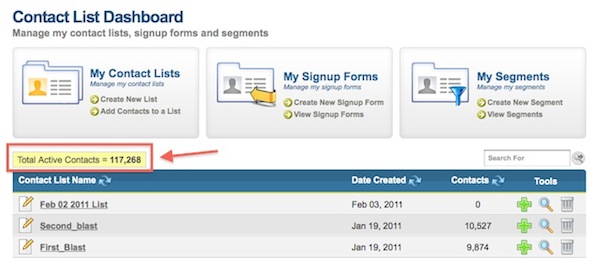We recently added a new feature to the fold that is of special importance to our list based users. You can now see the Total Active Contacts within all of your individual lists. This is so you know the correct plan to pay for when using our service. This will keep you from overpaying for a plan bigger than you need.
To view your Total Active Contacts, log in to your Benchmark Email account and click on the Lists tab. Above the (for lack of a better word) list of your lists, you will see a small yellow box with your number of Total Active Contacts.
Hopefully this will give our users an efficient way to accurately assess their total unique addresses. This isn’t anything game changing, in terms of the way you use our service. This is just a way for users to ensure that they are getting the best bang for their buck, and not overpaying.