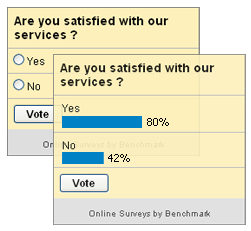
Interested in gauging the pulse of your website or blog visitors, quickly and effectively? Just use our Online Polls! You can create your own online polls and easily plug them into your web site or blogs. The poll data is collected in real time and results are displayed immediately.
Why create an online poll?
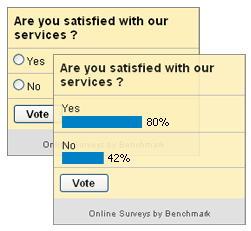
- They make it easy to bring in new visitors and potential customers. A good poll with great questions makes it easy to bring new people to your site. Boost your site hits with this feature!
- They show visitors what others are thinking. If a site visitor is thinking of making a purchase, they can easily view polls results, see what other people think and decide, based on that info, which product or service is the best value for their money.
- They let you know what changes you need to make. Online polls are a cheap and easy way to get the real scoop on what your site visitors want from your business. Use the data you get from your poll to make changes accordingly.
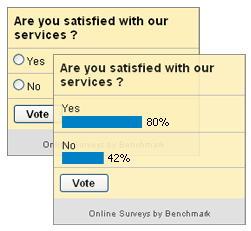
- They make your site more interactive. In the online world, people love to express their opinion. Let them do that on your Website.
- They make it easy to bring in new visitors and potential customers. A good poll with great questions makes it easy to bring new people to your site. Boost your site hits with this feature!
- Create a custom poll on our site.
- Copy and paste the HTML code onto a page of your site.
- Put links to your poll wherever you’d like.
- Use emails, social networking services and other tools to promote your poll and drive people to participate.
- View your polling answers in real time!




