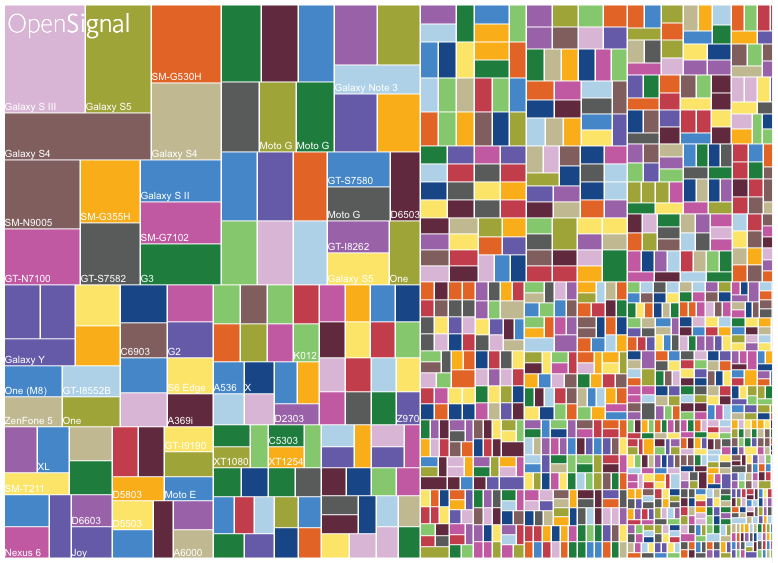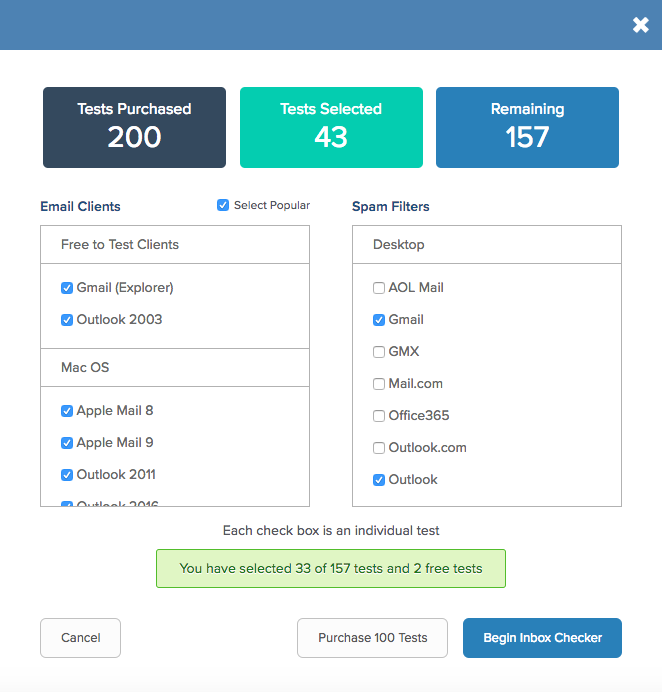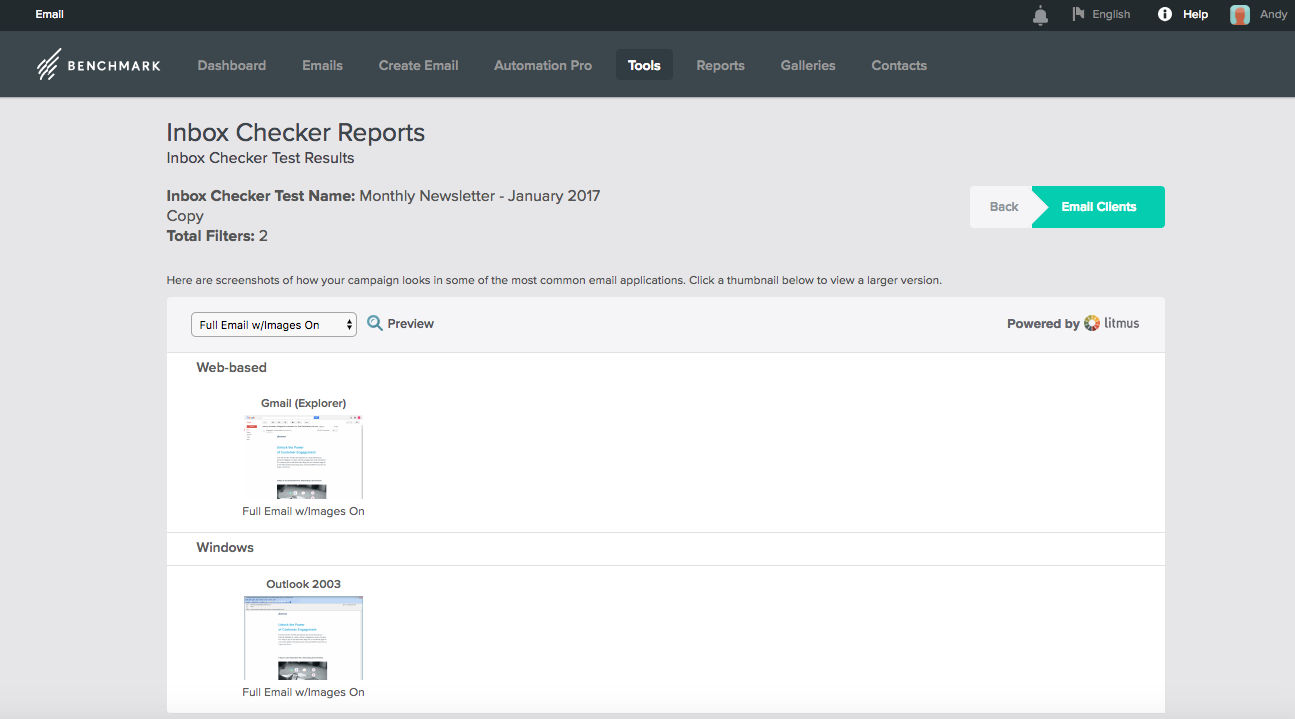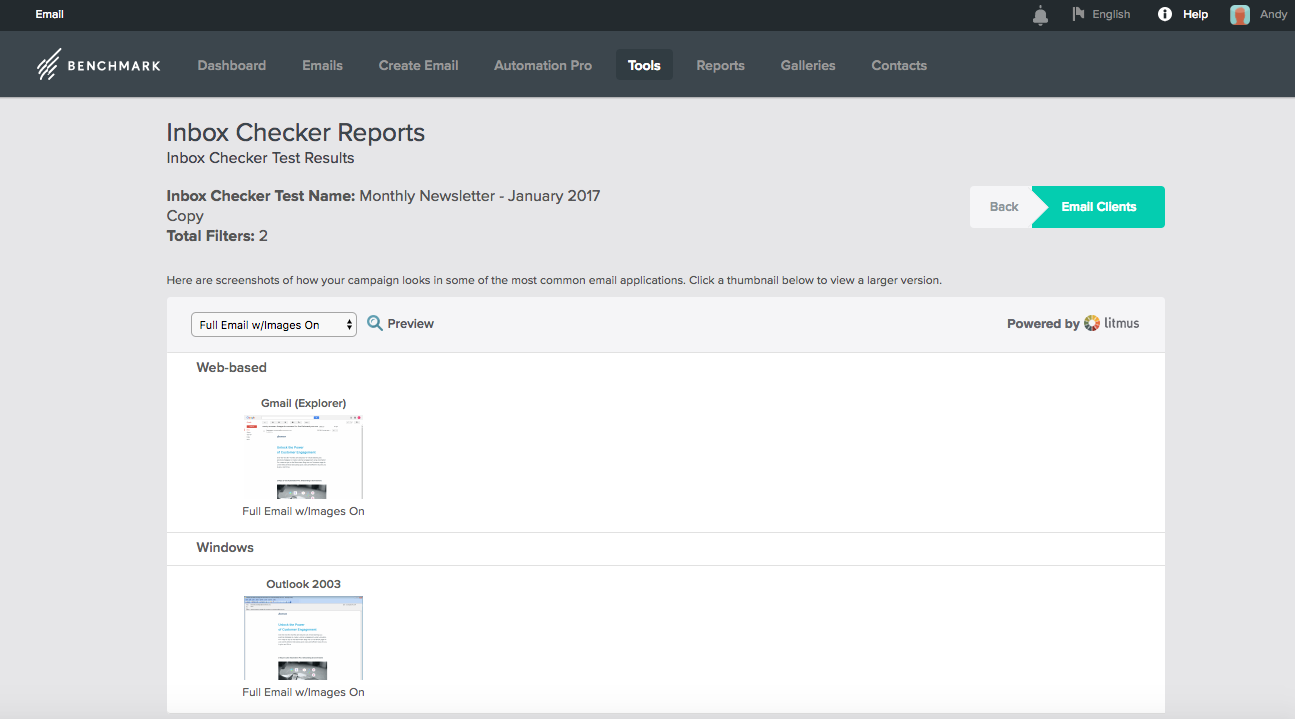
Raise your hand if this scenario sounds all too familiar to you:
You’ve put in the time to craft the perfect email campaign. You’re sure that the design and copy will combine to create engagement and makes sales.
Because you’re a practical marketer, you want to send a test email. You even know you should send it to a couple coworkers, family or friends just to be sure you’re set up for success.
The test campaign goes out, and two coworkers tell you that the line spacing is off. A friend says that the images were broken. Your sister sends you a screenshot of the email she received and the font looks entirely different in her inbox!
We’ve all been there.
The Problem We Face
In today’s day and age, most of us have multiple devices and dozens of apps installed on them. Some of us even have multiple apps to accomplish the same task (hello Waze, Google Maps and Apple Maps).
You may use the default email system that comes with your device to check your emails when you’re not at your desk, but log on to your browser on your desktop to do the same when you’re at the office.
The thing is, each of the apps, inbox clients and browsers we all use are built by different companies, with different programmers. All have the intention of doing it better than the next, and naturally they each have their own opinion on how that is done.
Here’s the Email Client Market Share, according to Litmus:
- Apple iPhone: 31%
- Gmail: 21%
- Apple iPad: 11%
- Apple Mail: 7%
- Outlook: 6%
- Google Android: 5%
- Outlook.com: 5%
- Samsung Email App: 4%
- Yahoo! Mail: 2%
- Windows Mail: 1%
The result can be an inconsistent appearance of your email campaigns across devices, inbox clients and browsers.
The Variety Can Be Overwhelming
Most of us here at Benchmark drank the Apple Kool-Aid long ago. They keep is simple with just a few offerings in terms of devices. Android, on the other hand, has enough devices that considering testing on all of them is enough to give you a headache.
Check out this Android fragmentation breakdown from OpenSignal:
While this might look like a fun backsplash for your kitchen, having it as a testing agenda is overwhelming, if not impossible.
That doesn’t mean you should give up on having your email campaigns appear the way you intended each and every time.
We’ve Got Your Back
Inbox Checkers are available to make sure your email marketing campaigns look good on every single device. Thanks to our integration with Litmus, a company which specializes in creating a better world for email, you can check all of your emails before you hit send.
You are able to check how your email campaigns will appear on the most popular devices, inbox clients and browsers. You can even determine the possibility of your emails being marked as spam.
Even on the Benchmark Starter Plan, Inbox Checker for Gmail (Explorer) and Outlook 2003 is totally free. For any paid Benchmark Email plan, there are 50 free checks included. If you determine you have more testing to do, you can purchase 100 checks for just $14.00. It is not a recurring payment and you can use the service as needed.
Why Use Inbox Checker?
It’s important to ensure your email campaigns look great on every device, inbox client and browser. Sure, when you use our Drag-and-Drop Email Designer, you are creating responsive email campaigns. That means that your emails will fit on the screen of any device you send to. However, with Inbox Checker, you will be able to check for spacing, font styles, how images display and even spam tolerance across the most popular devices and platforms.
Quick Tip
Once you have sent your first email campaign, you can look to your reports for help on understanding which devices for which you should test.
Within your email reports, you can clicked on Opened Emails to see everyone who has opened your email campaign. In that report, you can also view on what device the email was opened.
From there, you will be able to see a pattern of what email client or device your subscribers use. With that data, you can select to test those devices using Inbox Checker. That way you’re not paying for checks that you do not need.
What Do You Test?
Aside from using Inbox Checker, there are plenty of other tests that you can run with your email campaigns. What are some tests that you do? Share with us in the comments section!