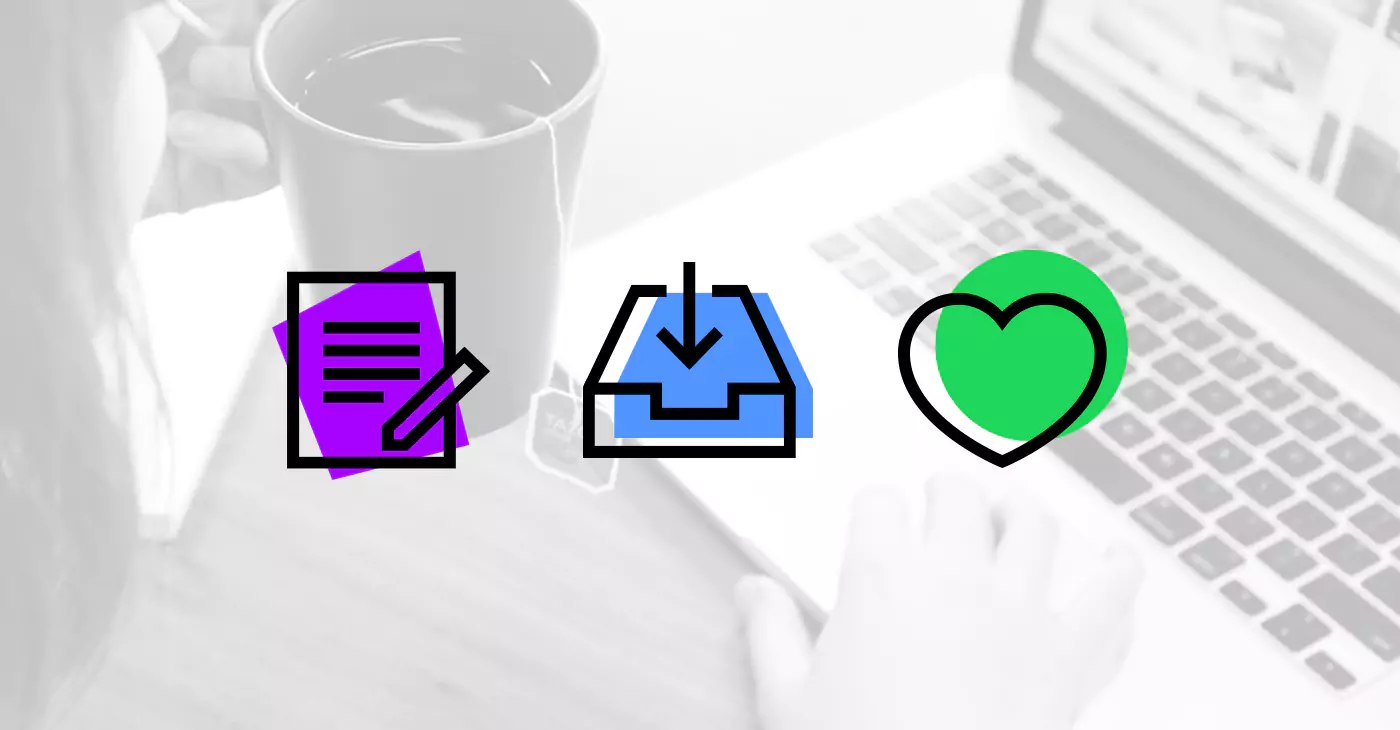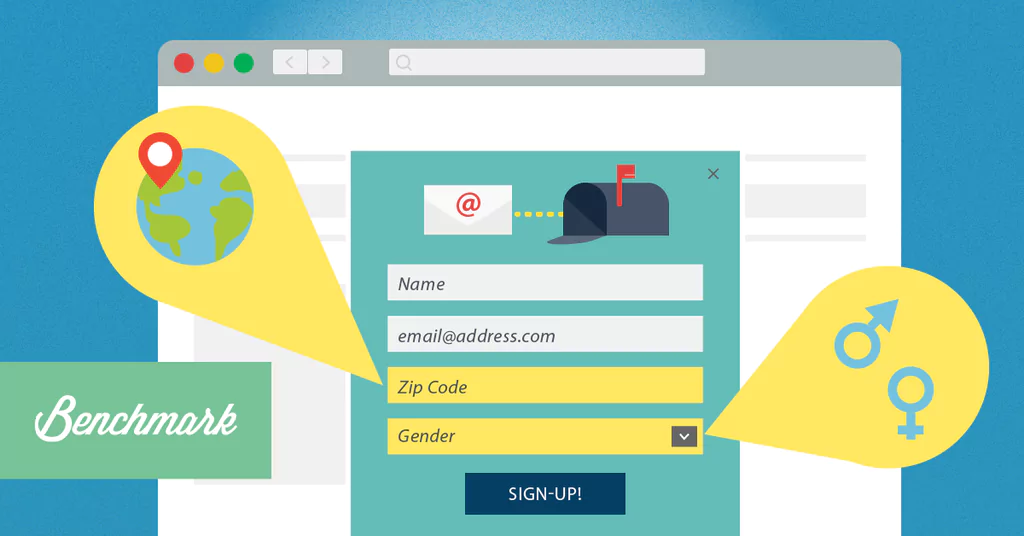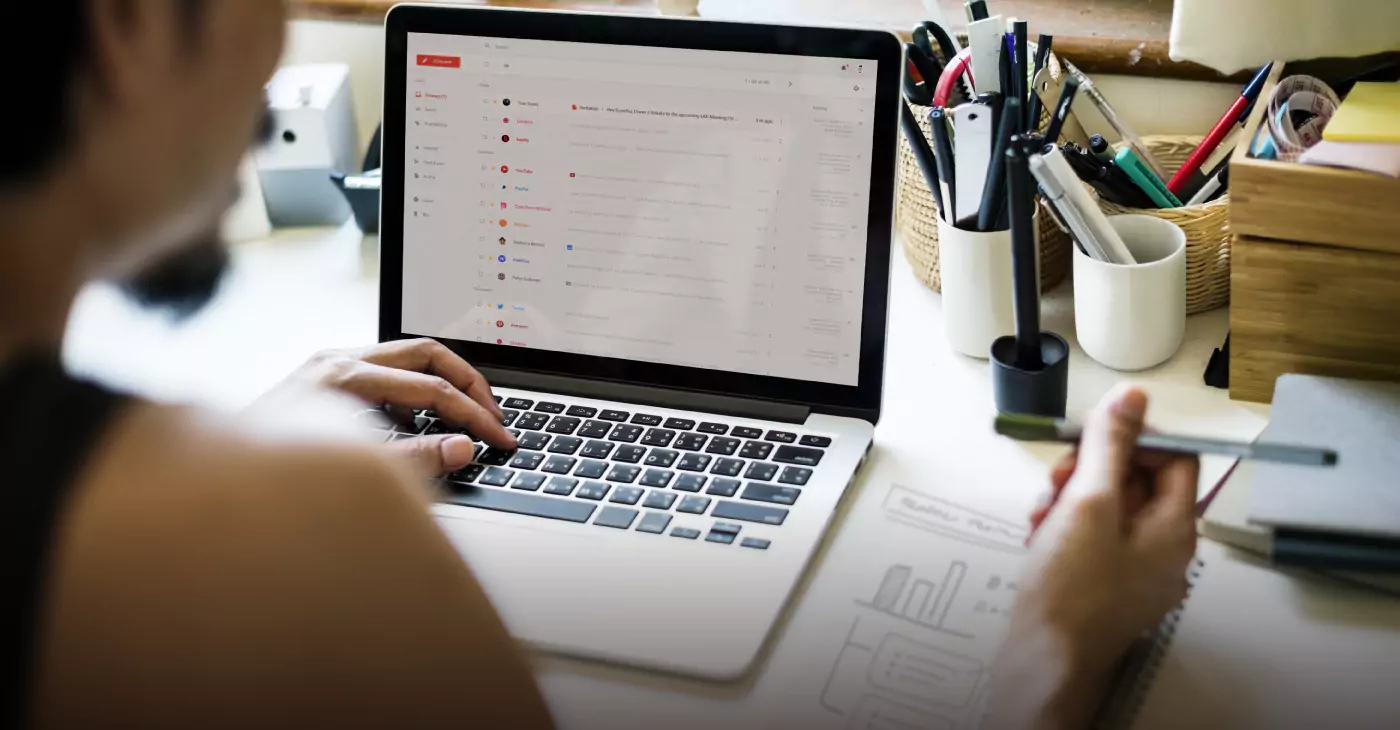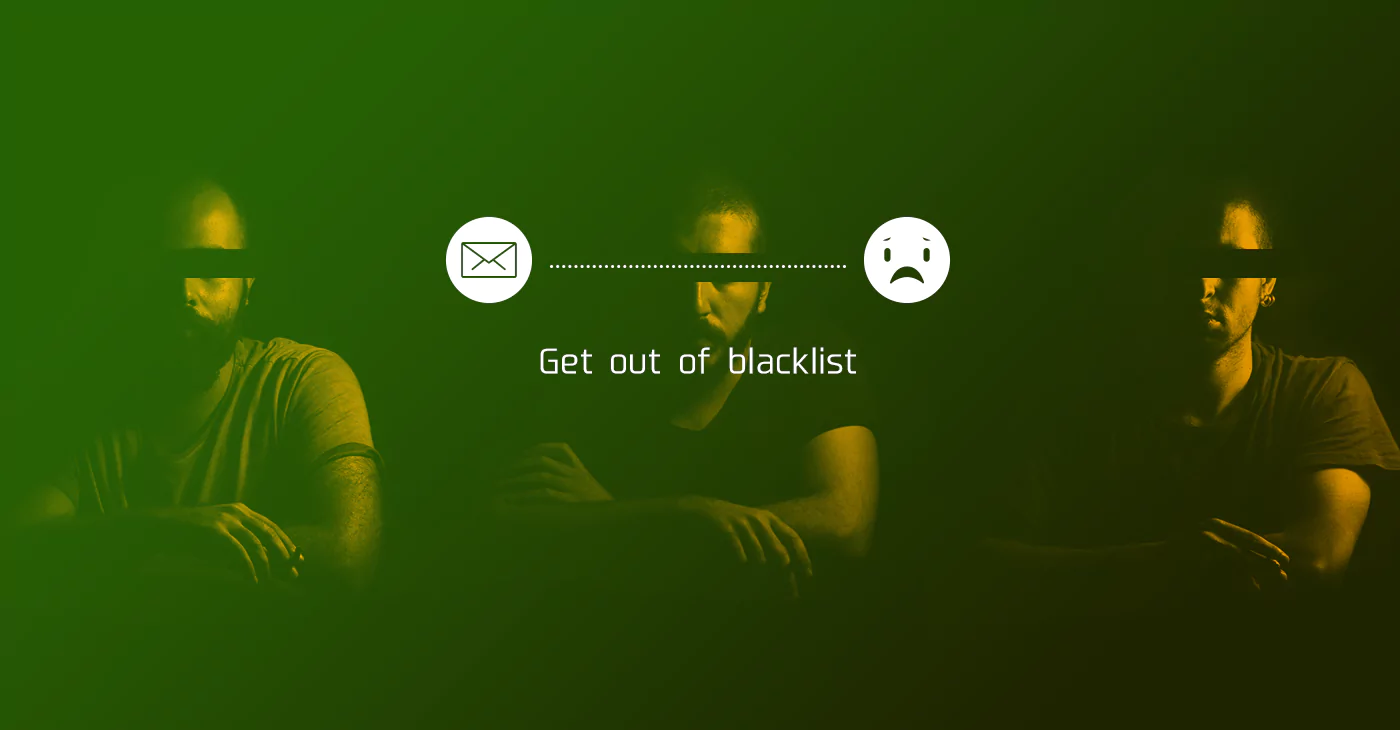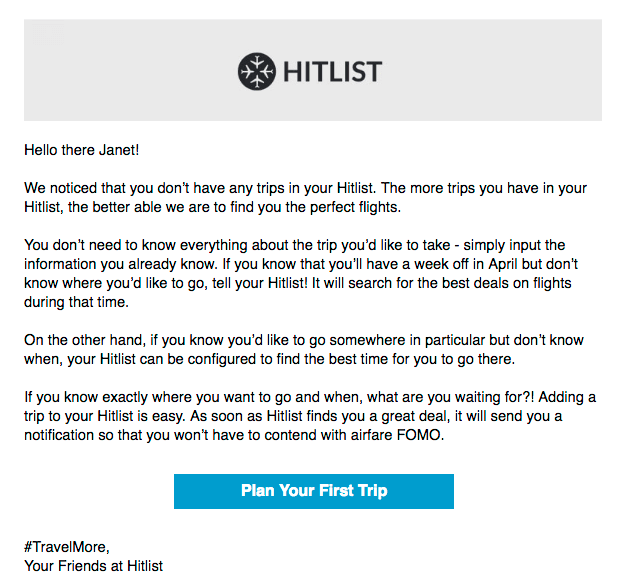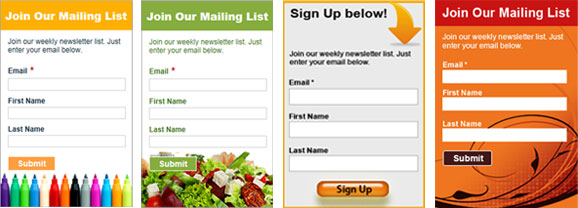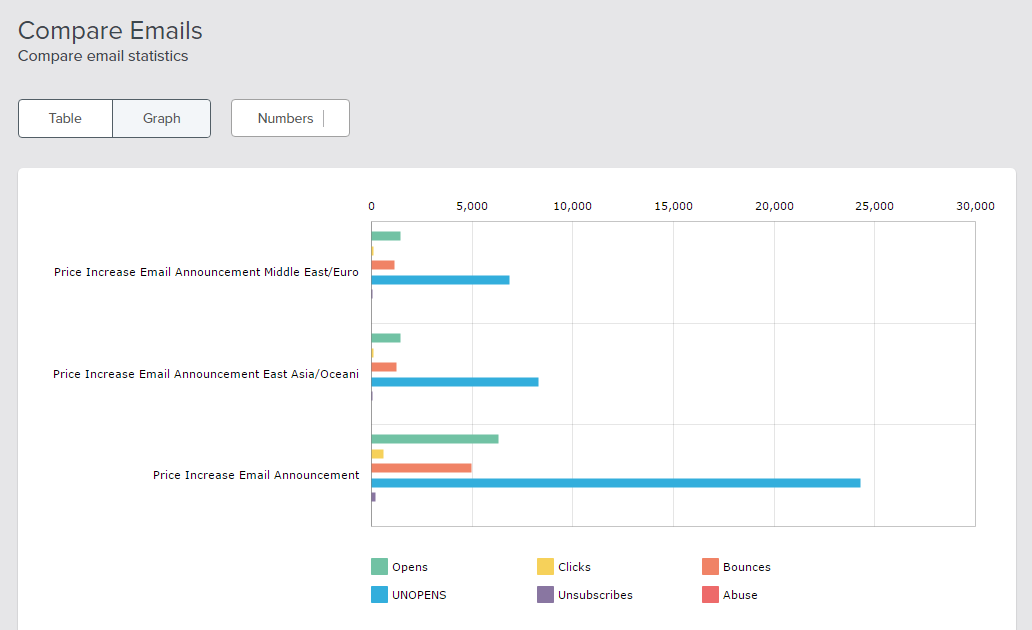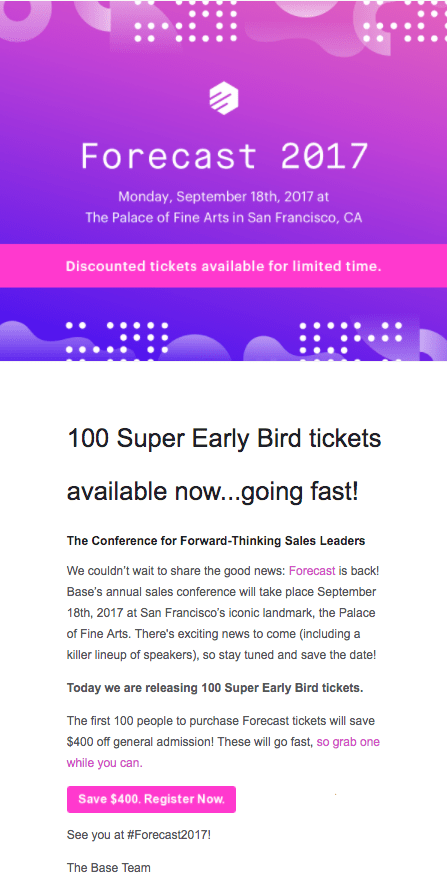Are you currently managing your business’s contacts with spreadsheets? Maybe you’re like one of my two friends here:
Friend 1 is the spreadsheet hoarder
Friend 1 feels like he’s on top of his business because his whole day is spreadsheets. He has:
- One sheet for his contacts from his old store
- One for contacts in his new store
- He even has one sheet with still even more contacts because the old one got too long and was outdated!
- One sheet where he tracks big sales opportunities he’s currently working
- One sheet for following up on the ones he won
It works because he’s used to it. But it’s not very efficient and kind of messy if he takes on a partner.
Friend 2 maintains multiple spreadsheets with the same information in slightly different formats
I have another friend who has a spreadsheet of support cases he tracks for his company. He has what amounts to five bosses in a non-linear company. Guess what? They all want his spreadsheet at the end of the week with the columns and formats catered to their liking. So each Friday he copies this sheet several times, omitting some columns, reordering and filtering data for each boss and ends up sending out five spreadsheets. That’s 5 x 52 spreadsheets of data that will never be reconciled at the end of the year. He’s not even sure if everyone reads the data, but they want it made every week in their various preferences in case they need to look something up. What a colossal waste of my friend’s time!!!
Problem: Spreadsheets are often local to one computer and not updated frequently
Both of these friends above might think they are working contacts, deals and support cases, but what they are really doing is collecting data and shifting it around. Instead of having a relationship with their customers, they have a relationship with their spreadsheets.
That data shouldn’t live on one person’s computer. That data needs to live in one place, a place that’s easily accessed by any user who needs the data. Time to get the data online.
If you’re willing to give up the power of Excel for spreadsheets that live in a cloud application, like google sheets, then you can easily share your data. But as much as even we here at Benchmark love google sheets, it’s not the best CRM for small business because it’s not a CRM solution. It’s a good spreadsheet solution.
Problem: Spreadsheets – even online ones – don’t relate information between sheets as efficiently as a CRM
If you need information from two sheets, you either have to be very diligent at always linking cells between sheets (face it, who does this?) or you’re constantly hunting for data in two unrelated sheets: scrolling, searching, hunting, pecking & wasting time.
Solution: CRM is shareable online and your various records are related to each other
The true power of the Benchmark CRM is that it’s a Relational Database.
Rather than having a large spreadsheet of customers and infinitely adding columns for each sale and each problem, the important information is logically separated into different record types in different modules.
The input of new information fast and easy. Also, since each module is related to another, it’s very fast to recall, via report or record, all the information that might be critical to support or the sale.
Can your spreadsheet(s) do this?
- Open a contact and see all of his/her support tickets and email messages with your company.
- Look up an organization and see all their past and present sales opportunities.
- Follow up on a sales opportunity and see all of the email messages and replies related to the opportunity.
- Create to do tasks for a lunch event and easily see your contact’s information, including past and future planned activities. Get reminders by email and in your browser.
- Craft a report that shows all your open sales tickets based on criteria you set. See the related contacts and their contact information on the same row in the report as the ticket information.
- Create Custom Views with specific criteria that help you work on a small subset of your lead records. Filter out what you don’t need to see. See the actionable information in a new table right on your lead dashboard.
If you answered no to any of the above, but you wish it was yes, you’re ready for online CRM software. If you need help getting started, start a free trial with the link below. Once your account is created, please feel free to click the help button in the header and we’ll help you get started with your workflows. We’re sincerely looking forward to it!
Ready to Change Your World?
Great. You can sign up for a 30-day Benchmark CRM free trial now. All the pro features are there and we’ll guide you to the contact import page after you sign up.
Want to see how to do it, from custom fields to preparing your CSV/XLS to uploading your contacts? Check out our spreadsheets importing workflow page. It’ll show you really quick how easy it all is.
Also, we can walk you through this and other CRM implementation tips with free group and personal CRM webinars. Get real coaching from the team that builds the CRM.