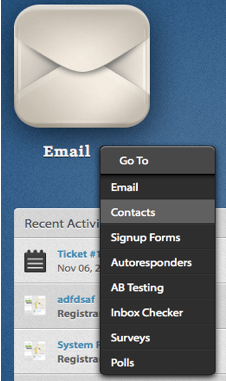The Problem
Let’s face it, sometimes this email stuff is a piece of cake. Sometimes it’s rocket science. And sometimes the only thing that separates the two is a quantum of time or sleep your brain has been denied. When that happens it doesn’t matter whether this stuff is cake or rockets. You just need to know how to make it work.
That’s why I write the support updates. And that’s why we’re talking about copying lists.
The copy list feature is an integral part of the Benchmark Email software but we occasionally get calls from users who can’t quite find it. Follow along and we’ll solve this enigmatic geography.
The Fix
-
- Log into your account
- Mouse-over the arrow next to the Email icon
- Select Contacts from the drop-down menu
-
- Click the list name of the one you want to copy over
- Under Contact List Activities, select Copy List
-
- Select the dial next to New List or Existing (and select the desired list from the drop-down menu)
- Select the dial next to New List or Existing (and select the desired list from the drop-down menu)
- Click Submit