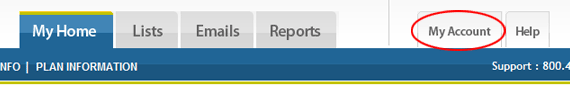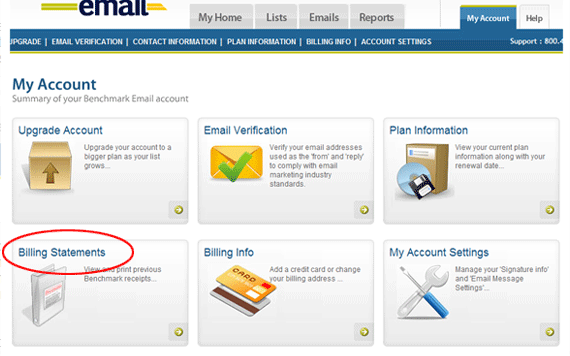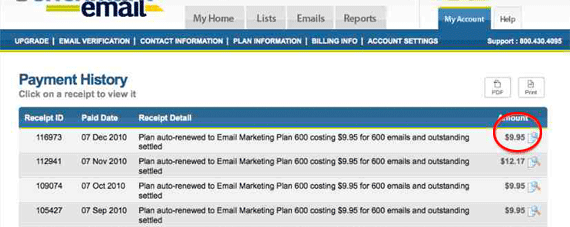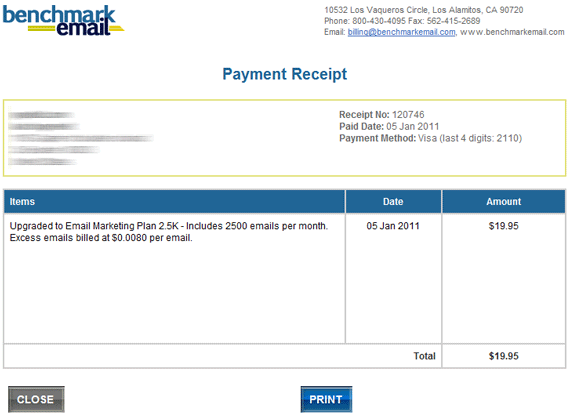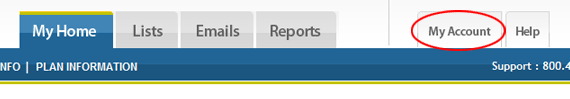
The Problem
At the support desk we’ll occasionally get calls asking where clients can find their payment receipts. Compared to some of the support issues we’ve covered in the past, this one is a piece of whip cream topping on a piece of cake. Where can you find your payment receipts? Let’s take a look.
The Fix
Step 1
From the My Home tab, click on My Account.
Step 2
Under the My Account tab, find your Billing Statements window. Click it.
Step 3
From here you can view your full Payment History. This section includes Receipt IDs, Paid Dates, Receipt Details and the Amount for each payment. To view a receipt in further detail, click on the magnifying glass next to the Amount.
Step 4
This draws up your full Payment Receipt. You can check the Items, Date, Amount, Receipt Number, Payment Method, Addresses, etc. To print a copy for your records just click the blue Print button at the bottom of the Receipt.
Now that’s what I call an easy fix. If you’d like to suggest a topic for the next Support Update, leave a comment or give our support desk a call. Until then, enjoy Benchmark Email’s award-winning email marketing software!