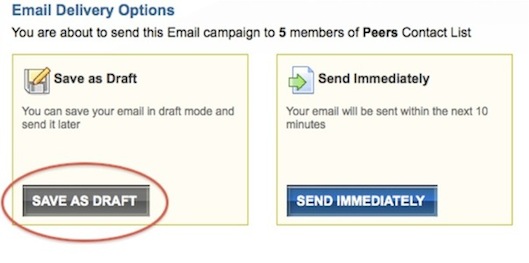As a full time student, the last couple of weeks before finals are the most stressful. I have multiple essays due in addition to studying for exams. Sometimes I wish I could simply reuse some of my previous essays. It would make life so much easier if I had a couple of go-to pieces that I could submit for every other class. Unfortunately, that isn’t really an option for me. While it wouldn’t really be plagiarizing, professors tend to frown on that sort of behavior. I have to start from scratch for each essay and write it as if that were the first time I had ever thought of that idea.
Luckily, the same is not true for email marketing. Many of our clients are in a line of business that would allow them to use the same campaigns multiple times without ever having to make an adjustment to it. The exception would be changing the date on the newsletter if you have included a date and also possibly changing the subject line to entice your subscribers to open it.
If you are one of the lucky clients who are able to take advantage of reusing your campaigns, here is a tip for you to ensure the smoothest possible experience.
When you are building the campaign that you will use multiple times, you will want to first save it as a draft in Step 5 of the email builder.
You can now make copies of this “draft” campaign each time you need to send it out to your subscribers. This is done by clicking on the “Copy This Email” icon to the right of the saved “DRAFT”, which looks like a clipboard. I have pointed to it in the image below with a red arrow.
It is recommended to use this method when you need to reuse your email campaigns. If you were to make a copy of a sent campaign, then make a copy of that copy, followed by a copy of the 2nd copy…well, not only does that sound confusing, but it can also cause the coding of the original campaign to become jumbled. By the 3rd or 4th campaign, things can begin to look a little messy. It is very similar to when we used to make copies of VHS tapes, if you can remember that far back. The farther away you got from the original, the less quality there was in the copy.
By using a saved “DRAFT” version of your campaign to make copies from, it ensures that each time you need to use it again, the copy you are making is only the 1st copy ever made. This maintains the level of quality you want to provide to your subscribers and saves you from having to continually build new emails.