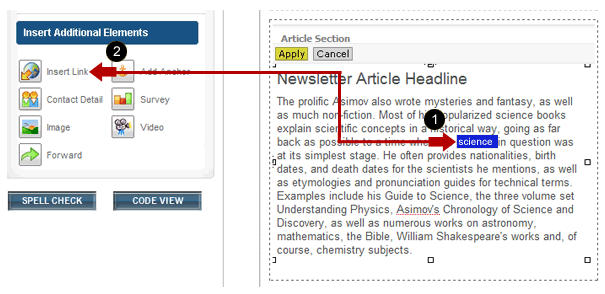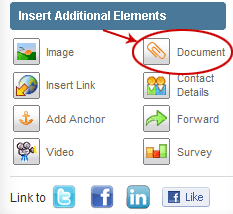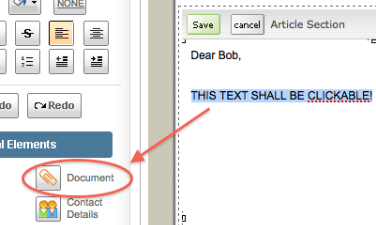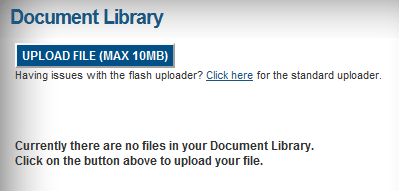The Problem

And that’s just dandy because you can upload them all.
Earlier this year we showed you how to link to your uploaded PDFs and Docs in your newsletters. Below is a screengrab from that post.
Just by looking at the Additional Elements box, our savvier users may already know where this is going. Here’s where update really becomes the operative word in our support update blog. You can still insert links to websites, email, and anchor text, but the Builder Options now give you a direct way to upload documents.
Previously, when you wanted to upload a document you would click on Insert Link and then select Web Address from your Link Type. Beneath the text box is an option to upload your files to the Document Library. This is still possible. However, we have added a Document button to send you straight to the Document Library.
If you want a selection of text in your newsletter to open a document for your readers when clicked, simply highlight the text and click the Document button.
This takes you directly to Document Library. You may choose from the available files in your library or upload a new file of up to 10 megabytes.
We’re always trying to make marketing your email campaign easier and more efficient. If you have suggestions for new features then feel free to contribute to our Feature Wish List Forum.