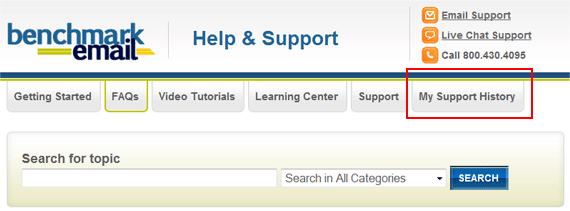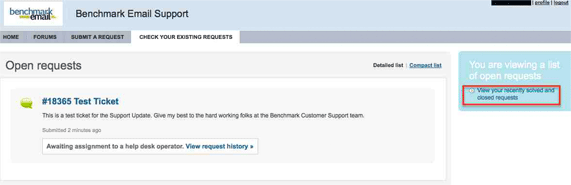Problem
Customers are understandably curious about where and how their various requests are processed. Whether you call our support department, live chat us or email us, your request is turned into a “ticket.” Many of our customers have been asking how to view these previous or current requests and that’s what we’ll examine today.
The Fix
Step 1
To locate previous or current tickets we need to get to our Support History. This can be reached by clicking on the Help tab. I’d like to take this opportunity to point out that the Help tab has now been highlighted to make it easier to find. Previously, both the Help and Account tabs were the same color as the background. Now it is a delightful and eye-catching yellow.
Step 2
Clicking Help takes you to the Help & Support page. Expect to see some changes in this part of the website in the next few weeks (but that’s a Support Update for another time). For now, find the last tab and click on My Support History.
Step 3
You’ve arrived! From here you can review open requests or click on the blue box to view archived tickets. In addition to emailing, chatting or calling support, you can also fill out a ticket directly by clicking on Submit A Request.