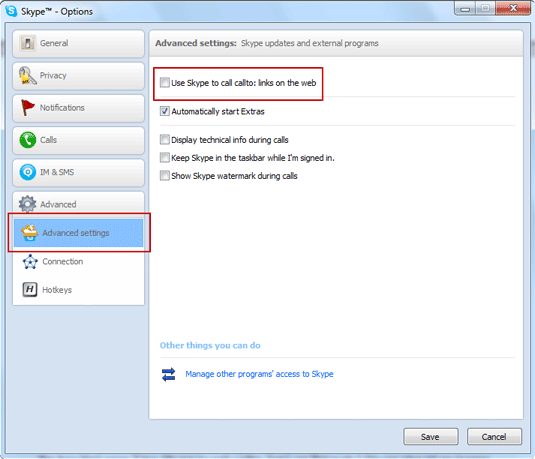The Problem
A client, let’s call him Bob, is creating an email list. When he gets to his customer’s contact information, he wants to enter a telephone number. But as he types the number, the box automatically inserts a Skype contact option. This might not be so bad, except the number does not translate through his test emails. In fact, it just repeats the Skype multiple times, highlighted, with random characters appearing next to the phone numbers like some sort of hieroglyphic train wreck.
Obviously, Bob (and the rest of us) would like to enter contact numbers without this hassle.
The Fix
I have good news and bad news. The good news is, this isn’t a Benchmark malfunction. The bad news: you need to reinstall Skype.
Originally, there was a check box choice when Skype was downloaded that could prevent this issue. But the problem can easily be solved by following the instructions below.
Step 1
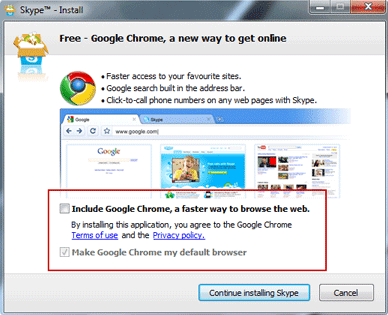
Step 2

Step 3
Once you’ve downloaded Skype, go to your Skype Options and click on the Advanced Settings tab.