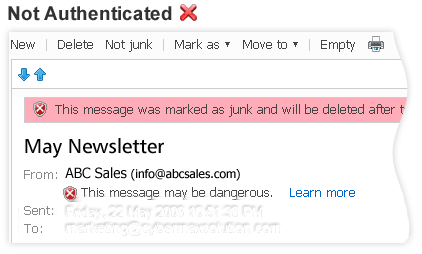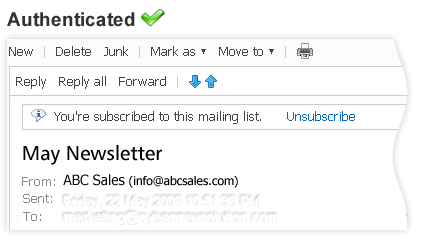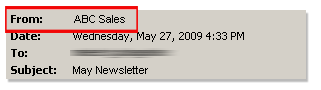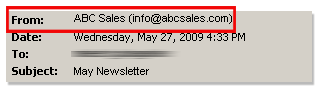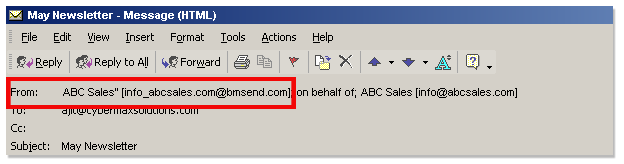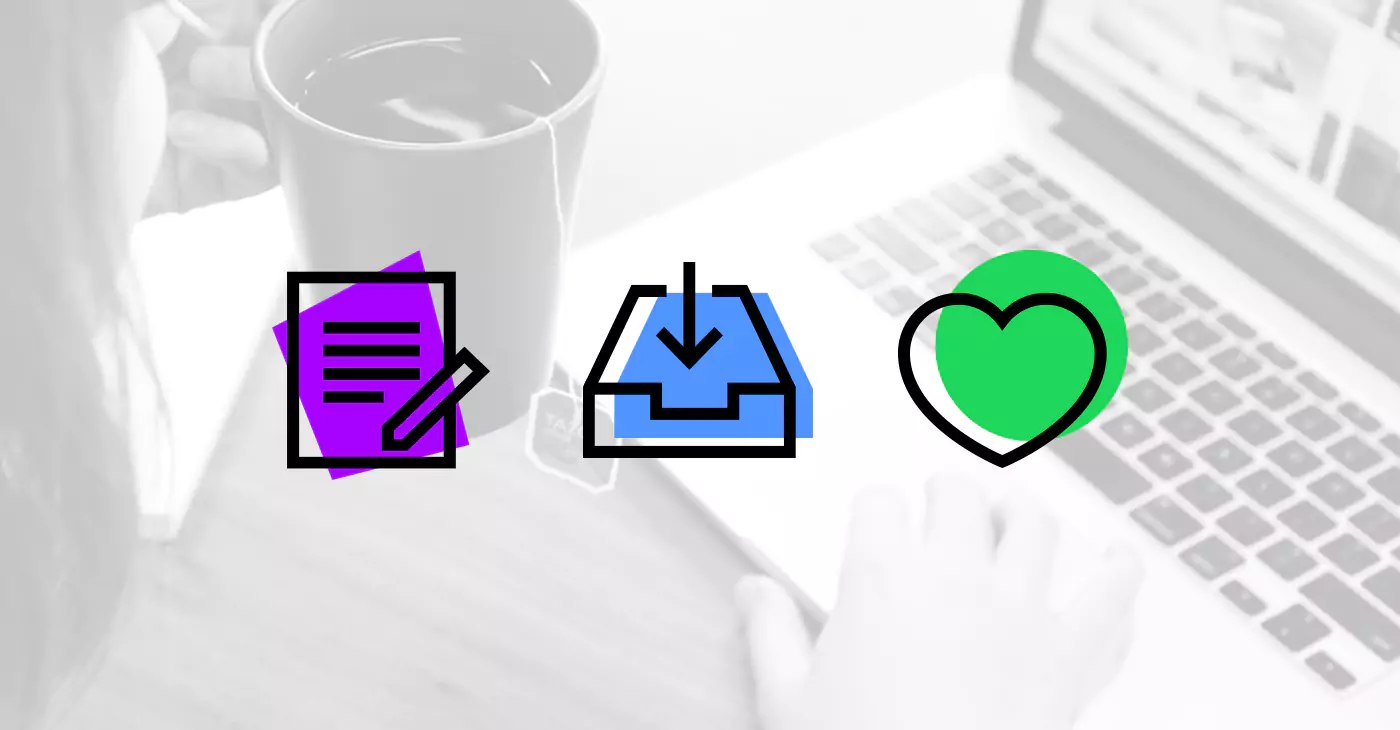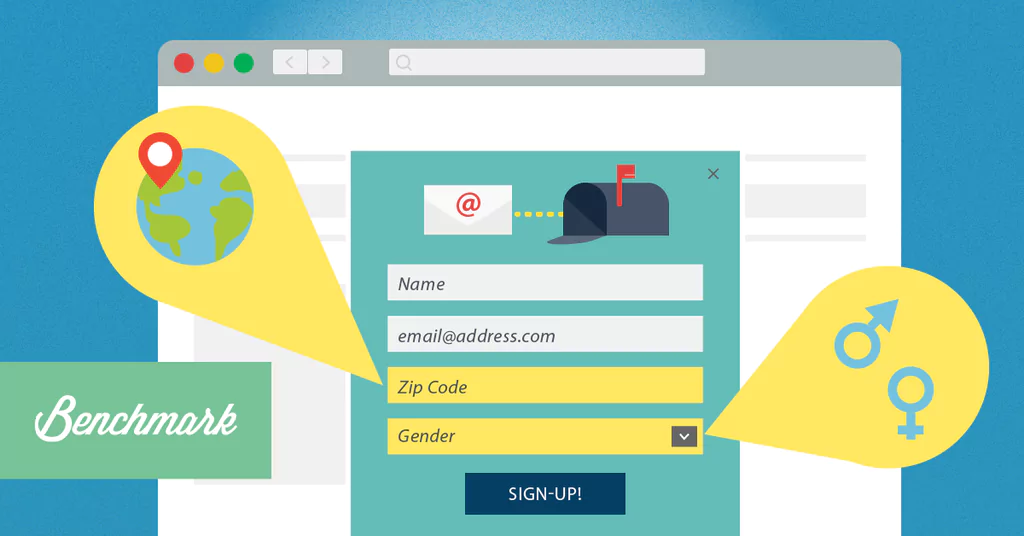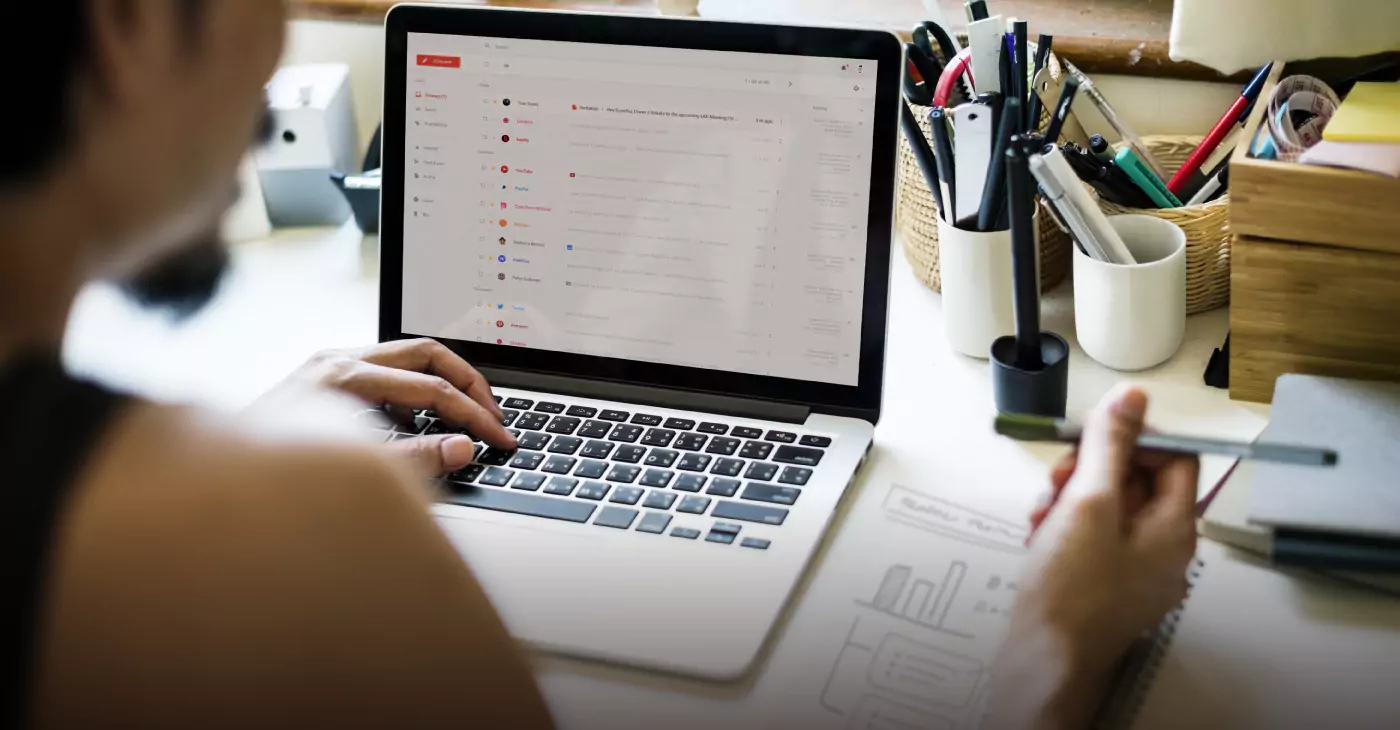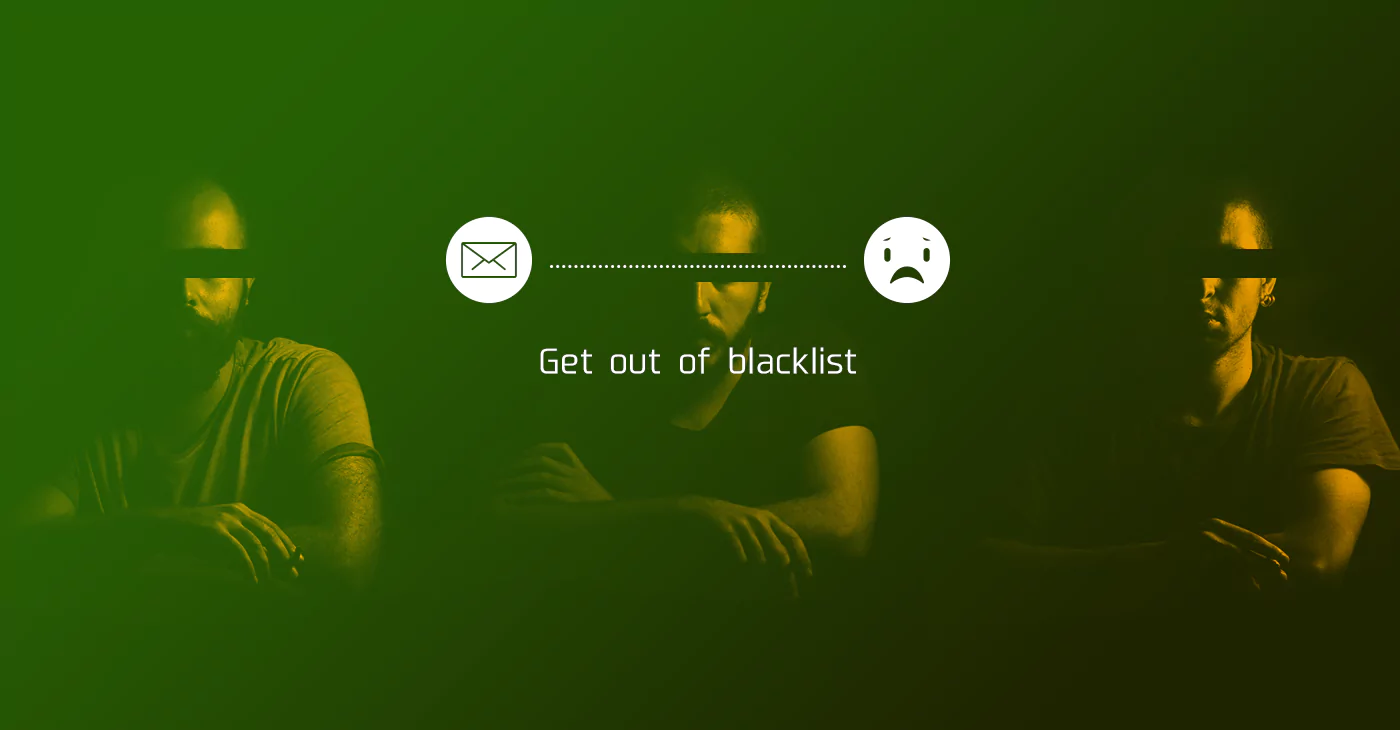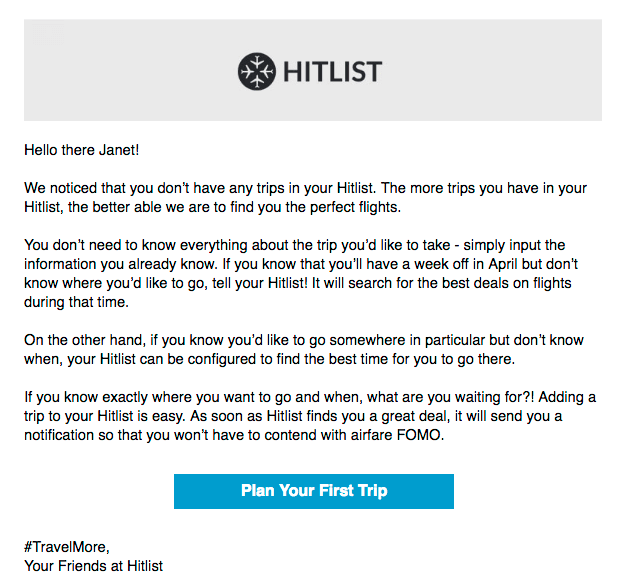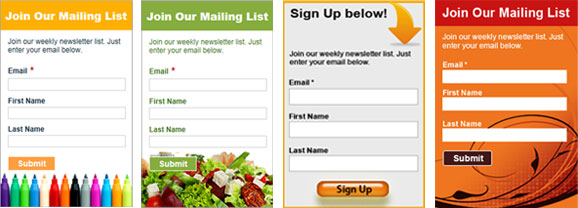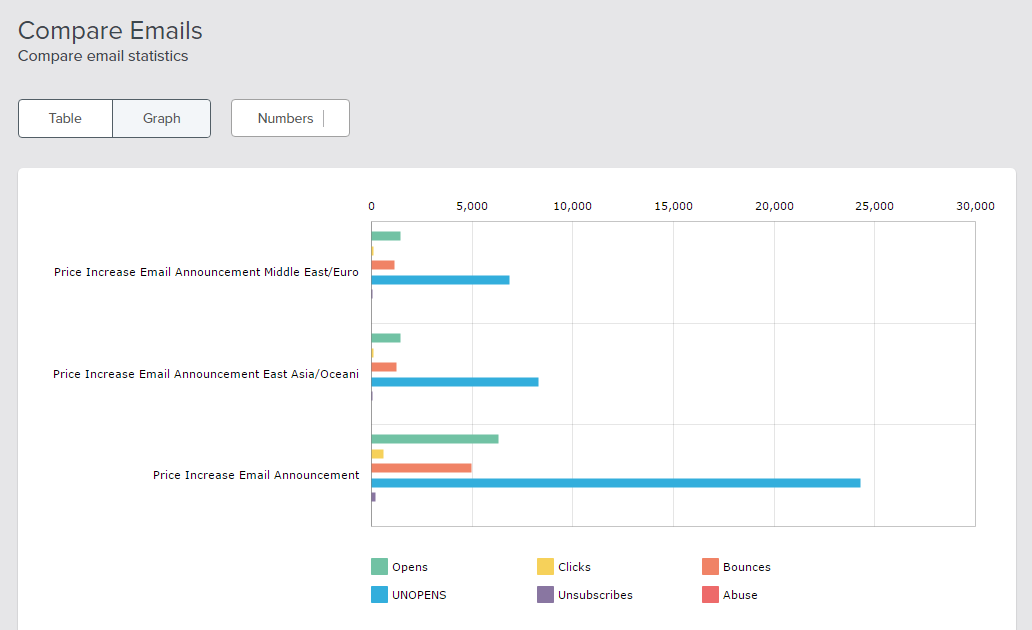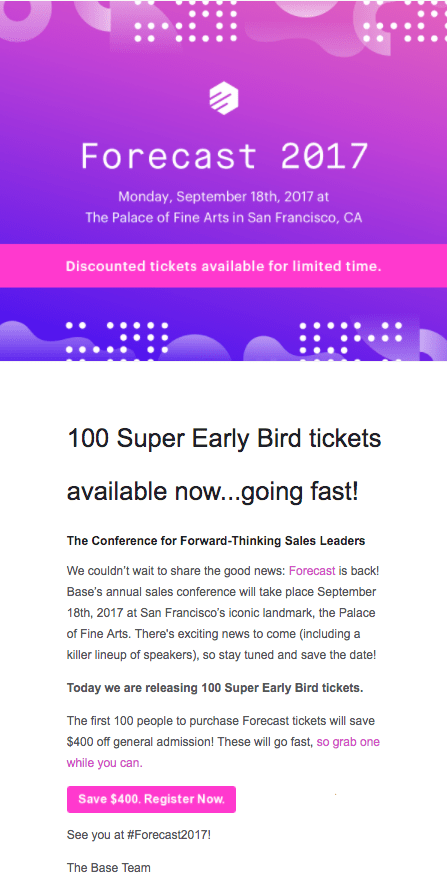Today ISP’s are seriously working to rid their networks of spam. Email authentication can help these ISP’s to validate that the email is originating from a legitimate source and the recipient can validate the mail source. So if an email message appears to come from one domain, while actually it is delivered from another, the recipient can verify if the mail source is valid based on additional header information passed in the email. This is a great technique to prevent spoofing and phishing scams.
ISP’s uses different techniques to authenticate the incoming emails, and the three major standards prevailing are
- Sender ID
Sender ID is a Microsoft protocol which validates one of the email’s header fields. It retrieves the Purported Responsible Address (PRA) for the email and then validates that address against the sender. It is used by Hotmail and Windows Live Mail. - Sender Policy Framework (SPF)
SPF authenticates the envelope HELO and MAIL FROM identities by comparing the sending mail server’s IP address to the list of authorized sending IP addresses published by the sender domain’s owner in a “v=spf1” DNS record. It is used by AOL, Google, Earthlink, Hotmail, and many other providers. - DomainKeys
DomainKeys uses cryptographic authentication to validate the domain name that is associated with the message.
What are the benefits of email authentication?
All major ISP’s like Hotmail, Gmail , AOL, Yahoo! and use email authentication to filter out suspected spam emails. By setting up Email Authentication, you can enable these ISP’s to verify that your campaign are from a “legitimate” source, and being delivered to your target’s inbox, instead of being flagged as spam.
For example, here’s an authenticated and non-authenticated email in Hotmail:
What email header difference will my contacts see if I use Benchmark Email Authentication?
Benchmark Email includes the Sender ID if you have enabled the Email Authentication. This information is part of the email header. Outlook, Hotmail, and MSN webmail clients would display these headers to the recipients.
Email Clients displaying only From Name (friendly name)
From: ABC Sales
These includes Outlook Exprees, AOL, Comcast, MacMail
Email Clients displaying From Name (friendly name) and From Email
If Email Authentication is set off
If Email Authentication is enabled
These includes Microsoft Outlook, Hotmail, Entourage, Thunderbird