

Extract a group of contacts based on any field in your Contact list (sign-up date, zip code, customer type, etc.).
Improve response rates with relevant messages and offers.
Styles: automotive, fashion, architectural
subject lines and messages
to see which gets the best results before sending to your entire list.Mail smarter!
You can decide how detailed (or not) you want to get. Let’s take a look at how it works:
Under the Lists tab, click on Segments and Create New Segment. Then choose for which Contact List you want to create a Segment. (Your original list will remain unchanged.)
You have two filter options to segment your list.

You can filter contacts based on the date when a contact joins or is added to your list. Just select the condition from the drop down box and then enter the date range.



Any subscriber information from your Contact List (e.g. zip code, email, state or customer type) can be the basis for a segment.
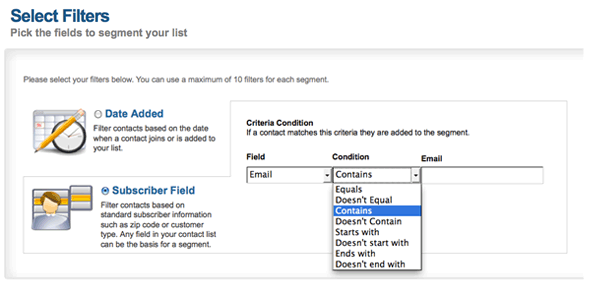

If you want to be super specific, you can identify up to 10 filters for a segment. There is no limit to the number of segments you can have.
This powerful feature will help you be a better, smarter email marketer. And it’s already in included in your account. So Segment away!




