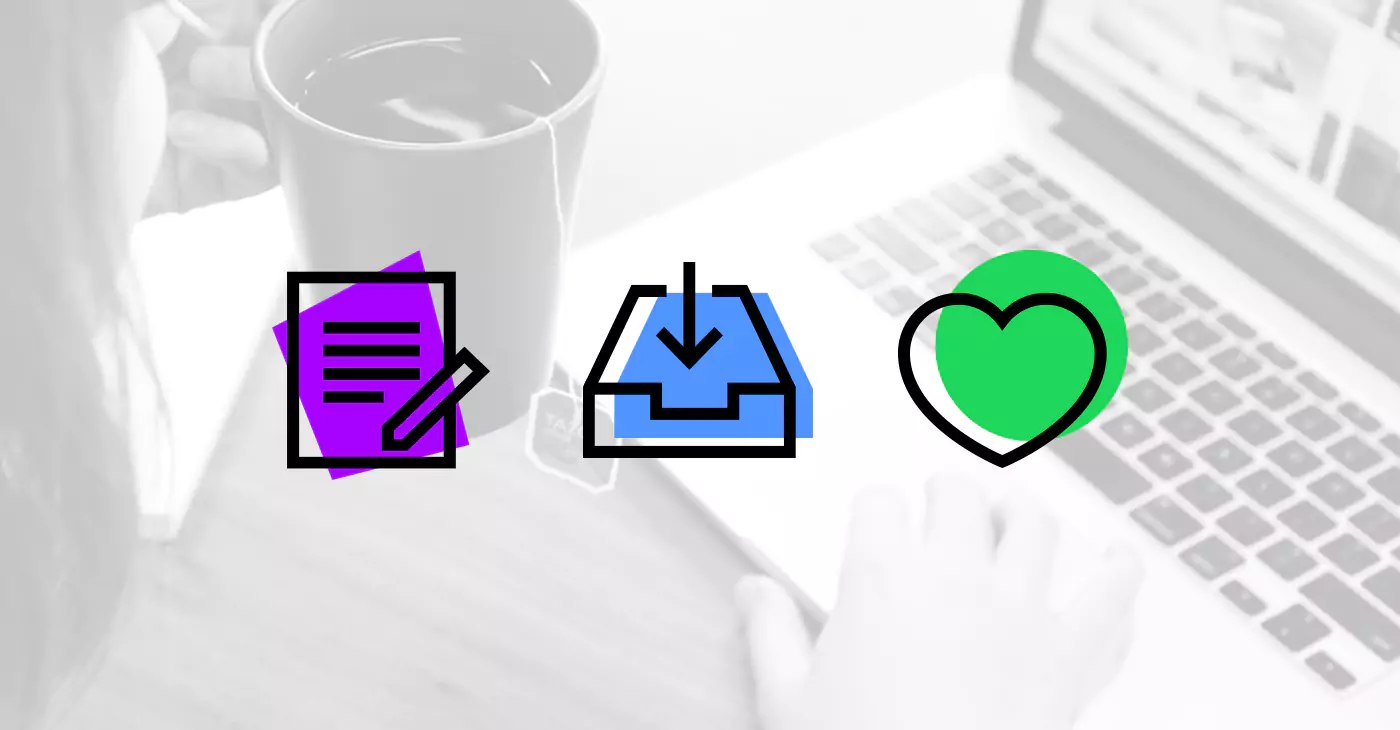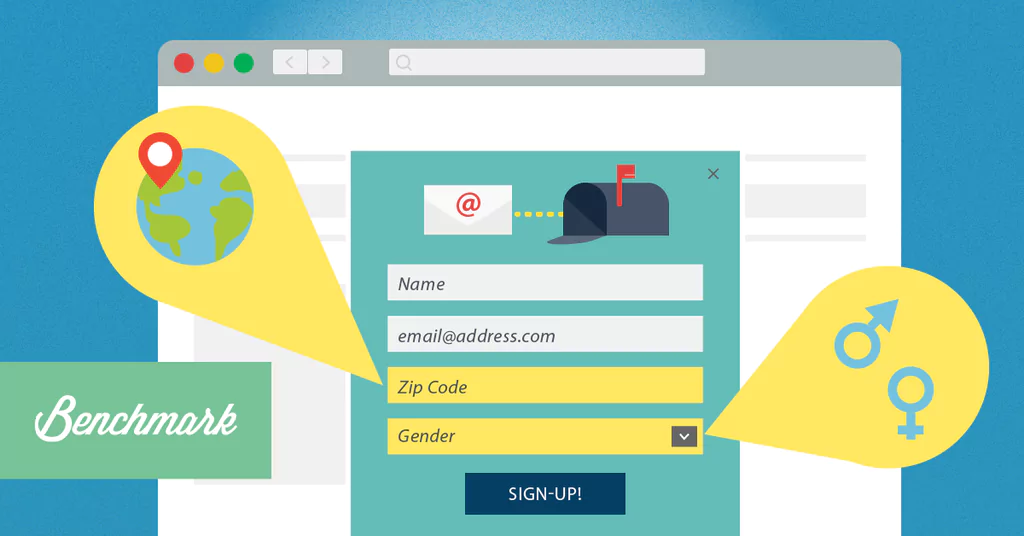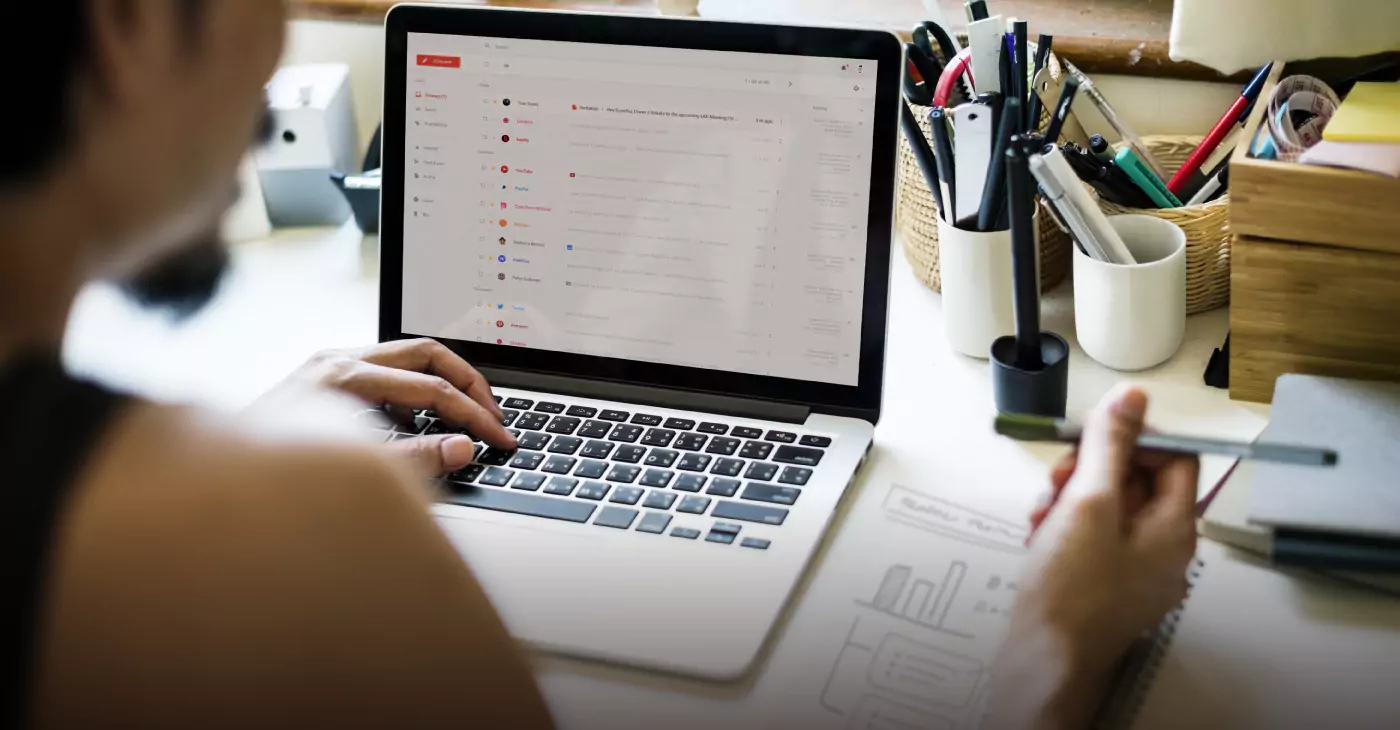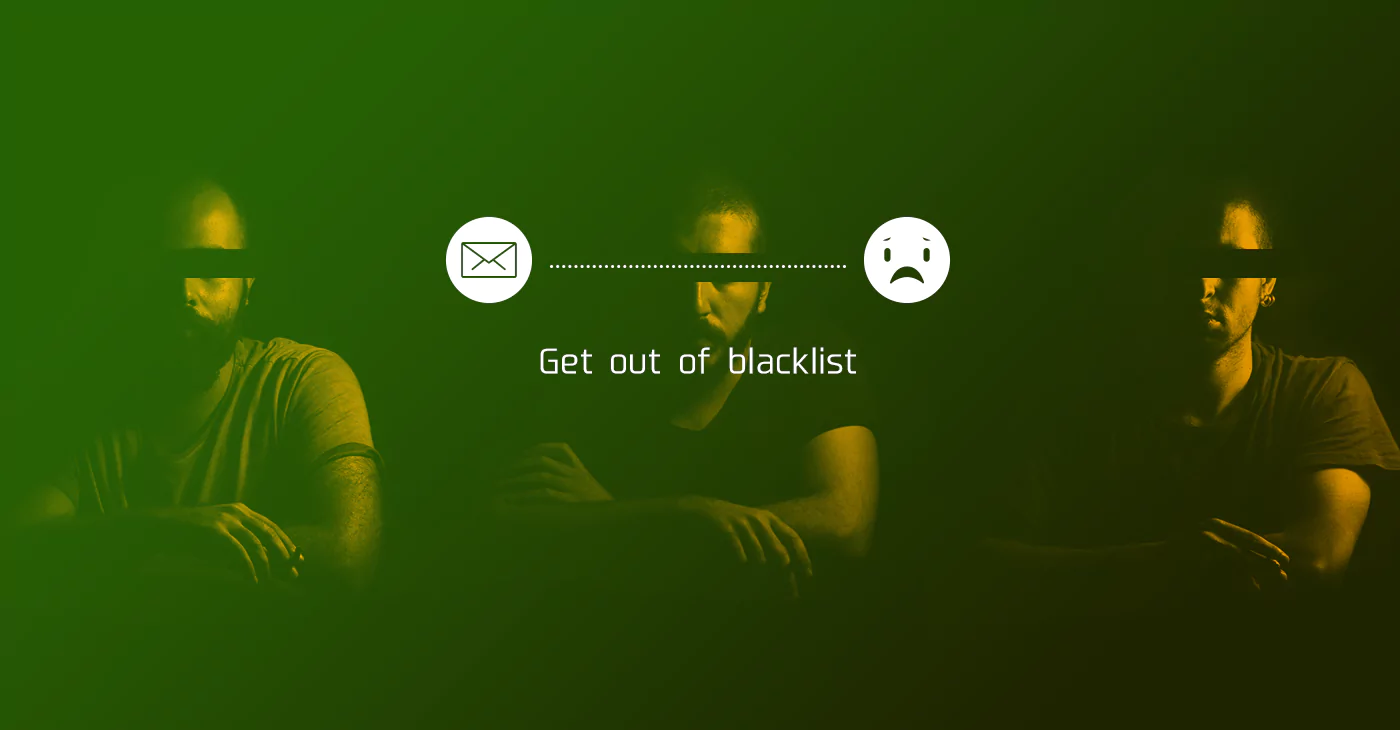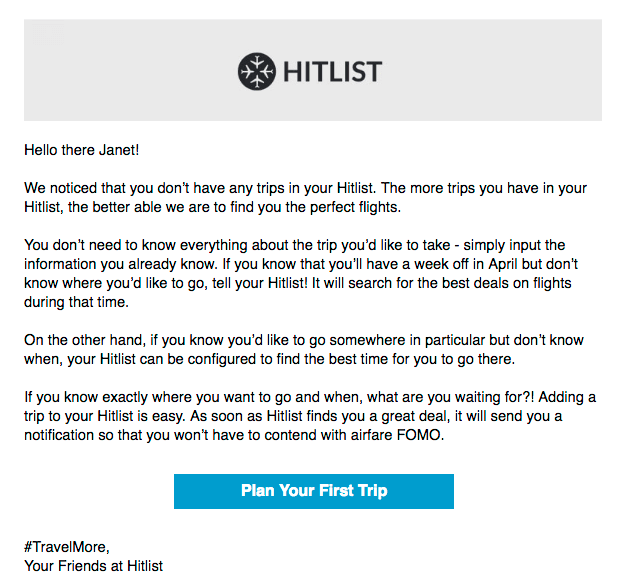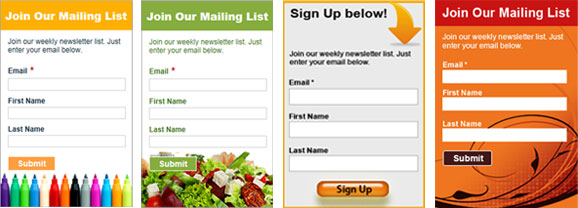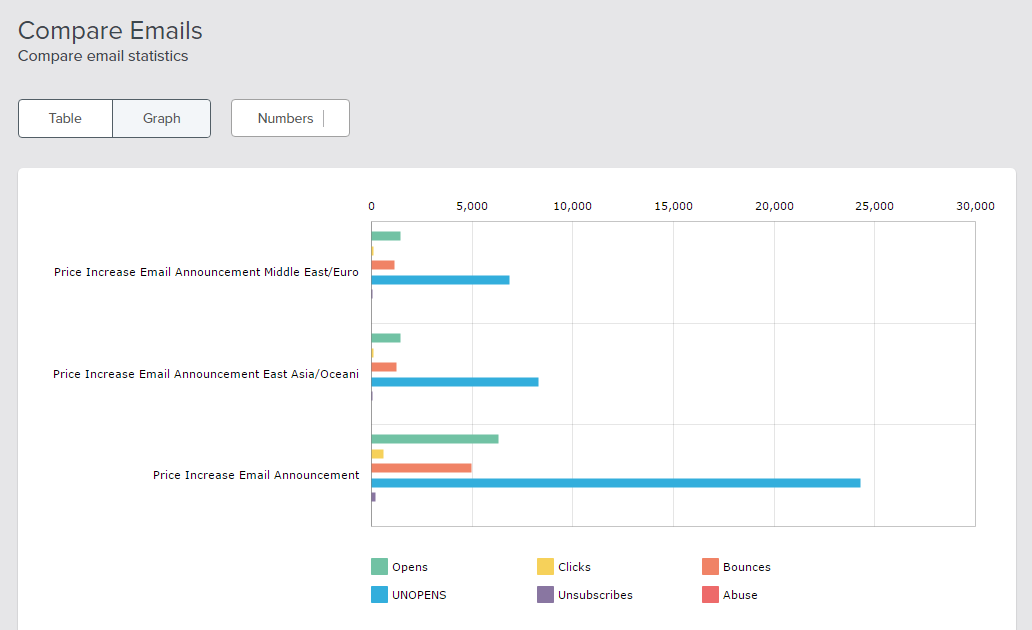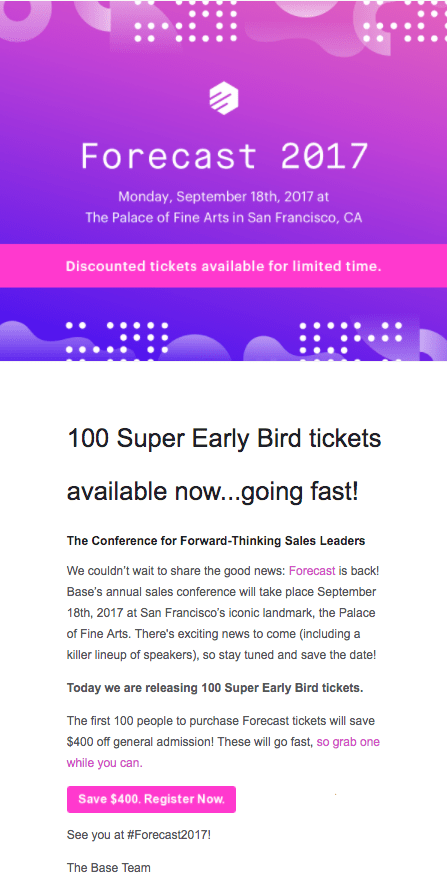WooCommerce
WooCommerce – If you want a thoroughbred online shop, WooCommerce recommends you give them a shot. A common frustration with WordPress themes is that you only get to see a live preview, but rarely can really test drive it yourself. WooCommerce alleviates the worry by offering both: A 14 day live preview that you can try out to see if it’s something that works for you as well as a free download after a brief registration.
So what do you get with WooCommerce? You get administrative control and reporting, shipping and tax is sorted out for you along with an easy mode to track customers and orders. You also get product and inventory control, marketing and promotion help, payment gateways (like PayPal and credit cards) and theme options (depending on which package you choose).
Cost ranges between $70 for a Standard Package to $150 for a Developer Package and between $100-$200 for Enterprise Themes. If you’re a beginner running the shop on your own, your best bet is a Standard Package, which gets you what you need but doesn’t include layered Photoshop files or advanced functionality – options that you’d really only use if you knew how to manage this already or were to hire help on the side. For someone who wants the options, Enterprise is the right choice. You don’t get bonus themes but you do get Photoshop and advanced functionality. Having the option to tweak your site to suit your preferences, especially aesthetic ones, is really a critical factor that determines whether your shop is going to attract customers or not. A great design will always get the customers…assuming it’s paired with a great product.
Cart66
Cart66 – A plugin rather than a complete theme like WooCommerce, Cart66 stands out by not only catering to e-commerce business owners but also to those interested in selling subscription and digital content/services. For those not interested in complicated design implementation, Cart66 is an attractive feature that lets users plug in e-commerce aspects anywhere; so rather than designing the site around the trade you have the trade mold to the content/products already on your site. But if you do want to change the appearance of your page, you’re still able to do so through CSS.
The admin side of business is made pretty easy too. You can set your currency, choose “sell to” countries, sort out tax, manage sales reports and track inventory.
The cost ranges between $89-$299. A free version is available but doesn’t allow for analytics or subscription sales and has limited payment modes, among other disadvantages.
Shopp
Shopp – Also a plugin, Shopp lets you get your e-commerce store started quickly without all the complicated programming that traditionally goes into a non-WordPress site. Although the plugin allows you to customize style sheets including your site’s theme, catalogs and receipts, there’s no mention of order tracking, price coding and inventory management – which is a major drawback to an otherwise adequate plugin.
Cost ranges between $55 to just under $300. Shopp might be best for those with a little more programming and site navigation experience; it’s not designed for beginners. Experience is another necessity in using this plugin, otherwise you’re going to end up with an amateur site.
Which One Should You Choose?
An e-commerce project is not like any other web project. It involves a lot of time and commitment, market research, sales and a considerable investment in time. You can do it for less with WordPress, but it’s better to really do your homework and study each option. Think about all the pros and cons, your needs and how you want your store to grow in the years ahead. Once you have a thorough blueprint, you have a better idea for how to forget a path. Here, you’re better off taking your time and doing it right the first time, rather than jumping from platform to plugin, leaving you disheartened with the project and with a loss in profitability.