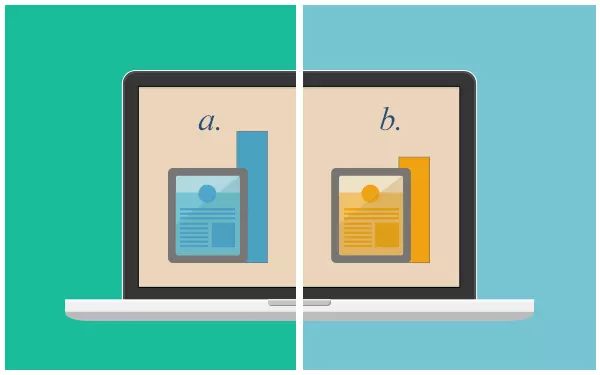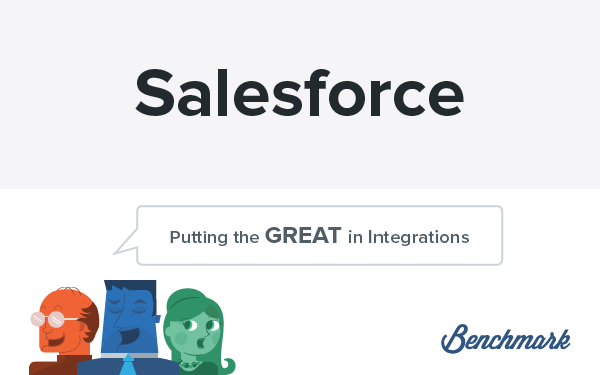
Isn’t it great to have a new customer come into your store and leave happy? Would it be better if that same customer will keep coming around again and again?
That is a sign of a successful business and one that every business owner should strive to have: happy customers that chose to continue coming to you. Don’t settle for just one time exchange you and your customer. You have to have to think ahead and create your company into a happy home that they will feel comfortable going too.
That is why it is crucial to have a solid relationship with each and every one of them. The most important step is having all of their data and purchase history. The more you know about what products they prefer, the better equipped you are to plan ahead and adapt your future products or services for them.
Where you store those information is equally important too. We typically store customers’ information –name, phone number, address, etc- in a notebook or on a spreadsheet, but as your business, the more of customers you will gain. That also comes with more information for each one. You don’t want a bunch of notebooks or spreadsheets scattered around for there is a high chance one of them may get lost. Adding on to that, eventually you would have to also segment them into categories as leads or sales opportunities.
That’s why, Salesforce, one of the world’s leading CRM systems, helps your business keep track of all your customers’ data in one centralized sales cloud. This allows you to access and delivery customer service on any device you have; whether it is on your laptop at home, or your mobile phone on the subway. It even has numerous features that will prioritize your customers by lead quality so your team can better see what should be the next step in the customer relationship.
Furthermore, other members on your team can log on to see information updates so that you will all be on the same page even when you all dispersed in different locations.
What better way to further a relationship than with email marketing? Salesforce can funnel your contacts into groups for you, and Benchmark can help you create the perfect campaign for each group…a perfect pair.
The best part? The installation is super easy! Here are the steps to follow:
- Log in to your Benchmark account.
- Click on the My Account tab, then on the Integration panel.
- Scroll down to the Salesforce section and click the Connect button.
- This will take you to the Salesforce login page, where you will enter your user name and password. Then click the Login button.
- You will be directed to the Third-Party Integration page.
(You can scroll down to the Salesforce panel and click the Test Connection button to verify the connection status. Email addresses and names should appear in the box.) - Go to the Lists tab and click Create New List.
- Choose the Import Contacts from a File option and click Save & Add Contacts. Click the Click here link under Upload Your File
- Choose the Salesforce panel from the list that appears and click the Connect to Salesforce button.
Easy, right? The second best part? The Benchmark Email Salesforce Integration comes free and ready to use with your Benchmark account!