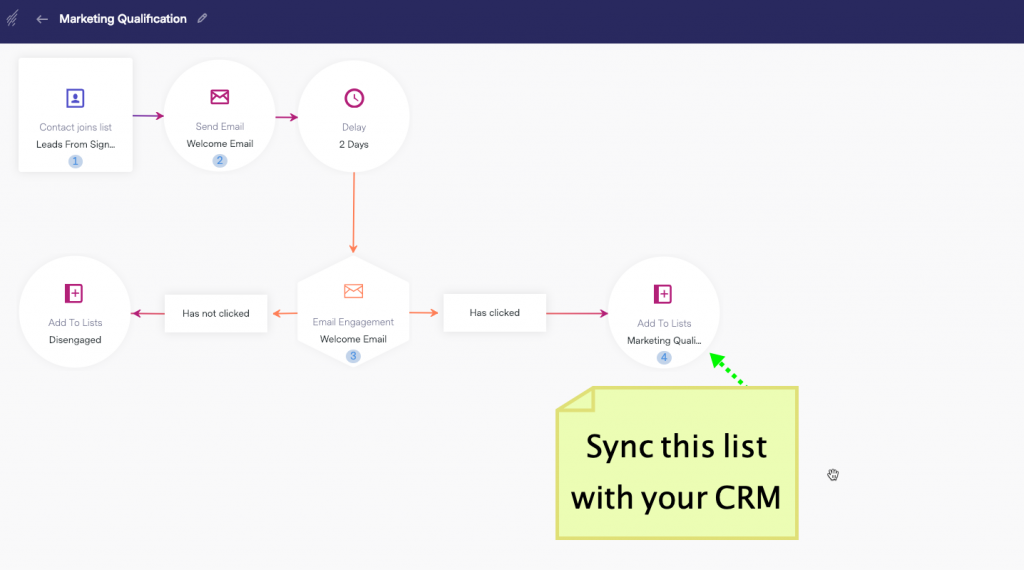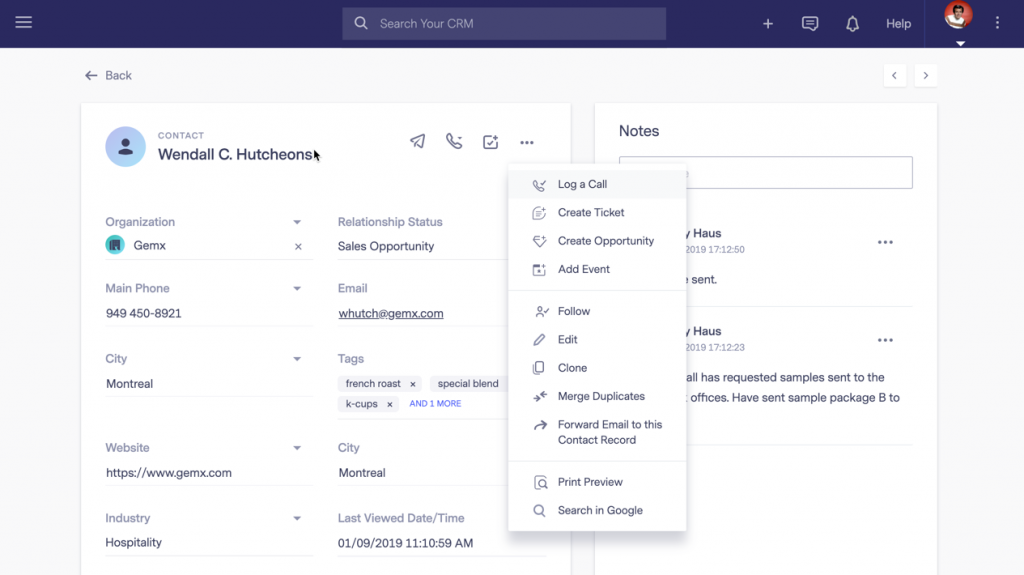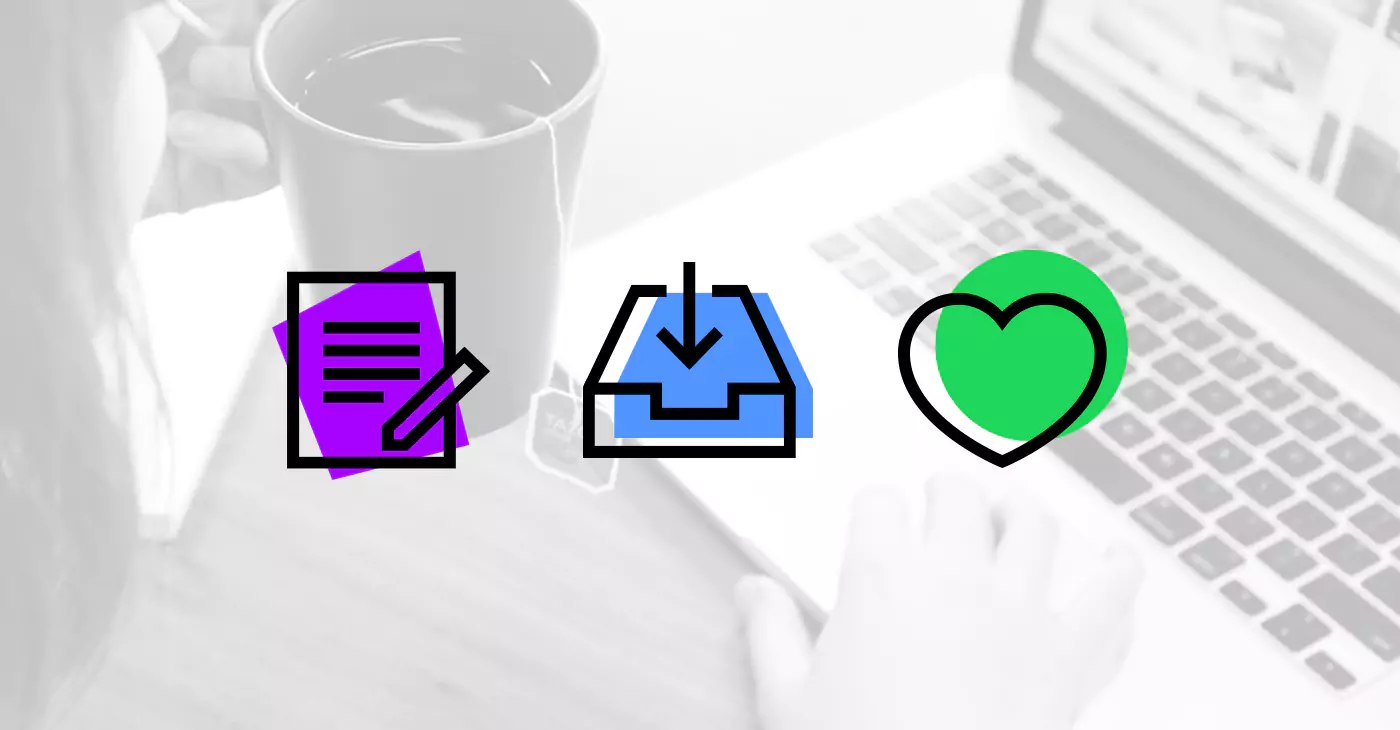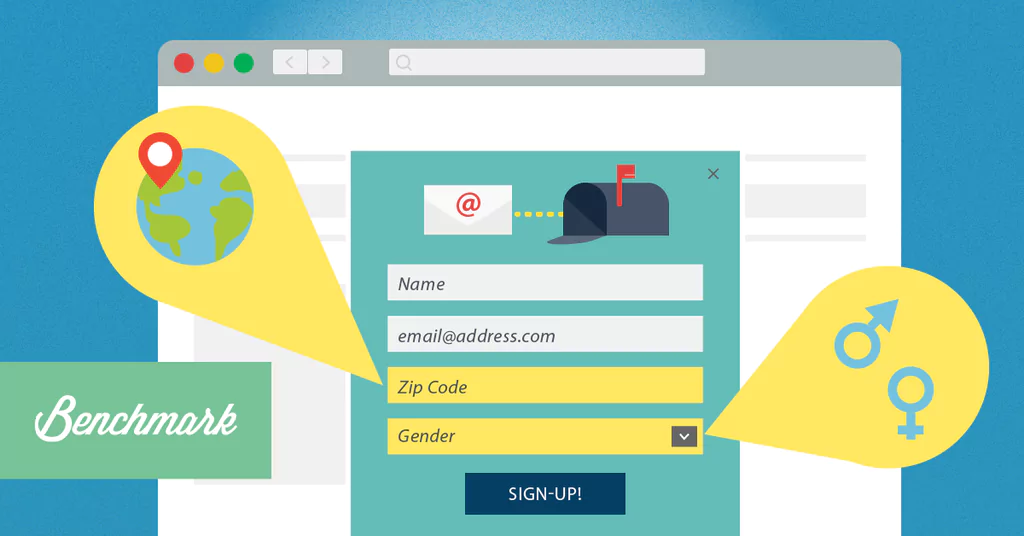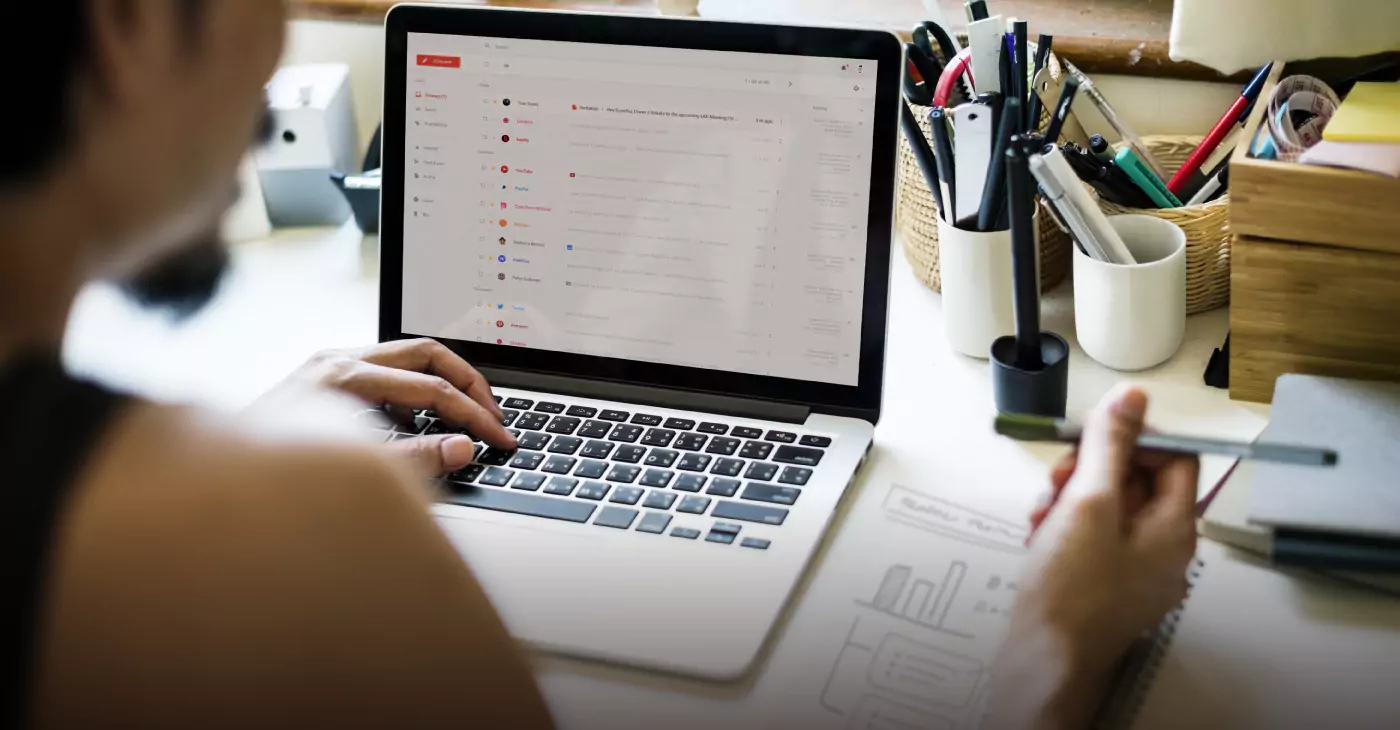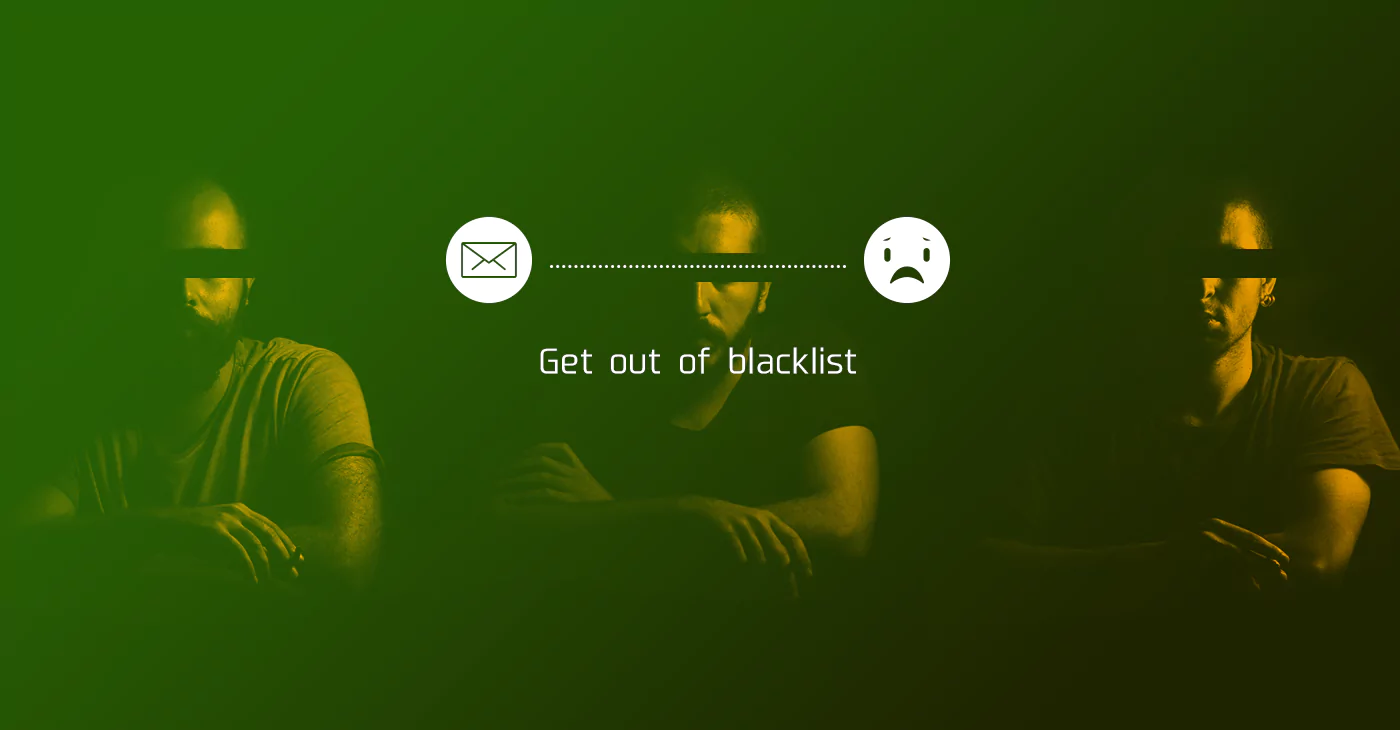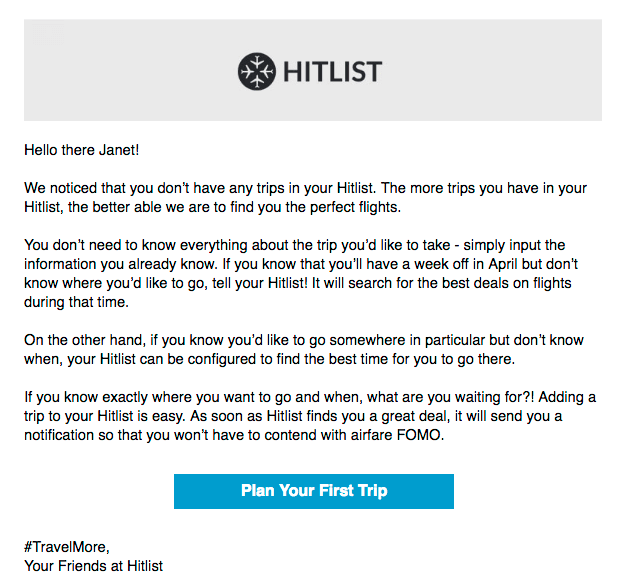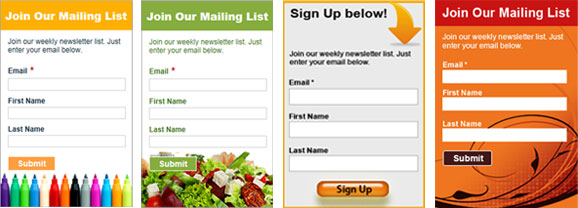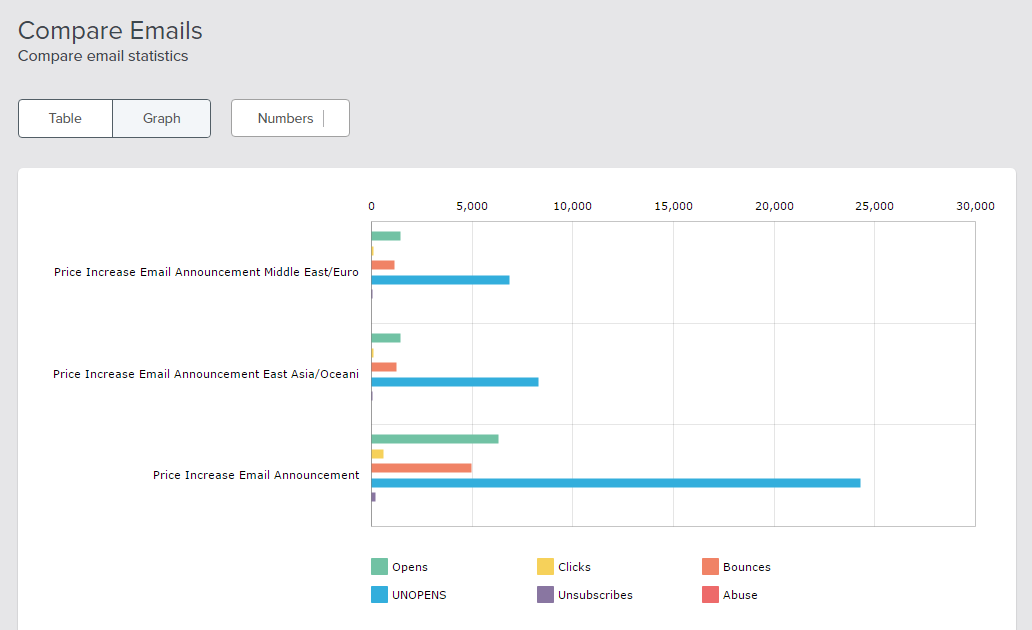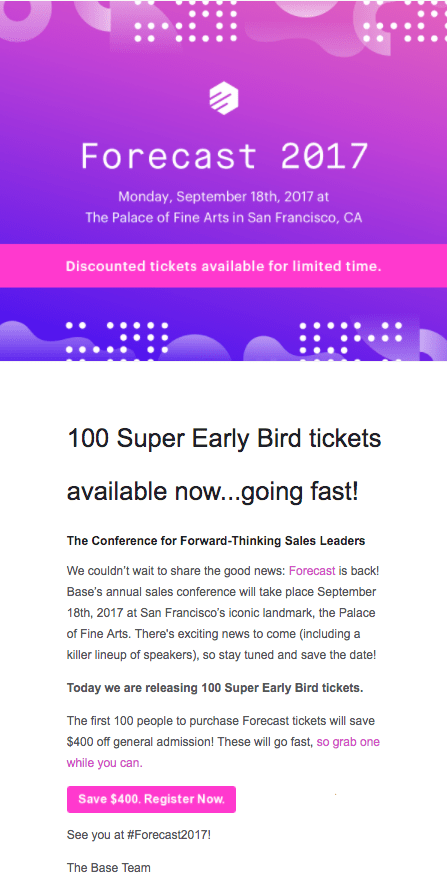We get it – you are one very busy person.
You wear many hats: marketer, salesperson, product/service provider.
How do we know this? Well, one of the most popular questions we get through our support channels is this:
How can I use Benchmark CRM and Benchmark Email together to get more sales?
Our opening answer is simple:
- Use Benchmark Email for your one to many email marketing messages
- Use Benchmark CRM for your one to one sales follow-ups
We also know some of you are ready for a smarter answer. You already know there are email marketing automation tools that can identify the highly motivated potential buyers from the lookie-loos (people who masquerade as buyers but have no real intention of making a purchase).
You also know a CRM can help you close sales by giving you a place to keep notes on contacts, track sales, plan personal follow up tasks and keep you accountable.
What you really want to know is this:
How can I leverage Benchmark Email’s Marketing Automation tools so that only the most highly qualified people show up in the CRM for my personal sales-closing follow ups?
Our answer to you is this:
- Setup Your Marketing Automation in Benchmark Email
- Sync it with CRM
- Work in your CRM and only in your CRM
Here’s a little more detail on that. Basically, you set up a marketing engine where our software and your email subscribers’ actions do all the qualifying for you. It runs behinds the scenes so that all you and your team need to do is work in is the CRM, where the only things seen are tools that build relationships and close deals. All that fancy marketing setup power is far away from where it can’t distract you from your goal of closing sales.
Here are those same three steps with more explanation:
- Use Benchmark Email’s Automation Pro canvas to craft your marketing journeys. Start with all your leads on a new list – this is your “unqualified leads” list. Drop in your opening email. Maybe even a string of emails. Then whatever your definition of “qualified lead” is – whether it’s an email open, a clicked link, a webpage URL visited, or any combination of those – these people can be added to a different list, your “Marketing-Qualified Contacts” list. Set it and forget it.
- Create a Sync Between CRM and Benchmark Email. This means that from that big list of leads, only those responsive to your email marketing messages should be added to the CRM as contacts (or leads if you like). It’s a simple one-time setup: go into your CRM – jump to the sync setup page, select that Marketing Qualified Leads list from Benchmark Email. Set it and forget it.
- Now Forget 1 and 2. You only need the CRM daily. Every time you login to CRM, your new marketing qualified leads are already waiting for you. You can go through them, call them, send them personal emails, take notes, create deal records and close them. You can even automate this in the CRM so that new contacts automatically create follow tasks for you or your team. These sales automations can even send your opening personal email for you.
Sound good? Great. Now once more, but visually:
Plan your marketing, just once like this:
Now work peacefully and effectively like this:
We’d love to help you set this yourself. Click the chat links for free personal coaching from our CRM and Benchmark Email Marketing teams.