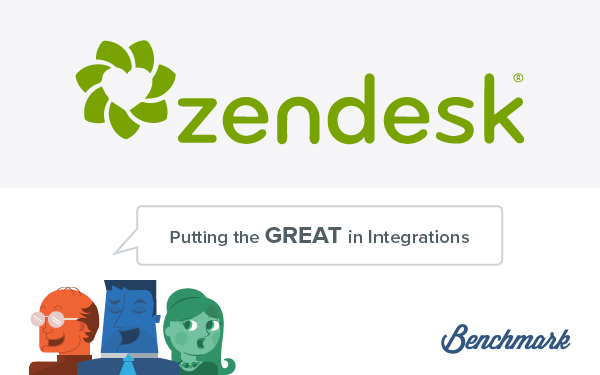
It has been said that one mistake can ruin your whole reputation. Does that sound too dramatic? It kind of does, but unfortunately, it rings true for a lot of businesses whose entire downfall have been traced back to one ill-fated event.
Most of the time, its not about the quality of their products but more so about their, or lack of, customer service. A couple of small incidents are forgivable and forgettable, but for some reason, some companies fail to have certain guidelines and etiquette on how to handle customer service and things get a little out of hand.
Of course, dear reader, we know you would never let it escalate to anything near danger zone! So let’s focus more on those pesky incidents are so prevalent between customer and customer service rep.
It used to be you just call in to the company help hotline to ask questions or complain, and you would be put on hold whilst listening to soothing elevator music before someone picks up your call. Now with the bombardment of new social media platforms that just arose in the past few years, there are more ways for customers to call in to complain. With so many platforms out there, how can you keep track of them all? There are Facebook, Twitter, Instagram, Pinterest, Google+, Youtube, LinkedIn, lions, and tigers, and bears, oh my!
No need to worry, Zendesk is here to take your bottled up frustration away. Zendesk is an online software that pulls each urgent question from your social media platforms onto one simple dashboard.
The software highlights conversations that are urgent and require attention, and brings them onto your main Zendesk page. Each question is then marked as a ticket as a number so that you as the support rep can scroll through the tickets and tackle one at a time. Or you can even tackle more than one ticket at a time too, if you so desire.
Is it possible for customers to ask questions that even you as a support rep don’t even know about? Yes, of course, this happens all the time! That’s why Zendesk also allows you to collaborate with other department members to solve the issue at hand.
Want to make your customers even happier? Utilize the Benchmark Email Zendesk plugin to segment all your Zendesk into one contact list. You already know the benefits for your business that comes from email marketing, so combine email marketing with superior customer service engagement for an overall happy customer service-business relationship (hence, less complaints).
Here are the simple steps to follow:
- Log in to your Benchmark account
- Click on the My Account tab
- Click on the integration panel and scroll down to the Zendesk section
- Input your Zendesk site name, username and password and click Connect
- Go to the Lists tab and click “Create New List”
- Choose the “Import Contacts from a File” option and click Save & Add Contacts
- Click the “Click here” link under “Upload Your File”
- Click the Zendesk panel in the list that appears
- Click the Import List button
Done.



