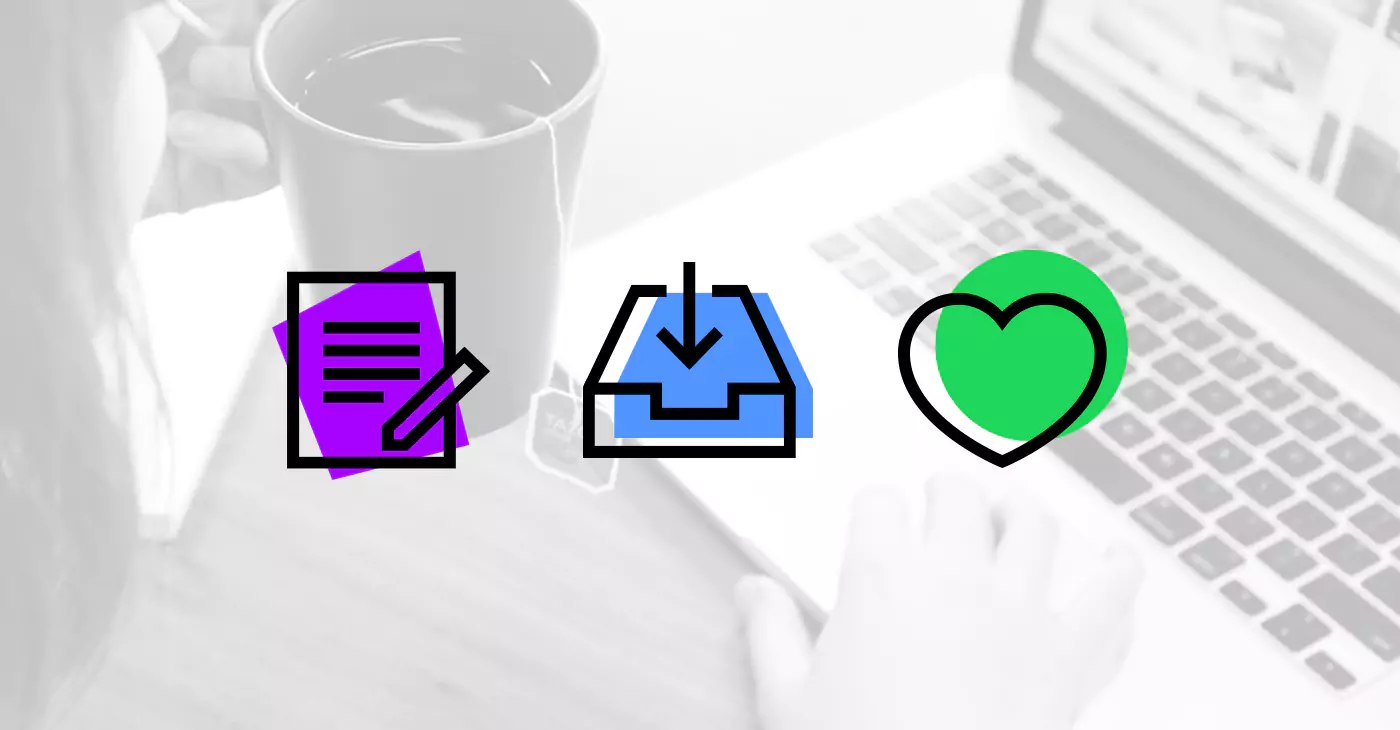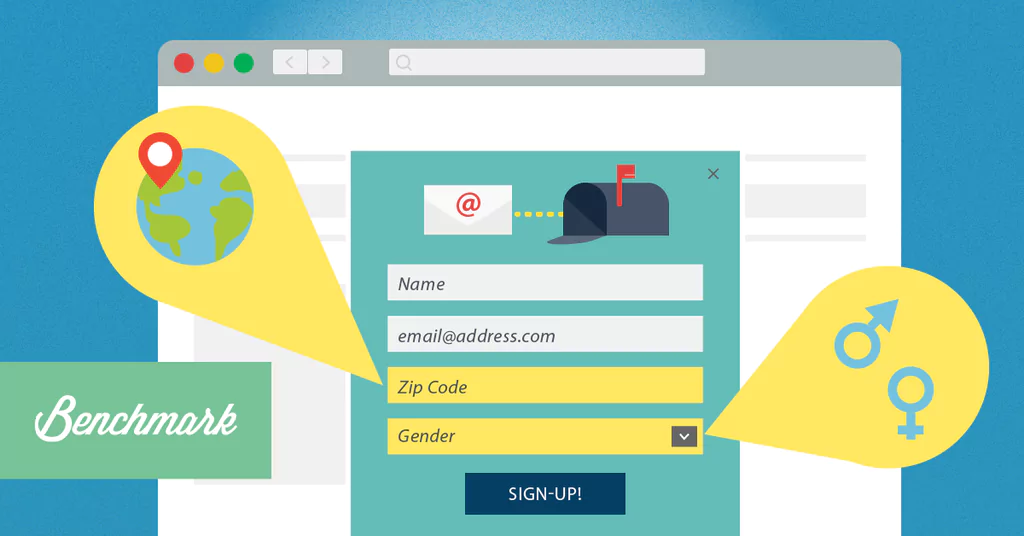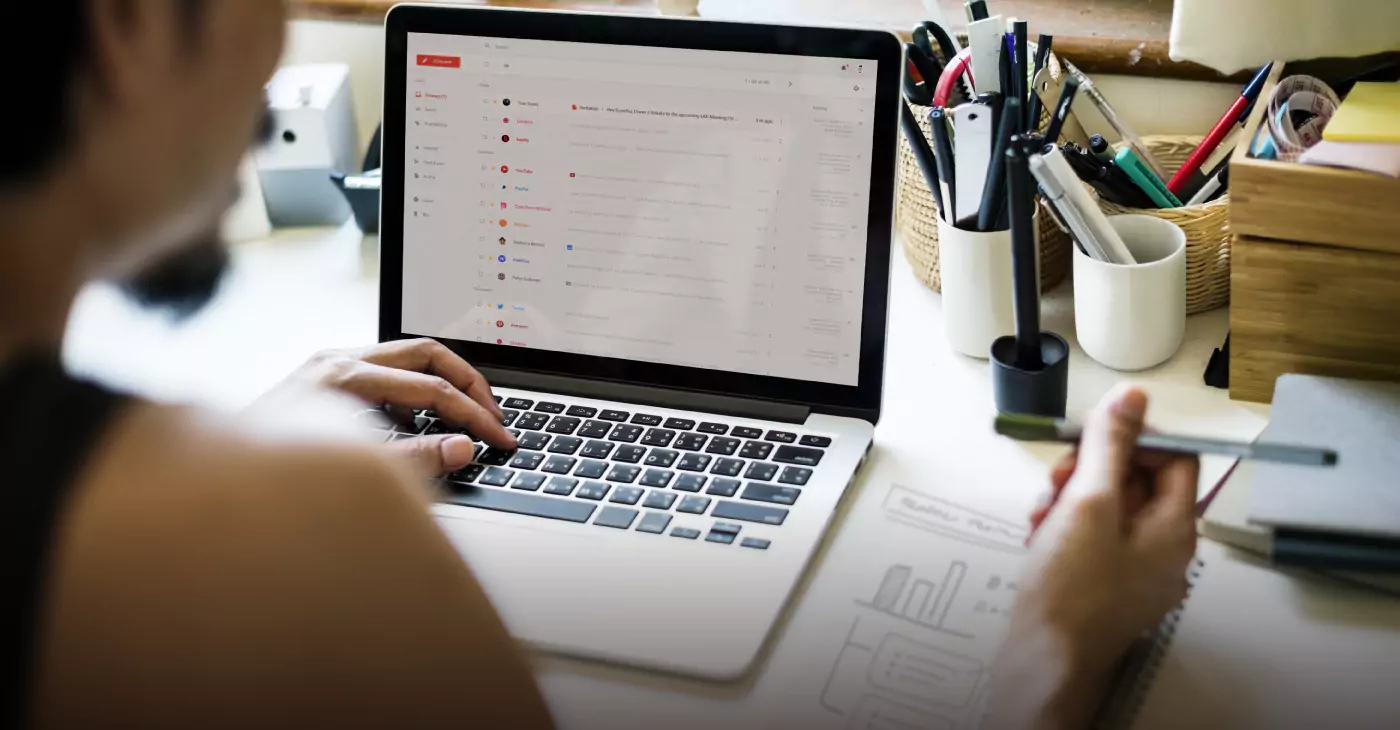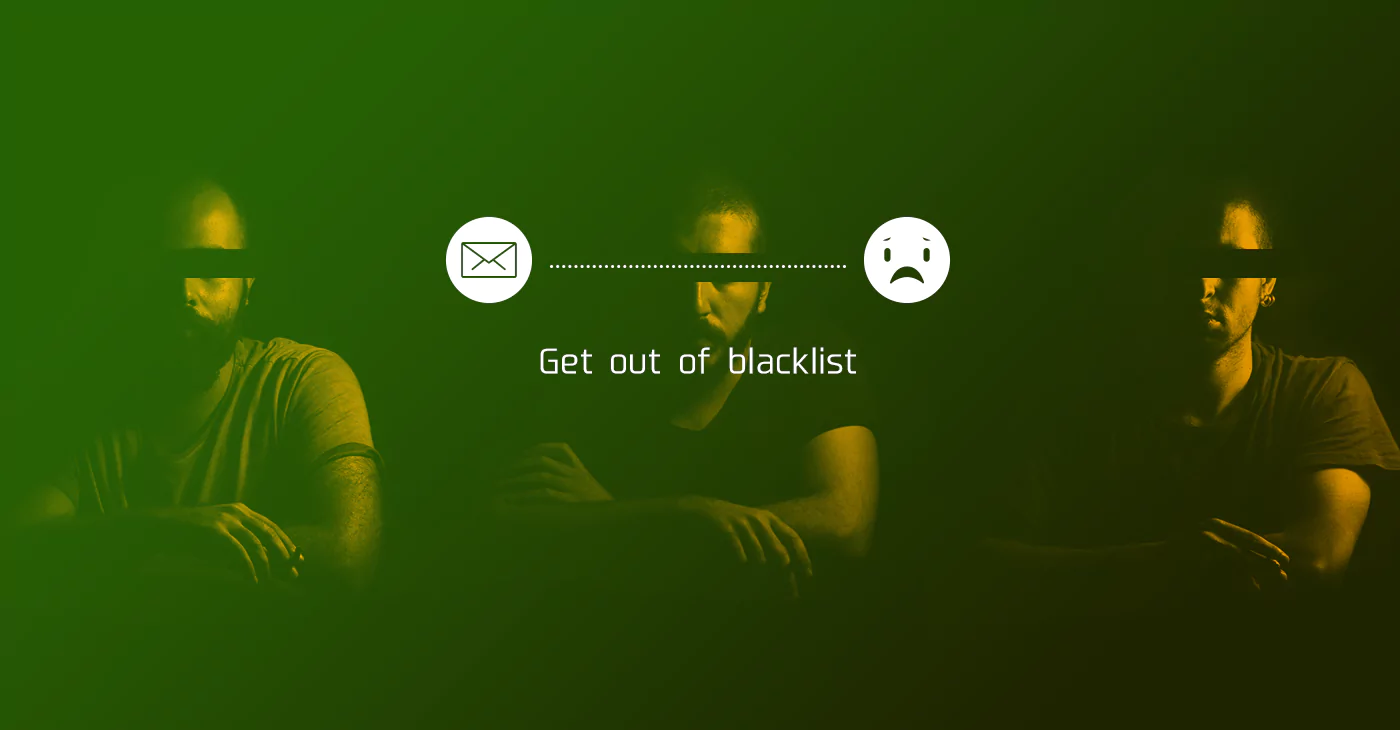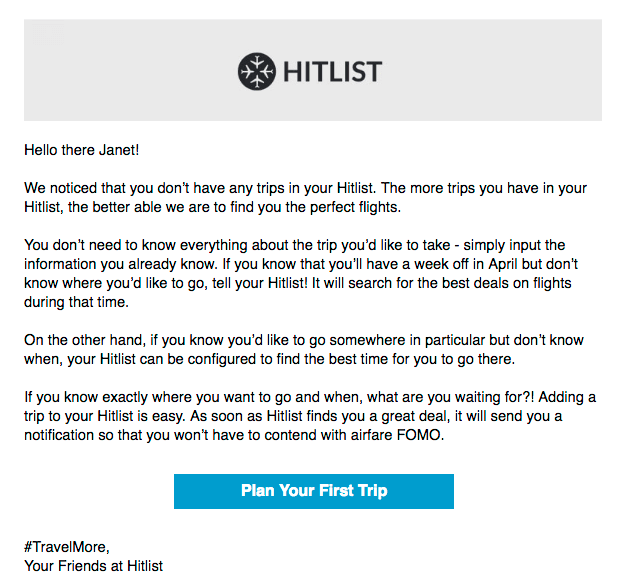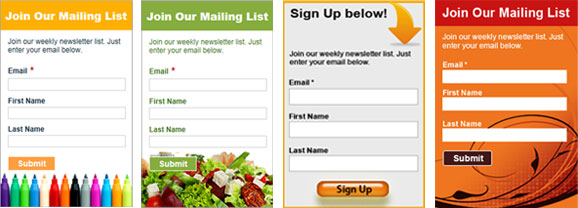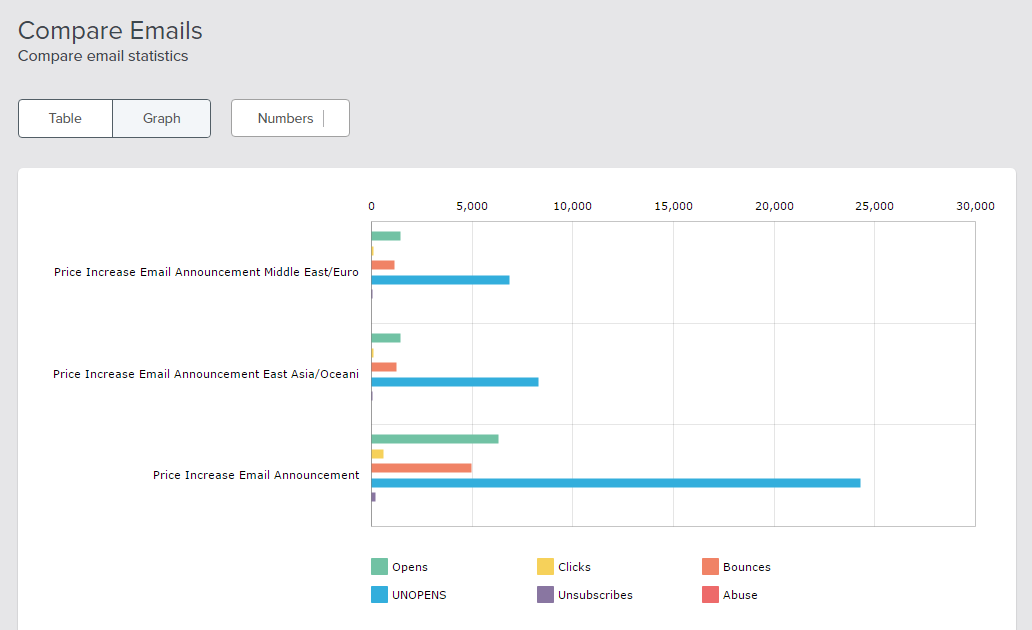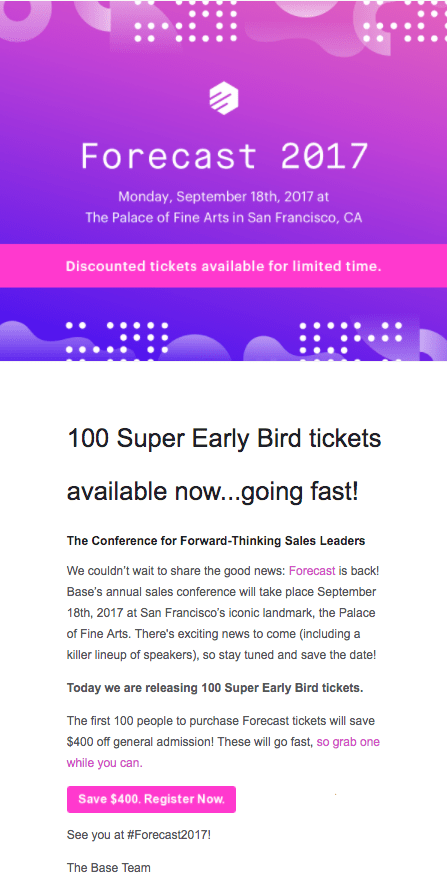When it comes to getting your email past the spam filters there are a number of factors to keep in mind. Although sender authentication and reputation are amongst the most important criteria when it comes to ISP filtering, there is one more potential hazard – your spam score rating.
Once your emails pass the authentication and reputation filter, they have to pass a content filter. Here, your emails are rated on the basis of different factors and then given a ‘spam score’. Failing to pass these filters would result in your email going straight to the junk folder. For this reason it is vital that you follow all the right rules when it comes to your data, email templates and content. Following the right rules gives you a much higher chance of delivering your email to the inbox.
If you want to guide your email to an inbox rather than a junk folder, take a look at some helpful tips to avoid getting trapped by ISP filters. However, keep in mind that spam filters, firewalls and ISPs do not follow a fixed set of criteria when it comes to filtering email. The following tips should prove helpful but due to constantly changing criteria there is no guarantee that following these tips will ensure you escape the filters unscathed.
Tip 1: Your template should be professional
Your template must:
- Be well designed
- Contain correct HTML code
- Appear properly in every browser
Avoid incorrect coding as this adversely affects your spam score.
Tip 2: Your email must be error free
When it comes to your email, avoid:
- Incomplete/ unnecessary code
- Blank font tags
- Excessive use of ‘  ’
- Incorrect grammar
- Spelling errors
All these will give ISPs the impression that your email contains spam and will affect your email delivery. Always run your email through spell check and send test mails to friends to catch errors.
Tip 3: Your email must contain text plus HTML
Ensure that:
- Your email is multipart; it should contain plain text and HTML
- The text version and HTML version are as similar as possible
- Your email has a proper mix of text and images
- You avoid sending emails with only images and no text
Multipart emails enable even those with Blackberry’s and PDA’s to read your email. Your email should have a balanced amount of text and images as too many images result in ISP’s tagging it as spam.
Tip 4: Your emails should be correctly personalized
It is important that your database is precise and you avoid:
- Unpersonalized email
- Incorrectly personalized email
- Badly personalized email
All these result in people unsubscribing from your emails and making spam complaints.
Tip 5: Your emails should have proper text
Avoid the following text traps in your email:
- Text in italics
- Huge font
- Different fonts
- Text completely in uppercase
- Text with gaps in the words
- White text that blends into the background
Italics, big and gappy fonts simply scream to the ISP’s that your email is spam. Also using white text on graphical backgrounds is a common spammer trick – avoid doing it. Ensure that your text always stands out and is easily readable.
Tip 6: Your email should not contain:
Avoid the following text traps in your email:
- Embedded images
- Images as attachments
- Forms
As most spam mails contain embedded or attached images and forms, avoid placing these in your email. Instead, your images and forms can be hosted online via your image library or website.
Tip 7: Your email should not have spam words
Certain words are spam triggers. Avoid placing words and phrases such as:
- Free
- Viagra
- Gamble
- No obligation
- Order now
The more spam words placed in your email, the higher your spam score.
A Spam Checker is a good idea
It is a good idea to pass your email through a spam checker before sending it. A spam checker would point out broken HTML and words which could be considered spam. This gives you the opportunity to rectify these errors before they can cause damage.
Setting up test accounts at sites like Hotmail, Yahoo and AOL is also a good way to check if your emails are landing up in the inbox or junk folder.