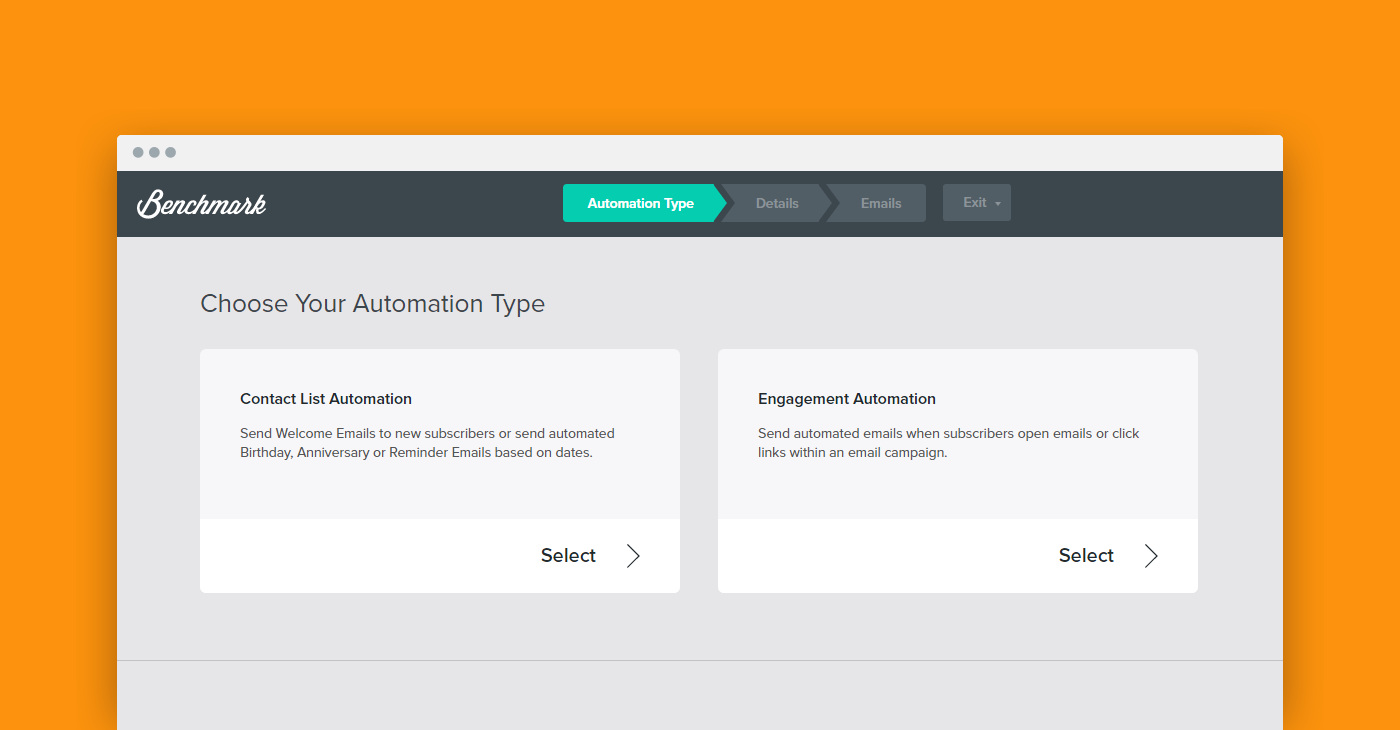
We are excited to present to you the newest feature of our application!
As a Benchmark user, you may already be familiar with our current autoresponder feature. This feature allows you to send out a sequence of emails based on three different triggers:
- When a customer subscribes to a list
- A recurring date related to a subscriber such as their birthday or anniversary
- A specific date related to a subscriber
If you haven’t tried the feature yet, using the “When a customer subscribes to a list” trigger from the list above is one of the most basic, yet most powerful automations. It automatically sends a stream of emails that go out to new subscribers after they sign up.
The autoresponder is a crucial and powerful type of automation that will remain in the quiver for our users with a new name – “List Based Automation.” This feature has always been and will continue to be free.
Understanding the New Feature
In an effort to provide users with more options for email automation, we have now moved autoresponders under the umbrella of “Automations.” As you explore the new automation section, you will notice that the first addition is based on email engagement and consists of three triggers:
- A subscriber opens an email
- A subscriber clicks any link in an email
- A subscriber clicks a specific URL in an email
Let’s take a look at how we could use some of these triggers to segment subscribers.
For example, if I owned a boat company, I might set up an automation to segment my subscribers into two groups for me: One that is interested in wind-powered vessels, and another that is interested in motor-powered vessels. After the feature segments them into the two groups, they can automatically receive curated content based on their interests.
To do this, I would first send an email that contains content that includes information related to both types of boats. This could include things such as user manuals, a featured article, some stats based on research, or a discount on a product. Each type of content in the email would be connected to a URL for my subscribers to click. I would use the “A subscriber clicks a specific URL in an email” trigger, to create two automations – one to send emails to the wind vessel subscribers, and another to send emails to the motor powered subscribers. To begin sending tailored content to each of the two groups, I would select the original email that I sent and the URL that pertains to the appropriate group. The feature would then automatically send the curated content to each of the two lists.
What about something more simple? Here is another example using the “a subscriber opens an email” trigger. Let’s say I have a customer base and want our highest engaged subscribers to purchase from a promotion. In the dropdown menu, I could select a recent campaign I sent to all of my subscribers. The selected trigger above will then only send the emails I set up to go to subscribers who had opened the previous campaign.
It is helpful to note that our Targeted Emailing tool also has the power of segmenting subscribers. The difference is that you save them to lists instead of adding them to an email automation.
We are pretty giddy about our other upcoming automations features and can’t wait to share them with you all later this year! Until then, we hope you enjoy our latest addition and look forward to seeing how you all use it.




