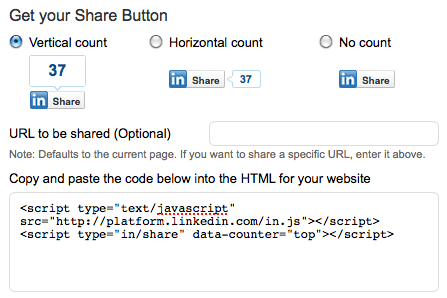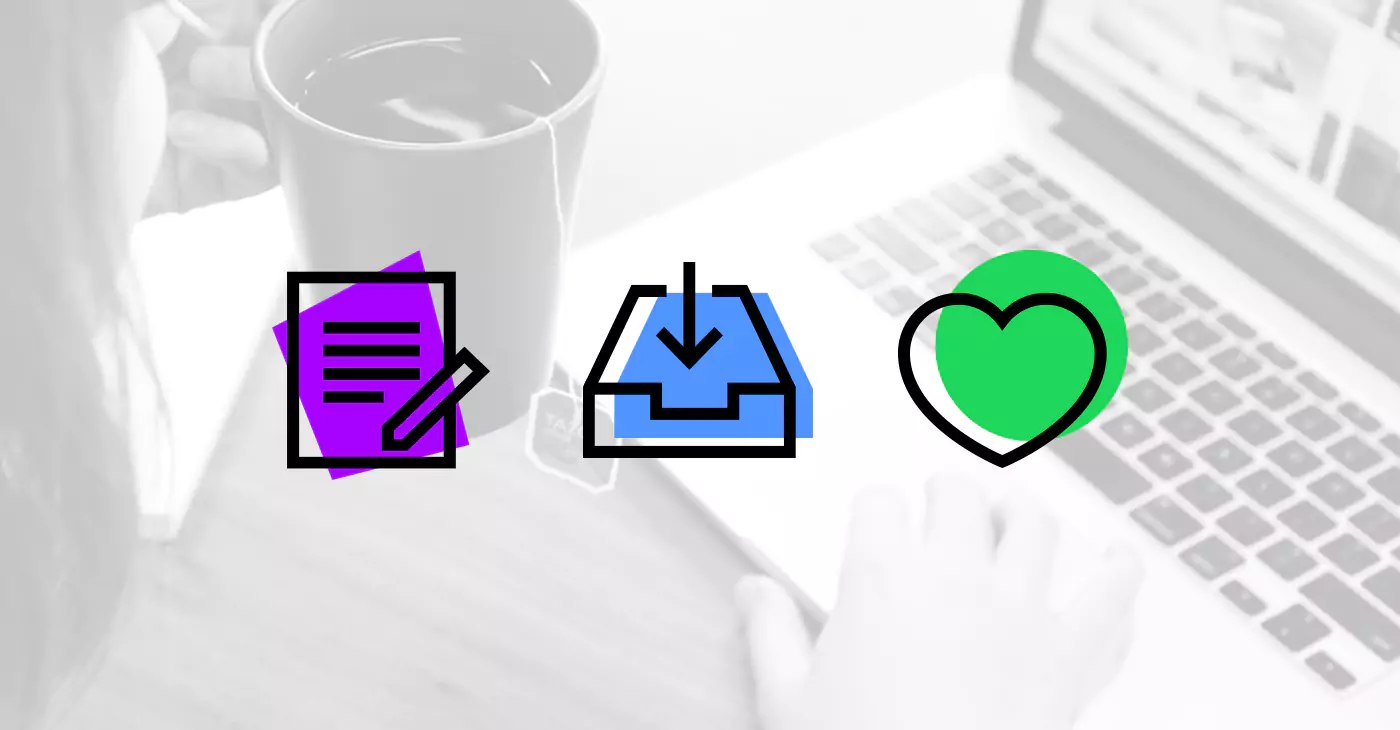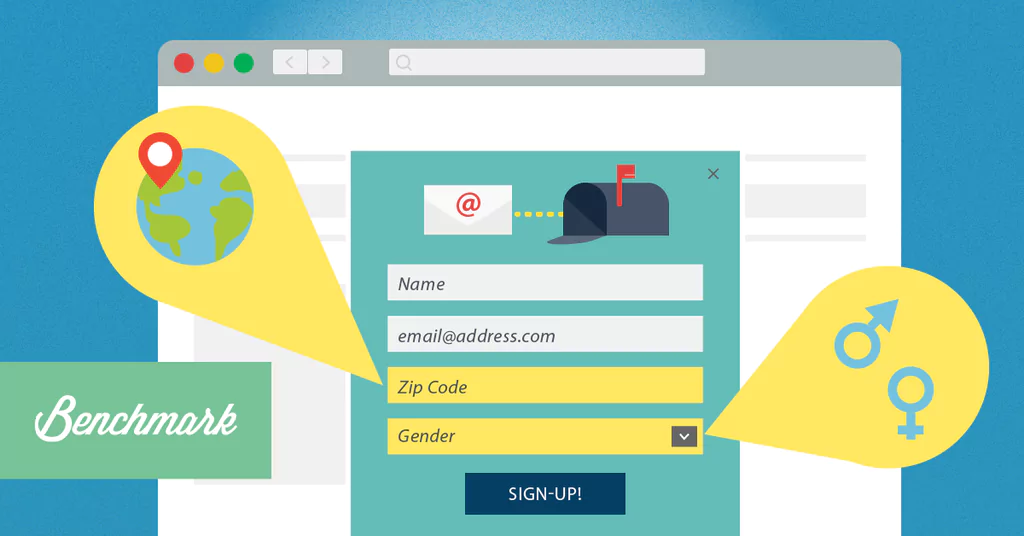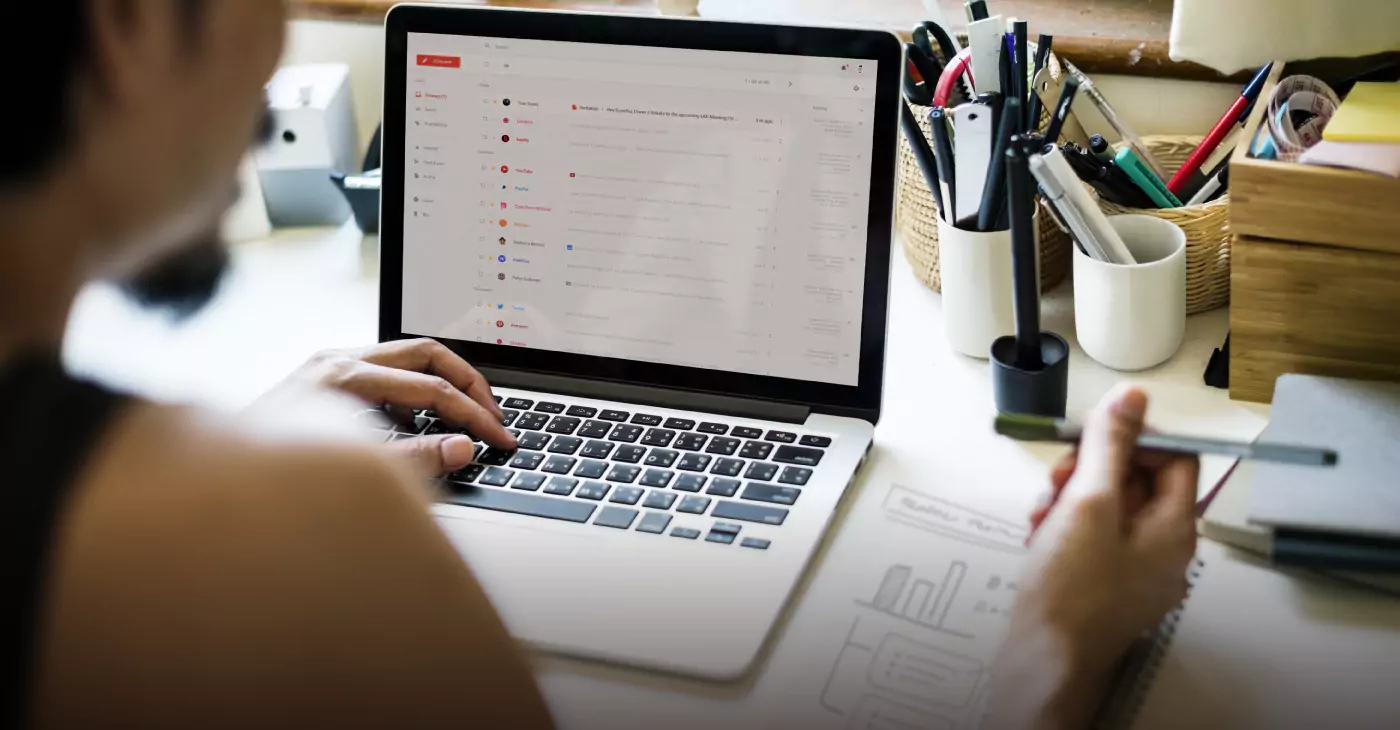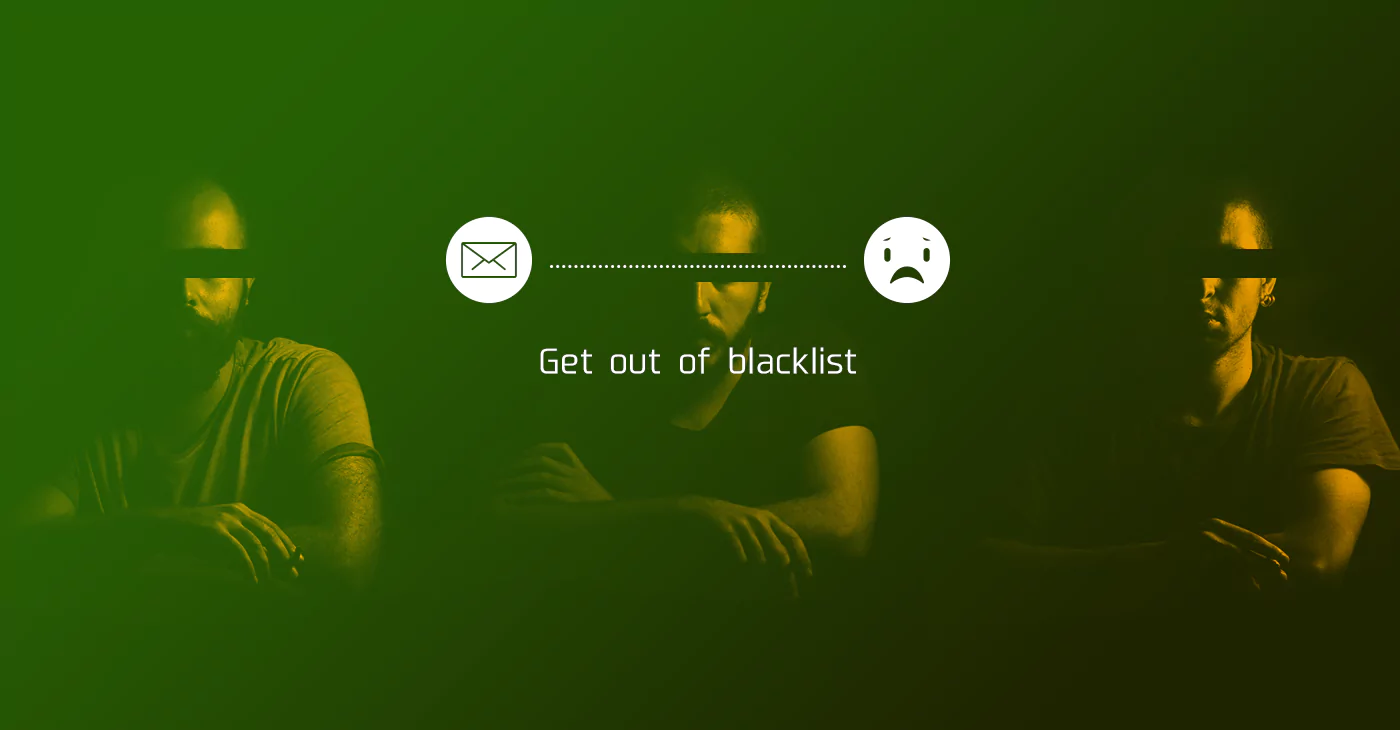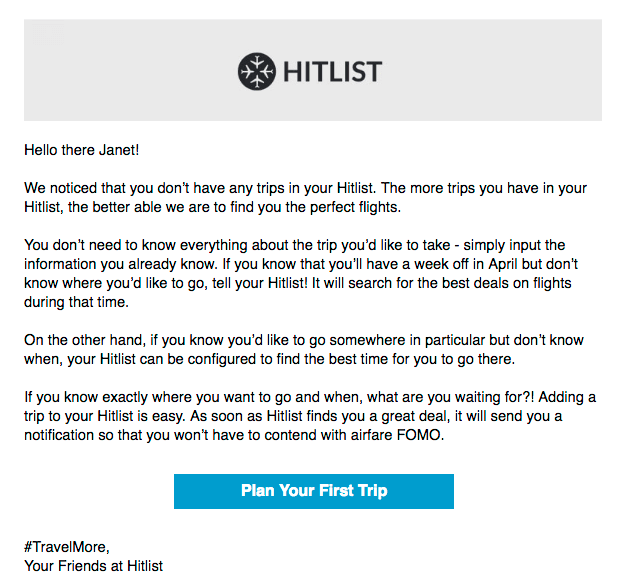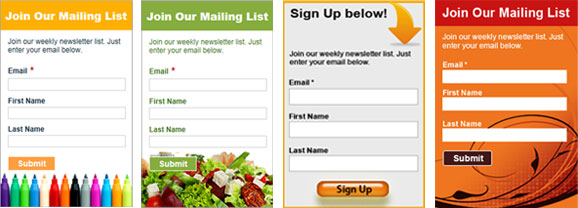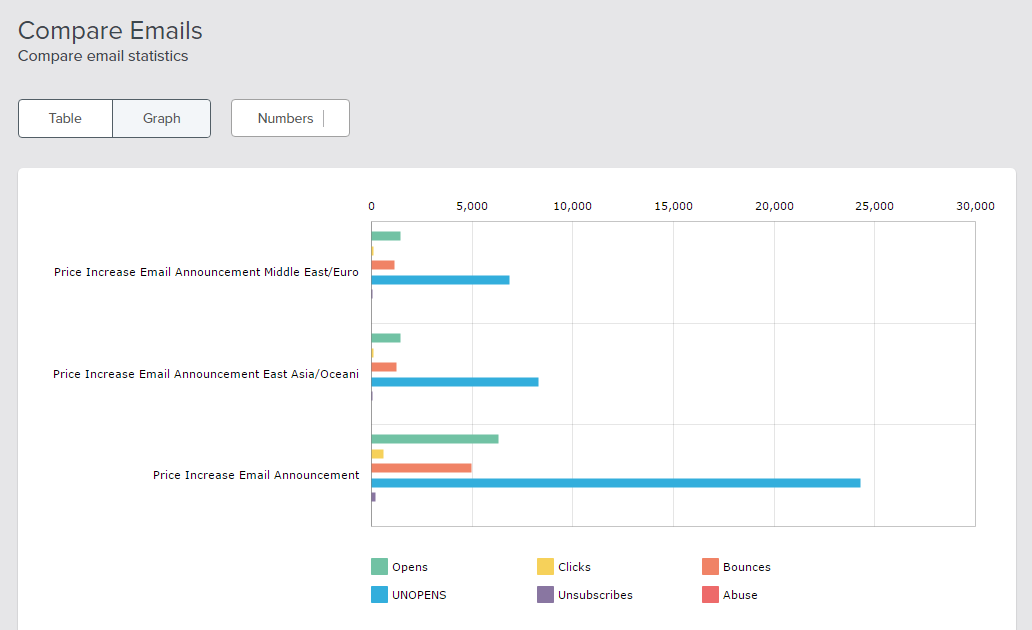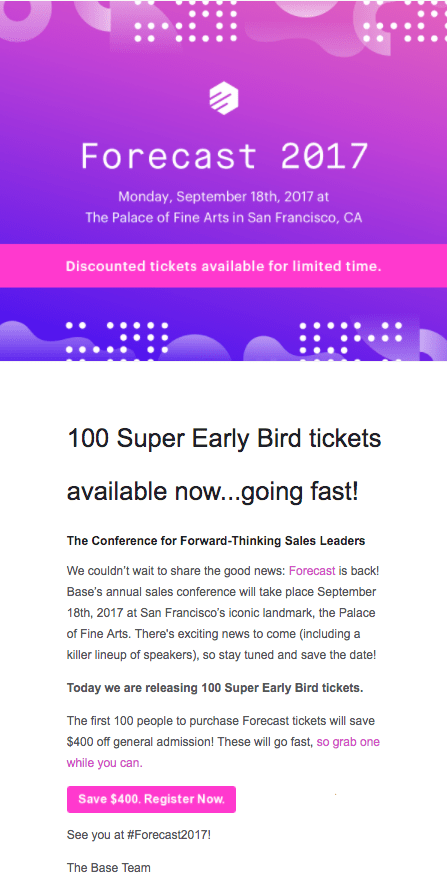LinkedIn has introduced a share button, similar to the Facebook ‘Like’ button. It was only a matter of time, as Twitter and Facebook have been doing this for a while now. With one click, you can share content on LinkedIn with ease. Adding the LinkedIn share button is as simple as copy and pasting a few lines of code.
Benchmark Email offers the ability to add a Facebook ‘Like’ button in your emails. The ‘Like’ button appears almost everywhere on the web these days, and Facebook continues to dominate the social space. However, LinkedIn has always been viewed as more of a business platform. For email marketers, there may be great value in adding a LinkedIn share button to emails.
Generally, the public uses sites like Facebook and Twitter to gain information on a company or product, or as a source of entertainment. LinkedIn is more for networking and business related purposes. With that in mind, an email marketer can potentially see better returns by having an email campaign shared on LinkedIn rather than Twitter or Facebook. The business-savvy LinkedIn crowd may pay closer attention to the communications and be more likely to react to them. But this isn’t an either/or situation, simply justification for giving the LinkedIn share button some real estate in your email campaigns.
Look for Benchmark Email to include LinkedIn sharing buttons soon.