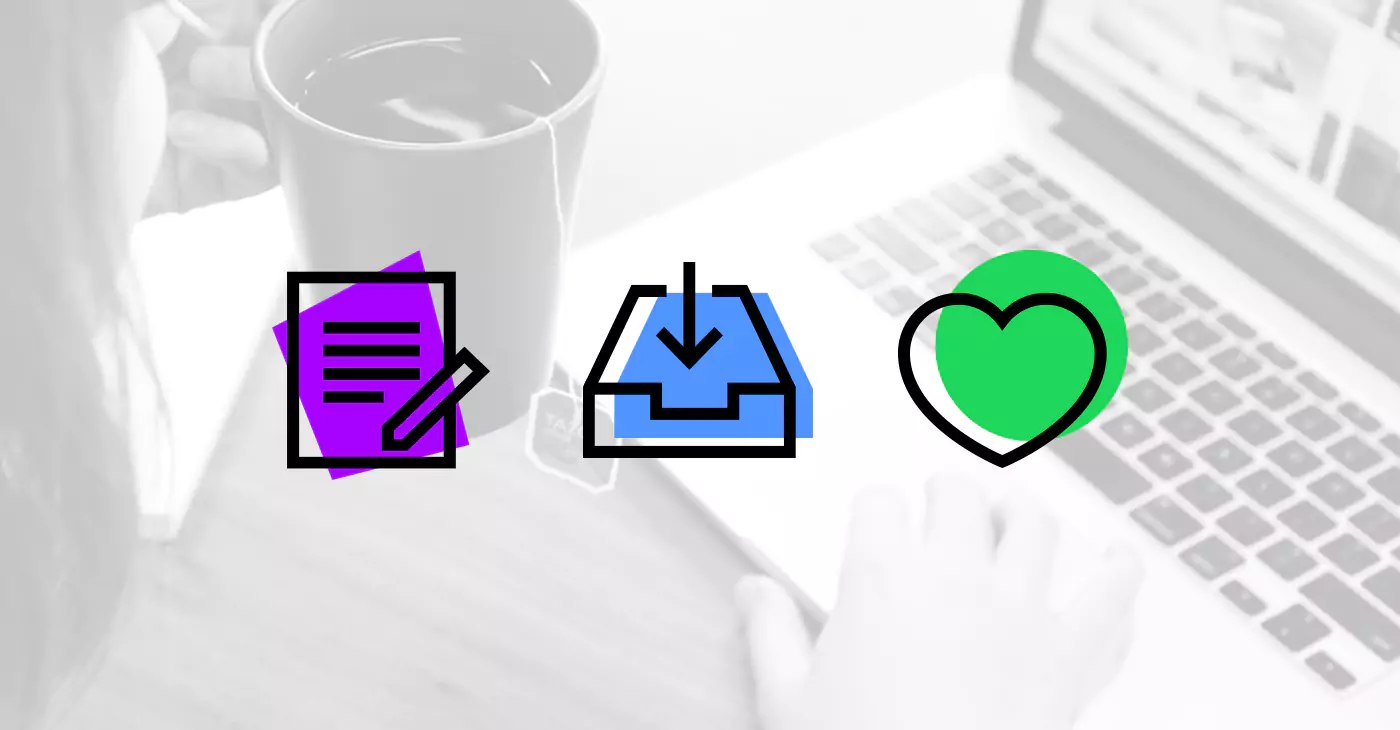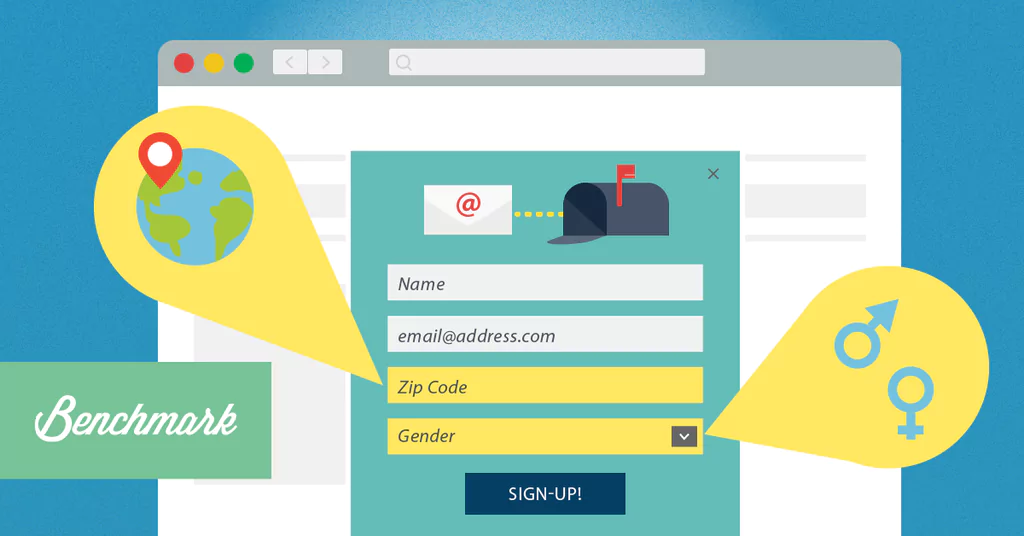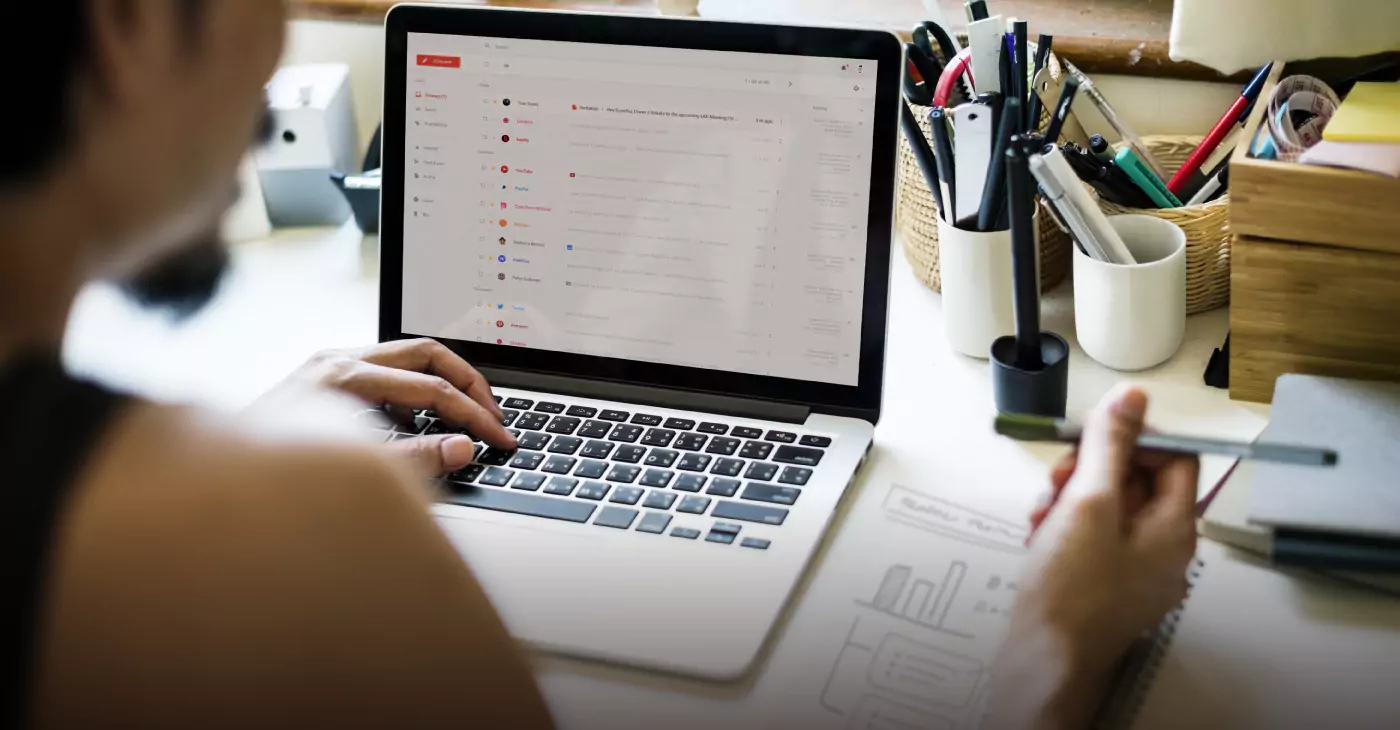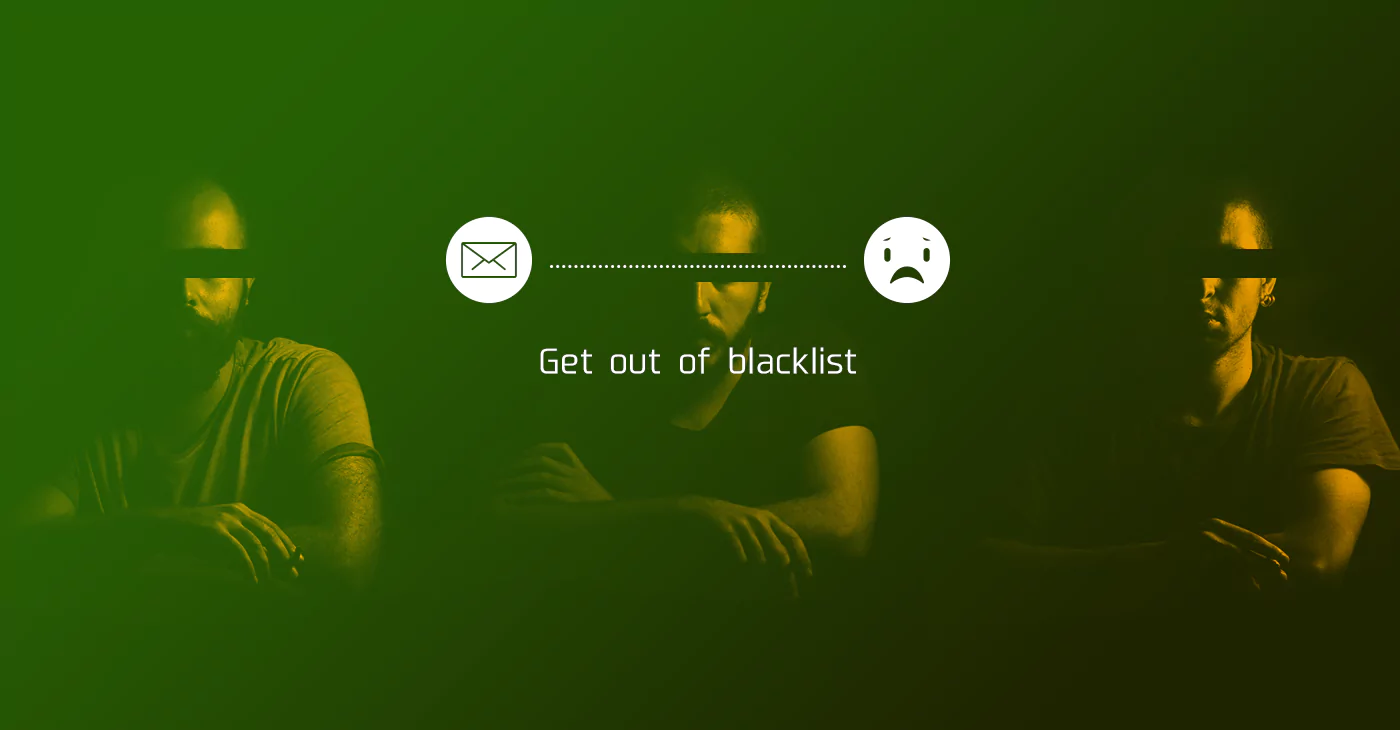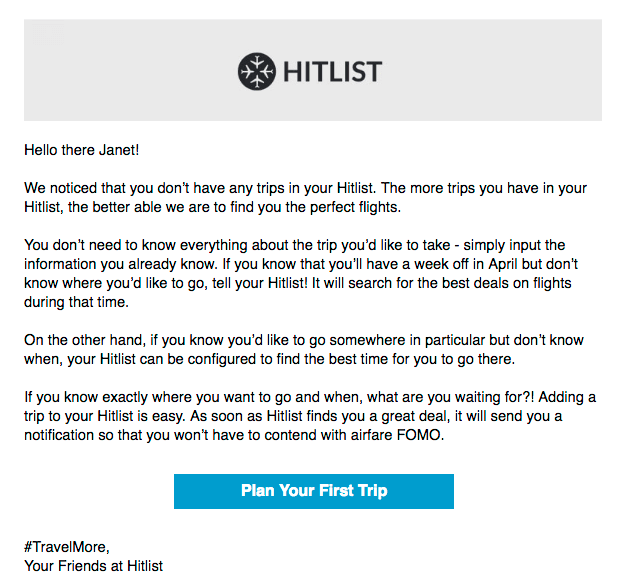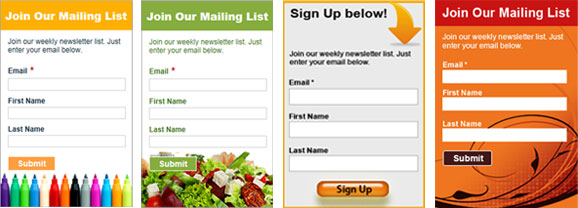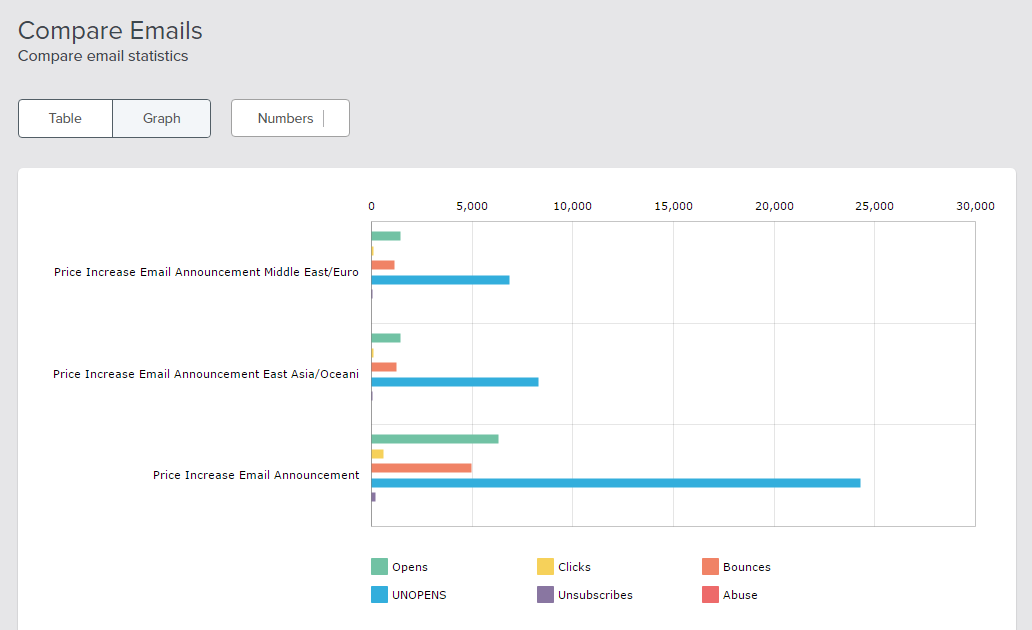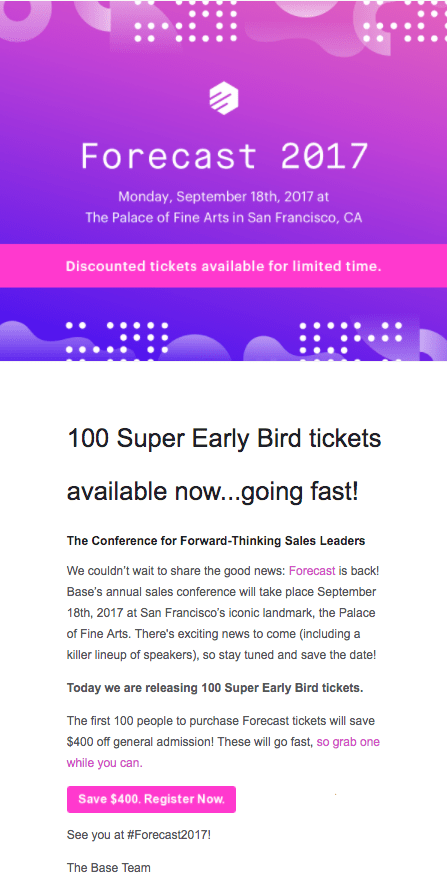Small business owners usually start up their business because they’re great at what they do and passionate about it. Unfortunately there’s that lingering statistic about how most small businesses fail during their first year.
Did you ever stop and wonder where this statistic comes from?
It comes from the fact that small business owners often lack the means to bridge the investment between establishing the start up and getting it off the ground and making it successful and profitable. Interns and free labor aren’t going to pop out of thin air (and there’s only so much your family will do for you for free and even that’s not worth the hassle most of the time).
Small business owners need to invest time into understanding and connecting with the channels that can make their work better and faster. They also need to be aware of free online software that shaves off the cost of expensive store-bought programs.
Finding Free Ways of Converting to PDF
One software application that I was and continue to constantly be in need of is PDF. I don’t have, can’t afford, don’t want to spend the money on, and don’t want to spend the time learning…(all of the above really)…new software. But I still need to be able to create PDF files quickly in order to communicate invoices and other documents that I would rather not send in as word in order to prevent tampering.
My personal solution is PrimoPDF. After wasting a good year on useless online PDF converters – most of which took forever to process files and send them back to you, or were scams trying to get you to purchase the software – I finally found the Holy Grail of free online PDF software.
The first thing that gave it away was PrimoPDF’s clean website design that didn’t try to jar my senses with flashy offers. It was clean and simple, just like the application itself. The free version of the software lets you create PDF files on your desktop through either dragging and dropping the file or creating it when you go to print, just like with Adobe. PrimoPDF allows you to convert any file that you would normally print, including Microsoft Word, Excel and PowerPoint. It works with Windows XP and Vista.
In addition to just the basics, the software also allows you to secure your documents with passwords and to add document information during the creation process. Small business owners can also scan documents into PDF files, which incorporates well into any “going green” mantra and saves on space.
If you need your PDF software to do more, you can test out their Nitro PDF 14 day free trial offer. Nitro PDF offers the same great basics as PrimoPDF, but goes on to also offer:
Reverse Conversions: Convert your PDF files back for re-purposing in Microsoft Word.
Post Conversion Edits: Fix mistakes and make last minutes changes to your PDF.
Create a For-Community-Use Document: Annotate, review and share feedback on PDF documents with easy-to-use drawing tools, text highlighters, stamps and sticky notes. You can also view comments from all participants through the comments module.
Form-Filling Made Easy: Fill out PDF Forms, save, print or send back – or use forms for data gathering purposes such as surveys and feedback.
Increased Security: Protect your information with passwords and digital certificates. Maintain content integrity with digital signature and document certification.
For those of you who want to eye the competition, you can check out PDF XChange Viewer, a free PDF editor/reader that lets you review and edit files similar to PrimoPDF. Per reader reviews, PDF XChange Viewer excels in offering editing options but lacks in customer service.