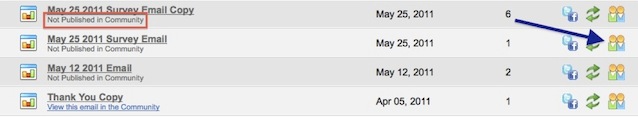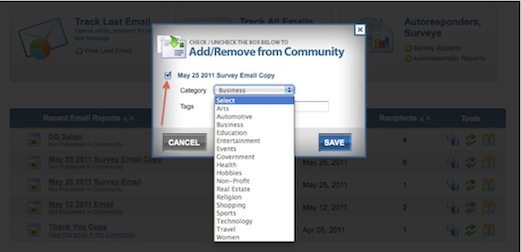You can find yourself part of a new community with just a click of a button these days. Well, a virtual community, anyway. I’m not sure it is quite so easy to join a local community. I am trying to remember the last time I was part of a physical, meet-in-person-on-a-regular-basis, no-internet-involved kind of group. I honestly think it was The Girl Scouts of America back in elementary school. I’d be willing to bet that even the girl scouts have turned to the internet these days.
Since Benchmark relies almost entirely on the web, it should come as no surprise that our “community” is virtual as well. If you have an account with us, you have the ability to include your campaigns in the Benchmark Email Community with just a few simple steps.
How to Add/Remove Your Campaign
After logging in to your Benchmark Email account, click on the “Reports” tab. You will see a list of all the campaigns you have sent out.
Underneath the name of the campaign, it will tell you whether or not it is currently published in the Community (shown above in the red rectangle.)
On the right hand side, you will see an icon that looks like two people standing next to each other. I have pointed them out with a blue arrow. They kind of look like twin brothers forced to wear matching shirts and can only be distinguished by the color choice. I have an urge to name them but I will resist for the time being.
Click on the twin brothers, who are without names, and it will open a window that looks like this:
This window provides you the option of either adding or removing the email campaign from the Community by checking or unchecking the box, pointed out above. This screen is also where you will select the category for your campaign and add any tags to it that will help other users find it in their search.
Our Community doesn’t have an oath or secret handshake, but it is still a great place to be. Here are a few reasons why:
Increased Visibility
Your email can be accessed from the Community listings as well as from external search engines. This can give your content more hits.
HTML Formatting
The emails are in their HTML versions and there is no issue of spam filtering, images being blocked or other such errors encountered with email clients.
Networking
The URL for your email on the Benchmark Email Community can be used by the readers in other social media networks like Twitter, MySpace, Facebook, etc., thus making your email more viral.
Feedback
You can get feedback for your content from registered users, who can comment and vote for your email. This could be useful for making your future emails more effective.
Access to Previous Content
Readers can easily access other emails sent by you by simply clicking on your name (which will be displayed along with the email).