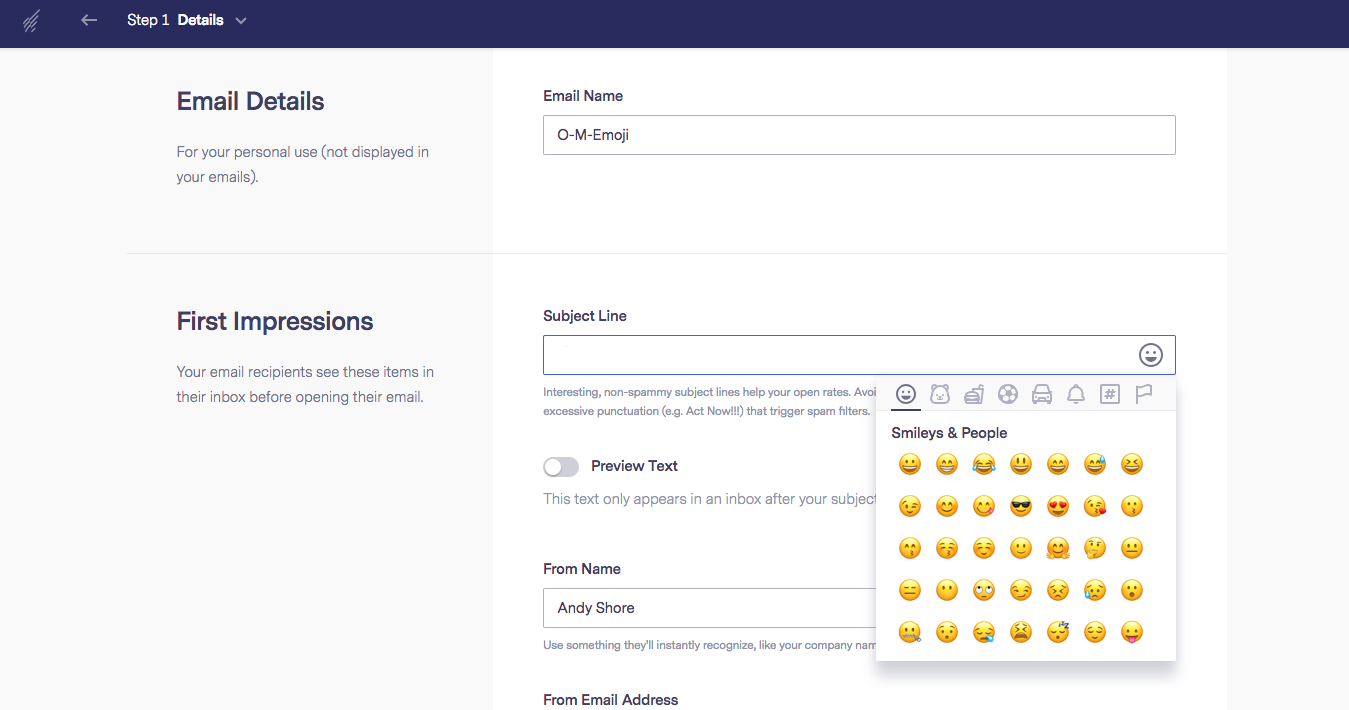It can be hard to express ourselves when words limit us.
Sometimes a feeling we’re experiencing just doesn’t seem fit for the box a given word puts it in.
Sometimes, an emoji communicates what we can’t put into words.
Using emojis is also an opportunity to deliver a little bit of joy and delight.
As of June 2018, there are 2,823 emojis in the Unicode Standard.
In case you’re wondering what we’re all trying to express with emojis, these were the most popular emojis in 2017:
- ? Person Shrugging
- ? Face With Tears of Joy
- ❤️ Red Heart
- ? Smiling Face With Heart-Eyes
- ? Thinking Face
- ? Fire
- ? Smiling Face With Smiling Eyes
- ? Face Blowing a Kiss
- ? Thumbs Up
Emoji usage is growing in our everyday lives. By the middle of 2015, 50% of all Instagram comments featured an emoji.
It was inevitable that emojis would find their way into the world of email marketing.
Email Marketing and Emojis are Fast Friends
The inbox of the average consumer is a crowded one. Brands need to find a way to stand out.
Using an emoji in your email’s subject line can be a great way to make your email campaigns stand apart from the crowd.
In fact, 56% of brands including emojis in their subject lines had a higher open rate, according to a report by Experian.
Businesses are taking note of the success of emojis in subject lines. From 2015 to 2016, emoji use in email increased 7100%.
A small business app developer, Swiftpage, conducted tests on emoji use in subject lines. The emails with subject lines that included emojis saw impressive results:
- 29% increase in unique opens
- 28% increase in unique Click-Through Rate (CTR)
- 93% overall increase in CTR
Certainly, the individuals that make up your audience will factor into the success of your emoji use. However, there are other factors that may come into play in regards to why emoji use is effective.
Why Emojis Are Effective
The numbers support the fact that emojis work.
Let’s look at a few reasons why that’s the case:
Emojis Help with Brevity
Depending on the inbox client, there are only so many characters displayed from the subject line.
You can say more in less space by using an emoji. The cliche of “a picture is worth 1,000 words” rings very true in this case.
Emojis Convey Emotion
As I mentioned before, sometimes it’s hard to put emotions into words. Emojis do that for you.
However, they can also trigger an emotional response from your subscribers.
When they see your subject line smiling at them, chances are they’re going to smile right back.
Emojis Are Easy-To-Use
In today’s mobile-first world, emojis are supported on practically every device and in every inbox client.
Adding an emoji to your subject line could be as easy as copy and pasting.
However, Benchmark Email just made it ever easier…
Introducing the Benchmark Email Emoji Picker
Our product team has just rolled out an emoji picker directly in the email creation process.
Now, as you’re writing your subject line in Step 1: Details, you can easily pick out an emoji to include.
This feature is available to you in our Drag & Drop Editor, HTML Code Editor and Plain Text Editor as well and can be used in the creation of regular emails, RSS emails and a simple automation via Automation Lite.
Various devices will display the same emoji differently. Our emoji picker will display the emojis the way your native device defaults.
However, the way your subscriber experiences the emoji will be dependant on their own device, operating system or inbox client and how they display emojis.
If you’re curious to find out how emojis may display in various elements, you can check out Emojipedia to see how they’ll look on different devices or operating systems.
We’re currently offering Emoji 1.0 from the Unicode Standard. They’re currently on 5.0. This is to ensure that the most possible emojis display properly for the most amount of people. However, if you have your heart set on using a newer emoji, you can always copy and paste one into your subject line.
Examples of Using Emoji in Subject Lines
If you’re ever not sure where to get started with a new strategy in email marketing, it can always help to see what others have done.
This will let you take gain some inspiration and help you to consider what you liked and think you can improve upon.
Email Marketing Tipps put together a long list of examples of emoji in subject lines from reputable businesses across the globe. Here are some favorites:
- A New Twist on M♥M’s Day Gifts + More Great Savings In Stores & Online
- ☀ sun’s out, sale’s on!
- ❄ A Winter Advisory you NEED to check out →
- ✈ Fabulous Flight-Inclusive Offers from £269! | Your Sunshine & Golf Await…✈
Score Pizza With A FREE Kick!
Factors To Consider When Using Emoji
In a perfect world, we could all use emoji in our subject lines willy-nilly.
That’s not the case. There are some things to take into consideration when using emoji in your subject lines.
- Much like with fonts, there are better emoji to use than others. Some may not yet be compatible on certain devices. One example of that is skin tone variations.
- Also like fonts, emoji display differently based on the device they’re on. Don’t forget to send test emails or use Inbox Checker to see how they’ll appear.
- Just as you want to be careful about using excessive punctuation, you shouldn’t overdo emoji use either. You still have to keep character limits in consideration.
Those aren’t the only reasons to be careful with your emoji use.
You might be very excited to tell your subscribers about the new Farmer’s Market you’ll be peddling your wares out, but as 93% of emoji users aren’t using ? to represent a fruit…but rather as a posterior.
Share Your Tips
Have you successfully employed emoji in your subject lines?
Share examples or some tips on what has or hasn’t worked for your business.
We’d love to hear your feedback in the comments!