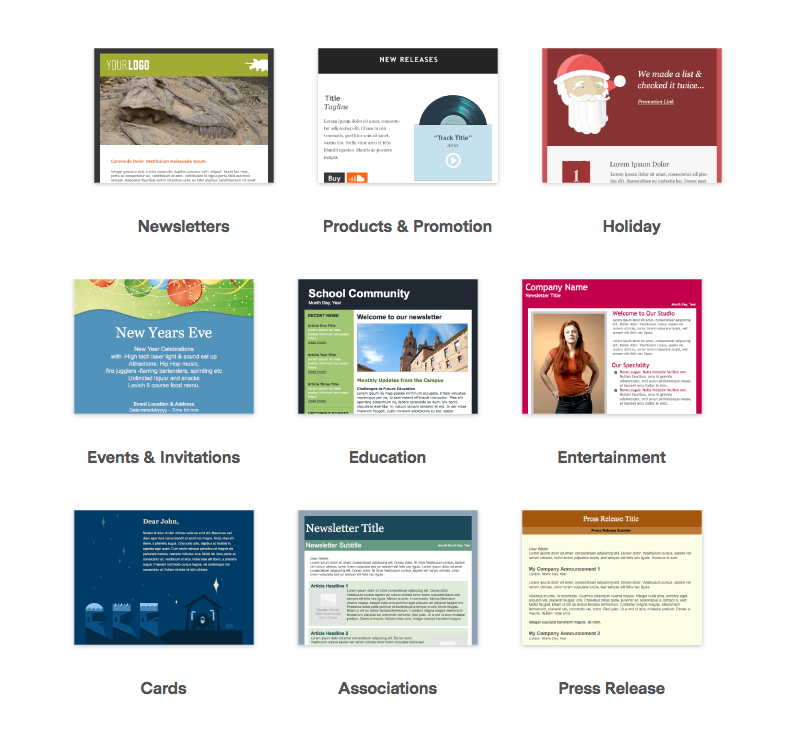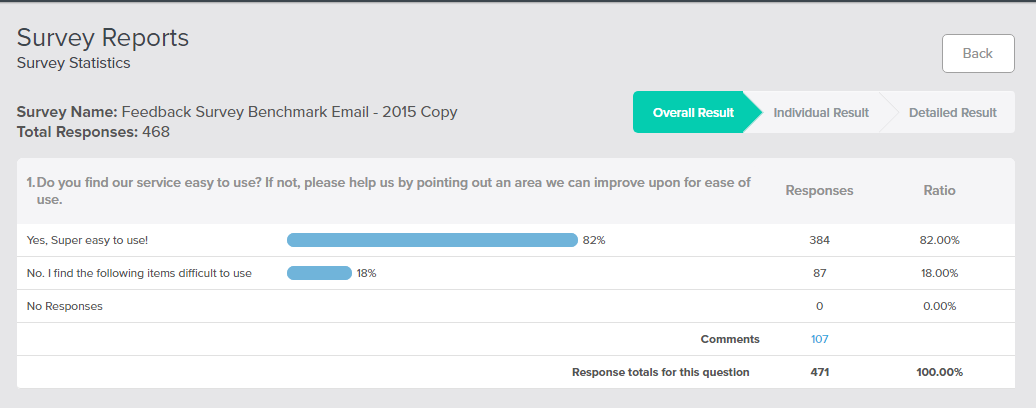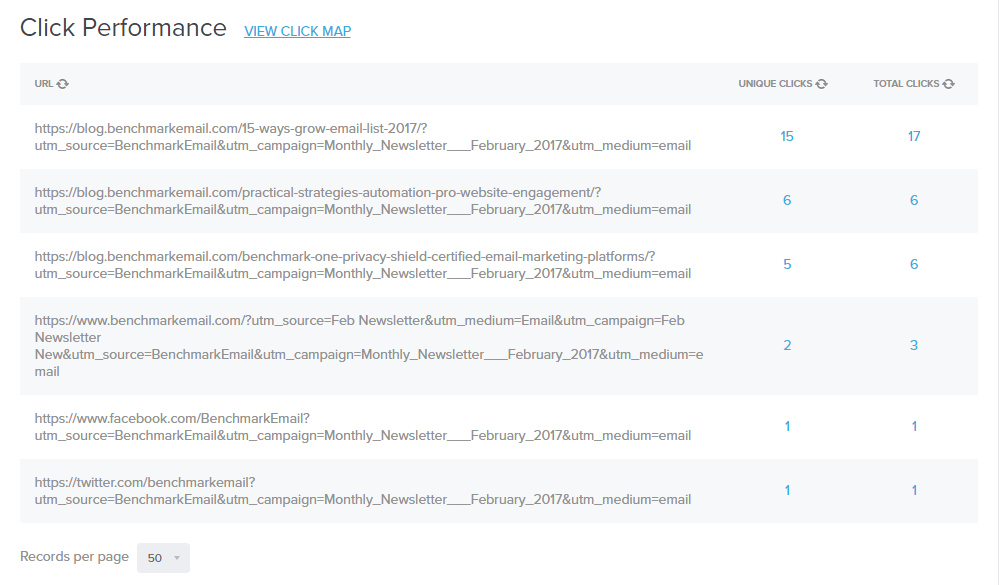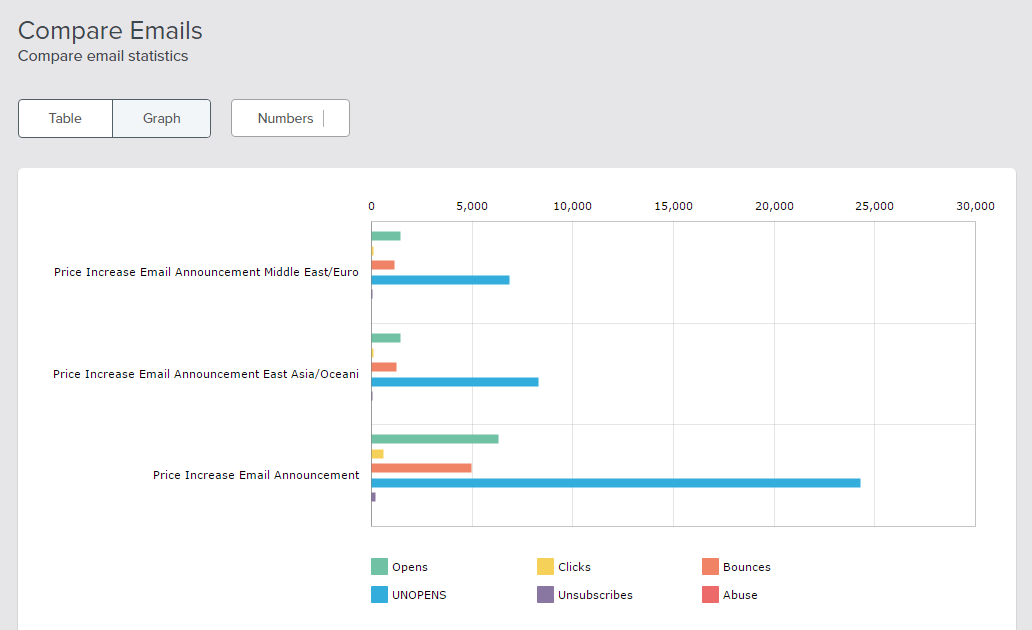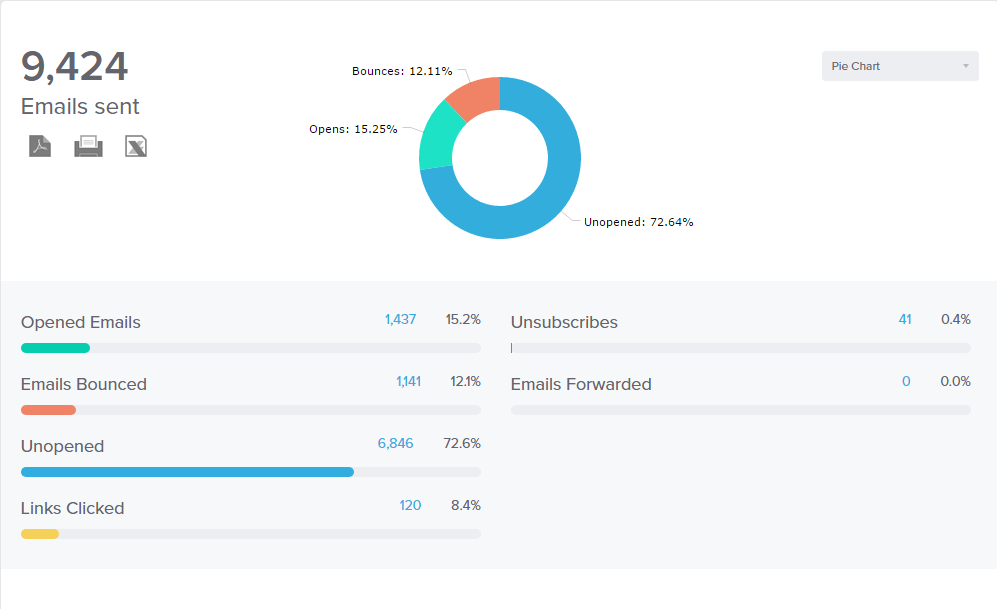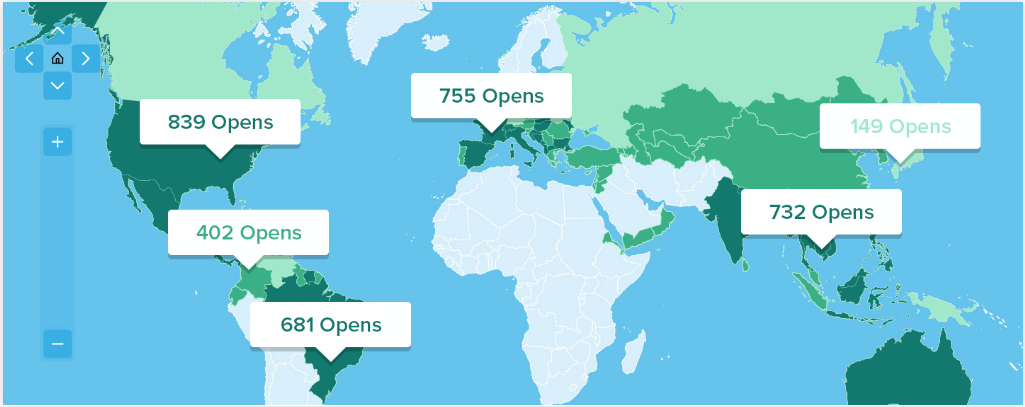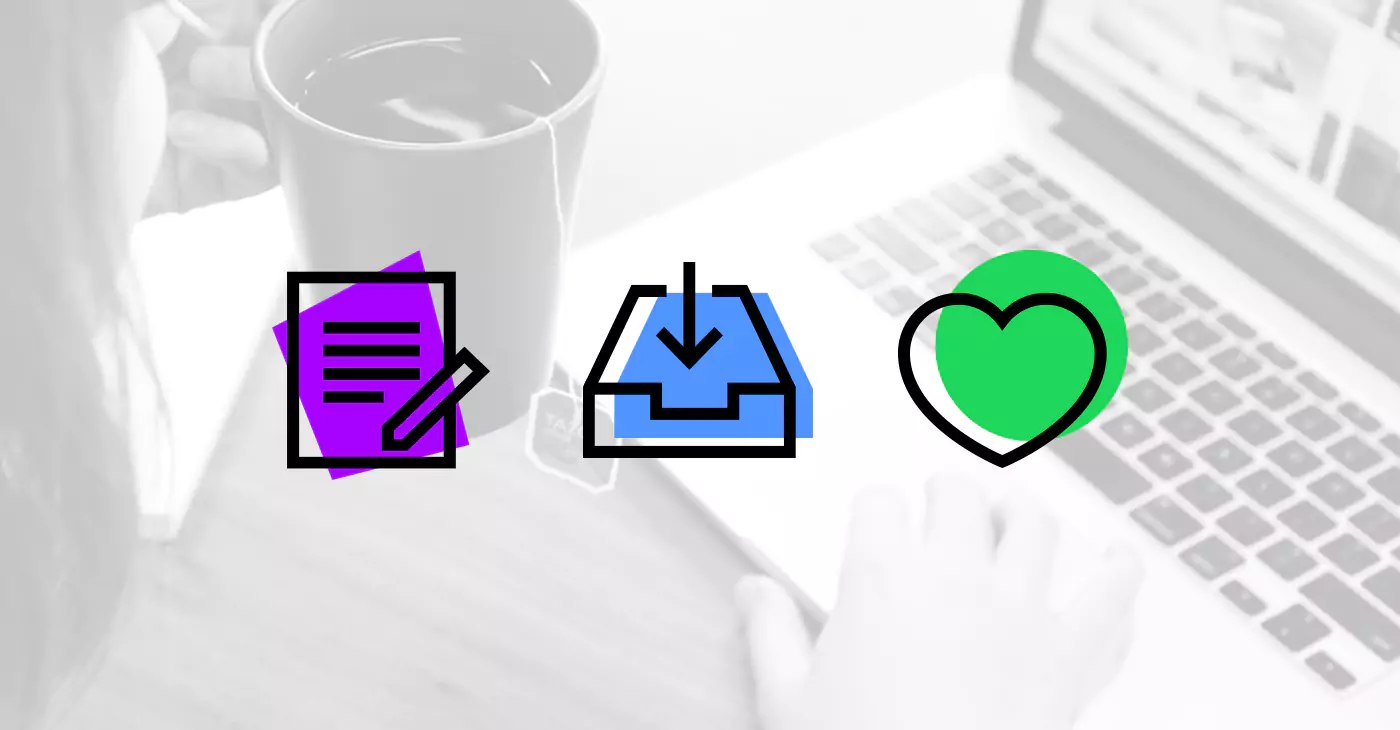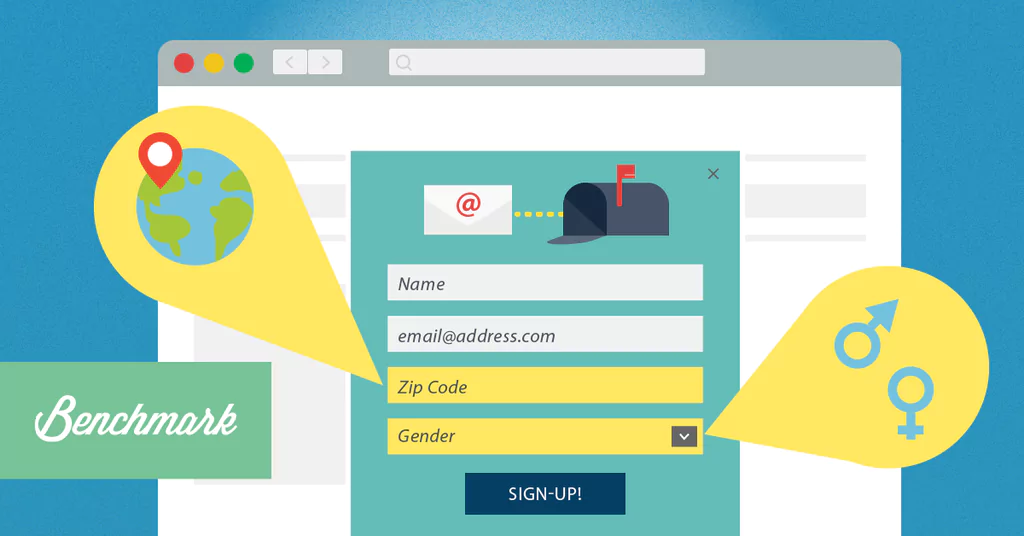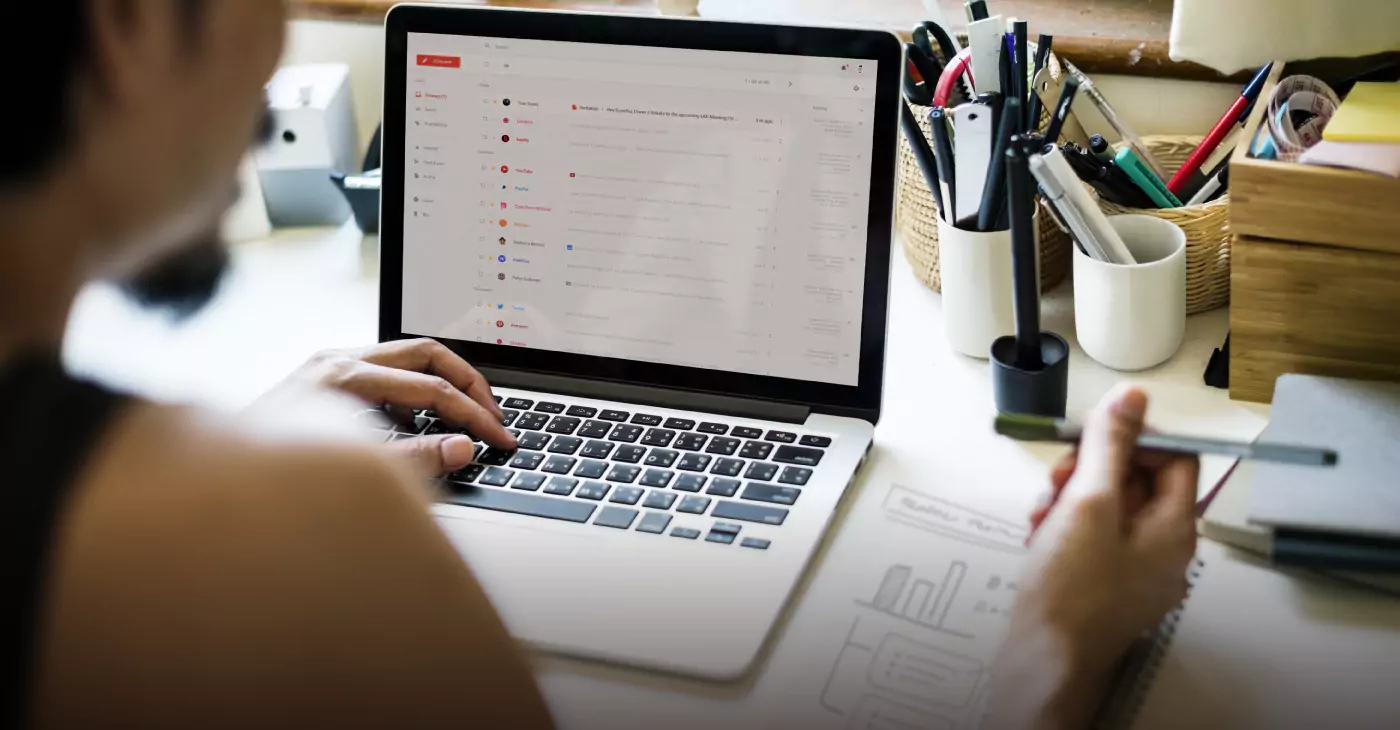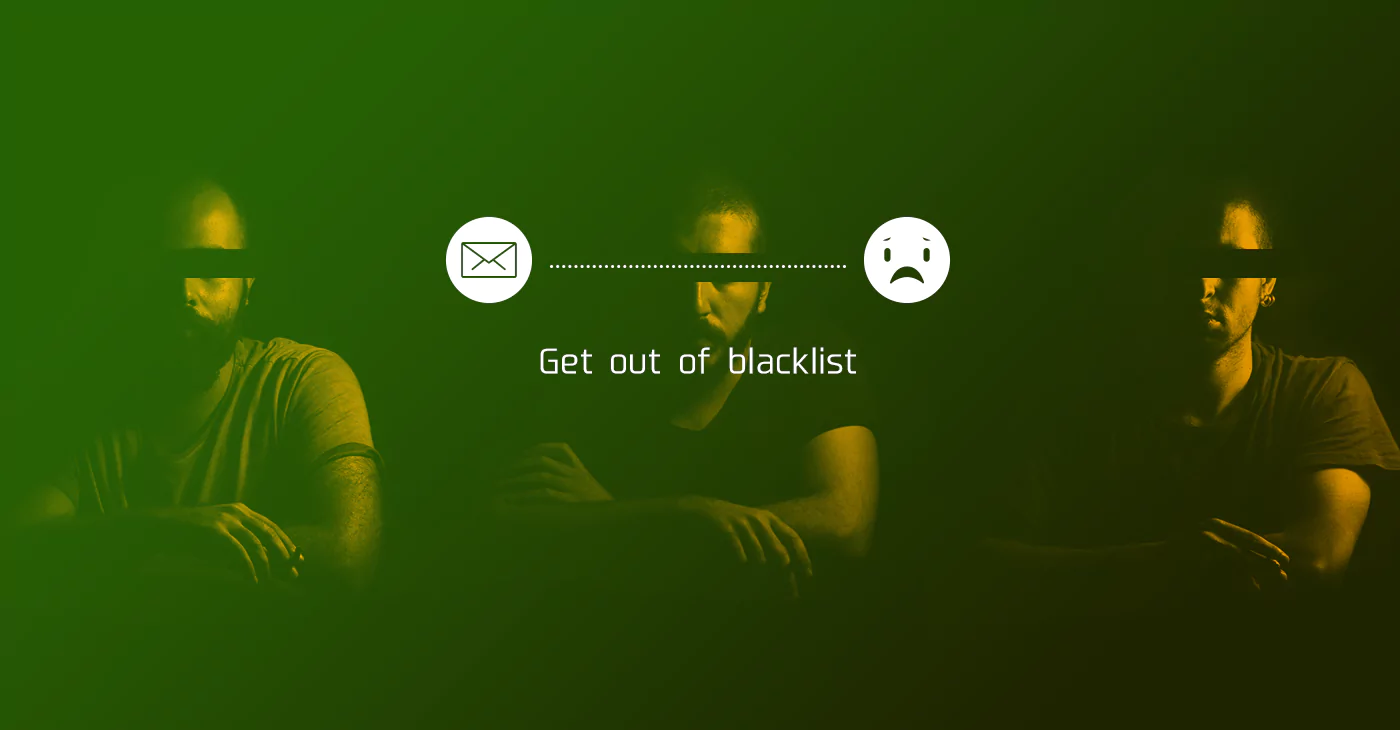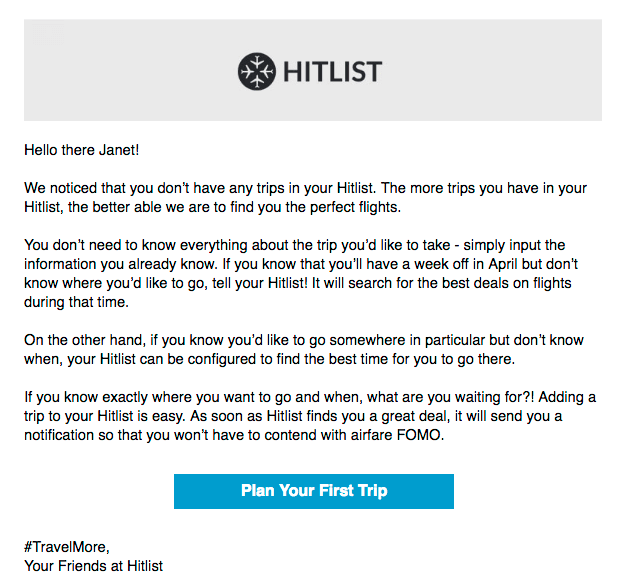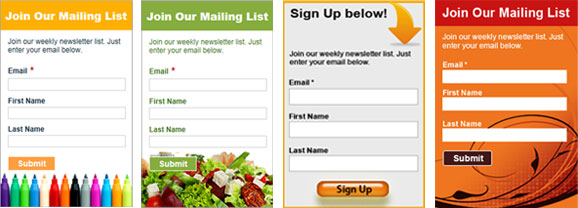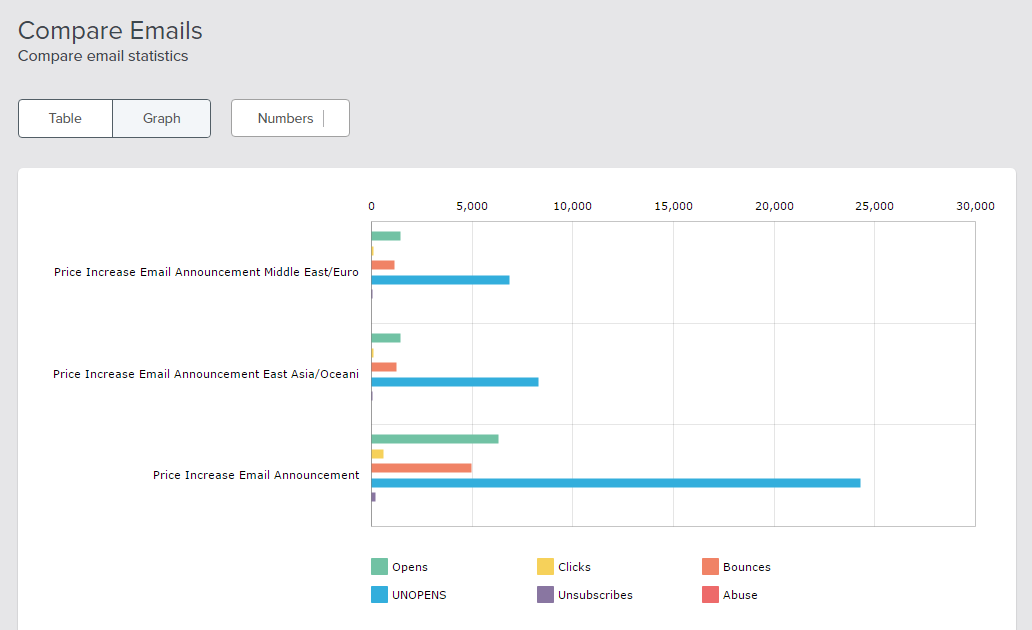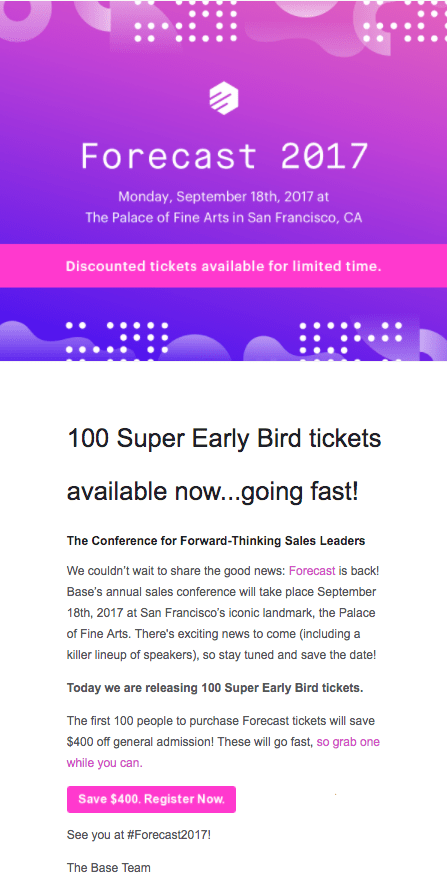You’re looking to generate leads, manage your customers and automate your marketing. Which tool do you use? A CRM or an email marketing software?
Both tools can help you achieve the above things. But still, they are vastly different pieces of software. If you aren’t familiar with either, choosing one for your business can become extremely confusing.
That’s why, in this article, we’ll discuss – and differentiate – both CRM and email marketing software. We’ll show you what each tool does and how much each tool can help you with your business.
So, let’s start by taking a brief look at what email marketing is, followed by a detailed study of how exactly it works.
Email Marketing: An Introduction
Before we can discuss the complex stuff, let’s look at the simplest definition of email marketing, courtesy of Wikipedia:
“Email marketing is the act of sending a commercial message, typically to a group of people, using email. In its broadest sense, every email sent to a potential or current customer could be considered email marketing.”
Email Is A Mass Communications Tool
This means email marketing is a mass communications tool which you can use to send promotional, educational content and updates to your current and potential customers.
The purpose is to generate leads or to make sales, which is ultimately what a business needs to do in order to succeed.
Email marketing is effective at this because it offers two powerful ways of personalization.
- Audience Segmentation: Email marketing software allows you to sort your audience in different groups based on their behavior, identity and their relationship with your business. This allows you to send more targeted messages to a specific audience.
- Merge Tags: Merge tags can take information from a specific field and insert it into the email which results in more personalized emails. There are merge tags for name, email, logo and other fields which will replace the tags with the specified information such the receiver’s name, email, your company logo and other information.
The reason why these personalization options are necessary is that, as we’ve mentioned before, email is meant for mass communication. This means your one email, with a single click, can reach hundreds, thousands and even millions of followers.
You Can Quickly Create Emails Using Templates
A big convenience you get with emails are templates, which are predesigned layouts which you need to slightly modify for your own purposes. For example, you can get an email template for making an announcement, sharing news and selling a product. All you have to do with these templates is add your own pictures, text and copy.
These are just some of the categories of email templates available from Benchmark.
You can get templates which have:
- Multiple Sections: An email is made up of different sections, which makes up the whole layout. For example, the email header can be one section, the image below it, plus the text and CTA can be another section and the footer which has the company logo, social media buttons and the unsubscribe link can be another section.
- Lots of Images: While not necessary, many emails need to have various images like the product shots, company logo, testimonials and more. Email templates will already have sample images in place which you can replace with your own.
- Multiple Call to Action Buttons: Every email has a purpose. It can either be to bring in new sales, subscriptions, traffic or something else. The CTA button is what gets them your readers to take the action you want – and email templates have these CTA buttons placed on strategic locations.
5 Types of Email Marketing Templates Used In Email Marketing
Here are five popular templates you’ll see provided by many email marketing services. Looking at them, you’ll get a better idea of what they are and how you can use them.
1. Newsletters about your market or industry
Newsletters are a well-known type of email among marketers. They are used to deliver news related to your business or industry. They usually redirect your visitors back to your website or blog. As such, they are used to bring in traffic, not sales.
The newsletter layout usually has multiple grids, each with its own image and description.
2. Product announcements
You can use product announcement templates to showcase your products and services to the public. These emails have pictures of the product and act as a mini sales page which either takes your readers to your full website or asks them to buy the product right away.
Take Apple’s product announcement email as an example. It has beautiful shots of the phones with the option to click ‘learn more’ if you want to see the product further.
But chances are your product won’t be as well known as Apple’s, in which case, you’ll need to write more than one-word descriptions in your emails.
3. Surveys or polls
Survey templates are generally the simplest form of email templates. They usually state the reason why the reader should participate in the survey. Under this is CTA which takes them straight to the survey website. Here’s Shopify’s survey email as an example:
4. Links to blogs and more content
If you run a media website or if content marketing is a huge part of your marketing strategy, you’ll find the content templates useful. These emails update your subscribers on what articles, videos and other content they missed on your website.
In this template example, you can see the hero images of the articles on the right side, with the short description of the articles on the right along with a ‘read more’ button which will take the visitors to the website where they can read the full article.
5. Anniversary or birthday emails to clients
Happy birthday or anniversary email simple, and hence, easy to create with templates. In the example, you can see this email simply has a background with balloons, a simple text saying happy birthday along with a discount, and a CTA at the bottom.
The Goal of Email Marketing? Increasing Customer Engagement
70-90% of people who visit your website won’t ever visit it again. And that makes sense. How many websites you found through Google, Facebook or some other platform did you revisit again?
That’s why many companies and businesses use email marketing.
Email marketing gives you access to a person’s most private digital space: Their inbox. Here, your message gets complete attention and you have an extremely good chance of getting more traffic, more sales and more subscribers to your product and services.
Email Marketing Allows You To Measure Your Performance
You can easily measure each and every click your email gets. You can see:
- How many people opened your email – and for how long.
- How many subscribers didn’t open your emails.
- How many people clicked on your CTA or links.
- How many people unsubscribed using that email
.. and much more information.
This allows you to clearly see what type of emails your subscribers are engaging with the most.
You Can Test and Automate Your Email Marketing Campaigns
A/B testing and automation are a big part of email marketing. Here’s what they do:
- A/B Testing: With email marketing, you can A/B test your emails. This means you can create two emails which are identical except for one major change in each. For example, you can create two emails which sell the same product, but one is priced 10% less than the other. With this change, you can send your email and see which one brings you the most sales, clicks and engagement.
- Automation: With email marketing, you can automate your whole marketing campaign. This means you don’t need to send emails yourself to your customers. Your email marketing software will do that for you. Based on how a subscriber reacts, what they click, what they open, your email marketing software will send them the appropriate emails and put them in different marketing campaigns based on their activity.
These two specific features, combined with advanced reporting tools and templates which can help you quickly get started, makes email marketing a highly popular way for companies to generate leads, sales and serve their customers.
CRM: An Introduction
CRM stands for customer relationship management, and the software which allows you to do this is called CRM software.
So… What makes a CRM different than email marketing, and why are companies confused between both?
A CRM might have some parallels with basic email marketing software, but that’s not what it’s only focused on. What a CRM is really focused on is nurturing relationships with clients before, during and after the sales.
You can use it to send automated emails, generate sales and create whole marketing campaigns. But, in a CRM, you can also provide one-to-one customer support to your customers, follow up on your leads and convince them to buy your products.
But since this article is meant to show you how email marketing and CRM are different, here are 5 ways email marketing works differently in a CRM as compared to an email marketing tool:
- CRM is Built For 1-to-1 Communication: In an email marketing software, you send the same email to a list of tens, hundreds or even thousands of people. But in a CRM, things work differently. Here you can manually edit and create records yourself, change them through APIs or webforms and create automated triggers based on changes to these records.
- Emails Written in a CRM Have Simple Formatting: As you’ve seen in the templates above, emails written in an email marketing tool can be full of graphics, images and typography. A CRM email, on the other hand, is simple and often has only plain text that’s occasionally formatted. It’s not to say that you can’t heavily format your emails – it’s just that they aren’t as effective when used in a CRM.
- CRM Also Provides Email Templates, But Are Less Design Focused: The templates provided by CRMs are focused on what’s written rather than how they’re designed. These emails look like these were typed by a salesperson or support agent and are written in an extremely personal way. You’ll get templates for welcome emails, follow up message, customer support emails and more. You can then use the merge field feature to personalize these emails by automatically entering the subscriber’s name in the greetings – and other kinds of personalized information.
- Emails Deployed in a CRM Are Done So To Achieve Sales or Customer Support Goals: Since CRM is meant to create 1-to-1 relationships, the emails sent are more personalized and more focused on improving customer relationships. Hence, these emails are written to:
- Personally reach out to a prospect.
- Send a quotation, proposal or to close a deal.
- Ask for a follow-up meeting or check-up on a customer support ticket.
- CRM Emails Are Based On Sales Automation: Emails automated in a CRM are based on where your contact is within your sales cycle. Are they a prospect and yet to buy your product? Are they a qualified lead who has asked for a demo? Have they purchased your product? The emails you send will be automated based on these factors.
What Makes CRM A Great Customer Relationship Management Tool
We’ve established the fact that CRM is just as good as any other software to create automated email marketing campaigns. But we’ve also said that this is just a part of a CRM. Here are 7 more things you can do with a CRM.
1. Create Detailed Contact Profiles
In a CRM, you can create detailed customer profiles which can house data related to their identity, their purchase activity and communication with your business. Here’s a detailed list of what kind of information your CRM can store for a contact:
- Personal Information: This is information like name, address and email. In addition, you can create custom fields to store additional info as well.
- Tags and Notes: You can use tags to further identify a contact based on their relationship with you. And if you need to store more info, you can type in your own notes about them.
- Activities: See past, present and future activities with your contact.
- Communication History: Look at the history of personal messages and emails your contact has had with your business.
- Customer Support Tickets: Your customers may contact you with a complaint or a problem. A customer support tickets on their profile will ensure you follow up to them.
2. Assign Specific Agents To Each Contact
CRM stores contacts so you can communicate with them. That’s why, in a CRM, you can assign activities to each of your contacts and make sure your agents follow up on these activities. This can be anything from showing a demo of your product to answering their questions about how your product works.
There are three ways you can assign activities to a contact:
- Assign one contact to your agent.
- Distribute an even number of contacts to all your agents.
- Assign a unique contact to an agent based on the unique criteria.
3. Create Detailed Organization Profiles
A CRM not only allows you to store information about a contact but also to store information about the whole organization that contact is related to. That’s why, in addition to showing which of your contacts are related which organization, a CRM shows you the following data about an organization:
- Personal Information: This is information like name, address and email. In addition, you can create custom fields to store additional info as well.
- Tags and Notes: You can use tags to further identify a contact based on their relationship with you. And if you need to store more info, you can type in your own notes about them.
- Activities: See past, present and future activities with your contact.
- Communication History: Look at the history of personal messages and emails your contact has had with your business.
- Customer Support Tickets: Your customers may contact you with a complaint or a problem. A customer support tickets on their profile will ensure you follow up to them.
As you can see, the organization data is identical to what is shown in a customer profile, which is why we’ve posted the exact same list here as well.
4. Manage Your Projects
In CRM, you can create a whole list of to-do’s that are related to your business.
You can assign these activities to people within your team and in this way, manage your whole company. From this, we can conclude that in addition to managing your relationship with your customers, you can manage your whole business as well.
5. See A Birds Eye View With Dashboard
A CRM has something called ‘Views’ which are many windows located inside a dashboard. This dashboard can show you any kind of information you want. Here are two examples:
- See Views Based On A Certain Criteria: You can create views which show you how many prospects you have, how many customers, how many customers who’ve spent a certain amount, list of contacts based on industry, the organization they’re from and much more.
- See Views Based On Activity Status: You can see views based on the activities you’ve assigned. This means you can see which contacts’ activities are completed, which are delayed, which support tickets are unfulfilled and other information based on activity status.
6. Analyze Outcomes With Reports
While the dashboard shows you the ongoings within your business, the reports show you the results you’ve got from all the activities you’ve done. It lets you see things like:
- How many activities each salesperson successfully executed.
- What your sales pipeline looks like.
- What your expected revenue is for the month, year.
- The average time it took for your support agents to solve a ticket.
… and other results which you might need to analyze in order to improve company performance. With this, a CRM lets you see the big picture of your business and allows you to make quick long (and short) term decisions.
7. Generate Leads With Forms
Last, but not least, you can use your CRM’s own form generator or connect it with a form service, using which you can collect support tickets, leads and contacts in your CRM. With forms, you can quickly add new information to your CRM with which you can continue building your sales pipeline with new prospects and serve your customers by fulfilling new customer support tickets.
Email Marketing or CRM: Which One Should You Choose?
With these 7 features, you can manage many aspects of your business using a CRM that just isn’t possible with an email marketing tool.
This doesn’t mean an email marketing tool isn’t useful though. If all you need to do is create email campaigns and send them to a list of subscribers to generate leads and sales for your product, email marketing will do just fine.
However, if you’re looking to create one-to-one relationships with your customers, provide world-class customer support and streamline your company’s sales and customer service – all in addition to automated your marketing campaigns – then choosing a CRM is a no-brainer.